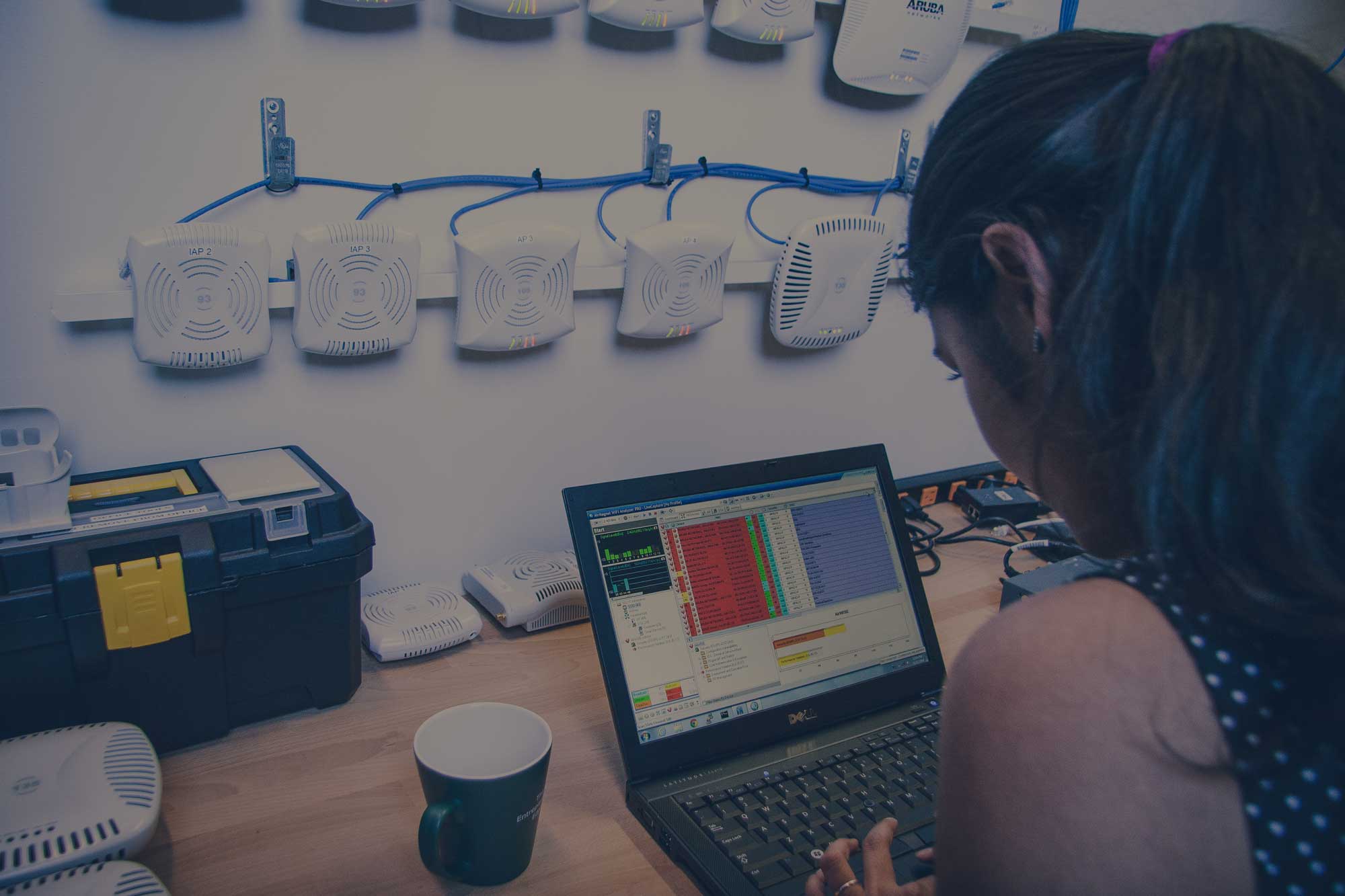Have you ever heard the saying “You’re only as good as your weakest link”? It’s a common saying sure, but what I love about it is that 99.9 percent of the time it’s true. Especially when designing and deploying school wireless networks.
Many schools have been integrating and updating their school WiFi for some time and trying to keep pace with the latest learning models and mobile devices. However, for most of them it’s been a challenge.
For some, a school's weakest link is its budget, for others, it’s the size of its IT staff, and for some, its wireless network itself.
Whether you have a small staff and a little budget or a large staff and a big budget there’s a guaranteed approach to creating the perfect school Wi-Fi network.
Here are 5 myths when modernizing your school wireless network.
Myth 1 – It’s Pretty Easy
A lot of times Wi-Fi is looked at as being very easy to set up, with “magical” ratios that you can use to guarantee you’ll get maximum performance. For example, place one AP for every “x” amount for a 1,000-square-foot classroom with 45 students.
Yeah. Right.
I know this seems nice, but it’s really just a sales-driven approach to get you to buy more than you might need. The only thing it will guarantee is that your wifi network will fail before you even power anything on.
Truth 1
Your school wireless network isn’t one size fits all. We always say the application drives the infrastructure, or what you’re trying to do will dictate what you need to support those goals. A lot goes into designing for wireless, from building materials and layouts to the types and numbers of devices being used as well as their applications. Not to mention there’s a whole lot of complex math and protocols that far exceed any “magical” ratios.
Myth 2 – WiFi is Easily Scalable
At home, I can stream the big game on my smart TV while watching YouTube videos on my smartphone, while 4 buddies of mine and I are checking our fantasy football scores on 4 different tablets, oh and we're all using Twitter as well. All of this is done flawlessly with one single router.
So, imagine what you could do with 10 routers!
Truth 2
Wrong again!
First, let’s just address the router idea.
Home routers are just that, made for your home, they were never intended to support large environments like classrooms, hallways, and auditoriums. School environments consist of multiple users and multiple devices, running a multitude of applications that require enterprise or commercial-grade wireless access points.
Second, proper scalability again involves math and complex engineering through the use of sophisticated software and a lot of experience. In other words, leave this to professional wifi service providers who you what they’re doing.
Myth 3 – More Access Points Equals More Capacity
 It’s pretty simple, if you need more coverage just add more AP’s. If you need more capacity, you guessed it, bring in some more AP’s! It's common knowledge that AP’s are exactly like switch ports!
It’s pretty simple, if you need more coverage just add more AP’s. If you need more capacity, you guessed it, bring in some more AP’s! It's common knowledge that AP’s are exactly like switch ports!
Sorry for the sarcasm, but we see this a lot in poorly designed school WLAN'sand trust us when we say you’re not going to like the results.
Truth 3
All-access points share the same frequency with all of the client devices. This means that adding more AP’s in the same frequency (meaning they can see each other) will lower your capacity.
Myth 4 - Your Wireless Network Must Support Your Legacy Devices
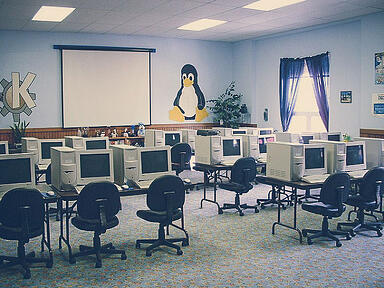 This one is pretty straightforward. A lot of times schools have older 802.11b clients and insist on supporting them or they have to support all the 2.4GHz only devices.
This one is pretty straightforward. A lot of times schools have older 802.11b clients and insist on supporting them or they have to support all the 2.4GHz only devices.
Truth 4
Always remember the “sunk cost fallacy”
“Sunk costs and the emotional attachments which cause us to irrationally continue investing despite mounting losses. We water dead plants to validate ourselves” – Douglas E. Castle
802.11 protocols are backward compatible so they do support legacy devices, however, there are some downsides to this.
When you allow slower (legacy) devices onto your school wireless network it’s:
- very expensive and additionally very inefficient
- efficiency and throughput take a big hit as a result
Understanding the cost of doing this far outweighs the benefits of supporting older devices. Think about it this way, you would never do this with wired infrastructure.
Myth 5 – Every Access Point Was Created Equally
Again this is pretty straightforward. The thinking here is why spend huge dollar amounts on one AP when you can go to Best Buy and get a home WAP (see myth 2) for under $100 bucks. Budgets are a concern for most schools and thus going with the “cheaper” version is a common theme.
Truth 5
Not all access points are created equal. Each vendor’s solutions have their pluses and minuses and in a lot of cases are vastly different than one another. Of course, budget will always play a factor but always going cheap doesn’t make any sense. It’s about matching the solution with your requirements.
Both the most expensive AP and the cheapest AP will be a bust if your wireless network design is terrible. Always remember that the requirements for homes, small offices, and high-density areas like schools are vastly different.
At SecurEdge we’ve helped hundreds and hundreds of schools analyze, design, deploy, and support their wireless networks as they move towards secure mobility and a more interactive, personalized learning model. If you have any questions regarding your school WLAN or would like a free analysis of your current network, simply contact us here!