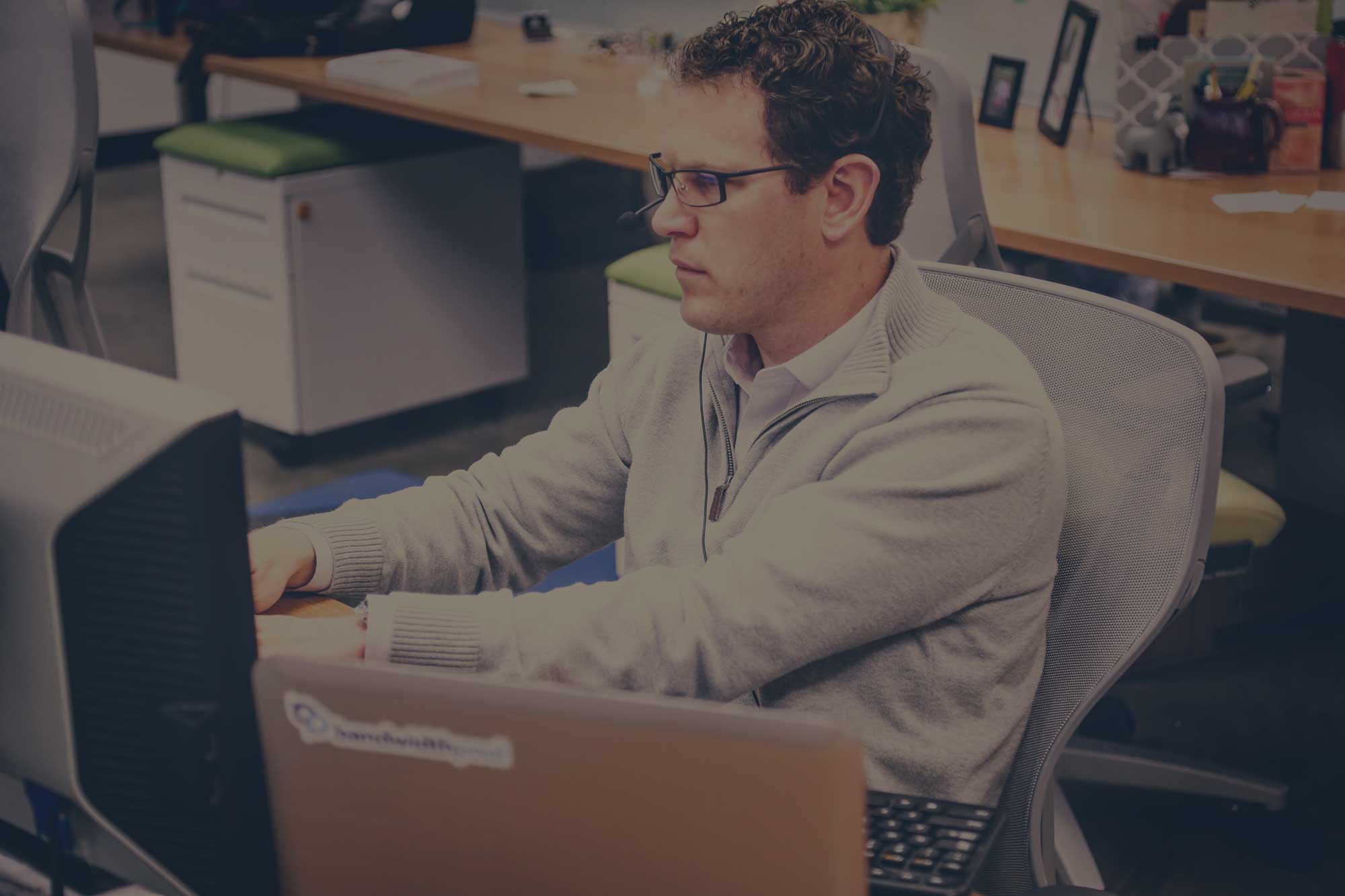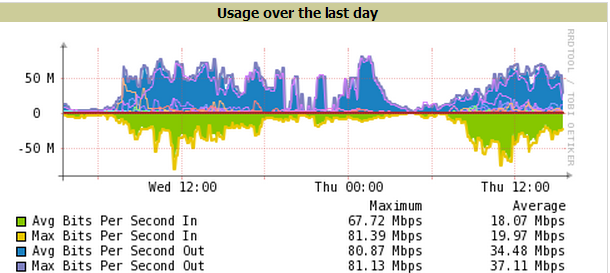
Integrating a Wireless LAN management tool is a first step in proactively managing your network. Without a set of tools for alerting, reporting or troubleshooting everything becomes reactionary and done after the fact. With proactive processes you avoid the call from your boss asking why a section of your wireless network is down or why you didn’t know the system has been running at capacity for months.
Once you have a wireless management tool in place these are the things you should be looking at on your WLAN:
1. Usage – knowing how much bandwidth is being consumed by the WLAN as a whole is important for future planning of your core network and even your Internet upgrades. It also lends a hand in troubleshooting because it can be an indicator of performance issues if you have begun to oversubscribe your network capacity. Usage should also be looked at to see who are your “top talkers” the ones who are consuming the most bandwidth. This is a great way to discover that you are allowing Netflix by accident on your network!
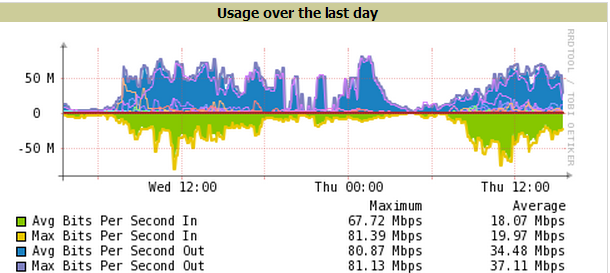
2. Alerts – Without alerts your ability to respond to issues is greatly hampered. An alert can tell you almost immediately when a device like an AP or a controller is down and needs attending to. Getting that call from your boss when you are in the midst of working on the issue rather than being caught off guard is so much more satisfying. 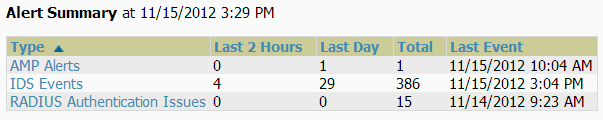
3. Reporting – Most WLAN solutions have very limited reporting capabilities. Having the ability to generate reports will allow you to optimally plan for the future. It will also provide proof when you request capital for infrastructure upgrades. Reports generated over time will show trending bandwidth consumption, increased client use, and degraded performance due to overloading of the system and many other areas of concern.
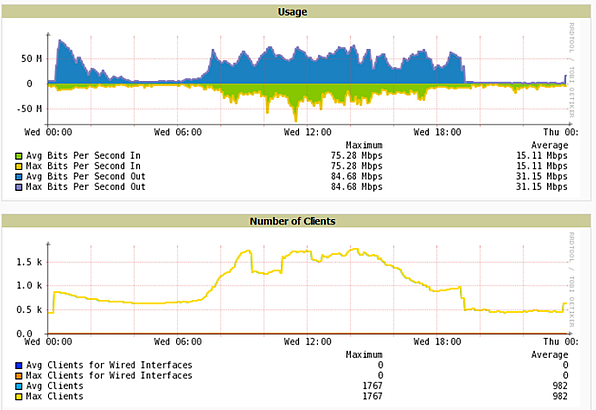
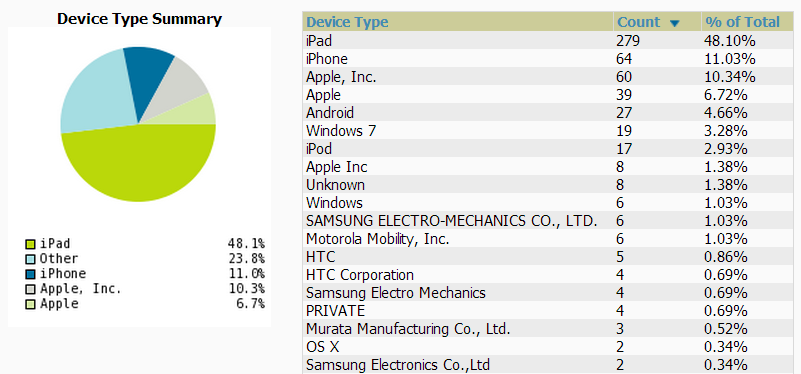
4. RF Visualization – RF is invisible so having a tool that “visualizes” RF for you is essential to understanding the performance of your network. Having a visual RF tool aids in planning, troubleshooting, testing and everyday use. Make sure the one you choose can show signal levels, SNR, speeds, clients and client associations. Visual RF is also essential for RTLS (real time location services) if you want to locate clients or wireless devices on your campus or in your facilities.
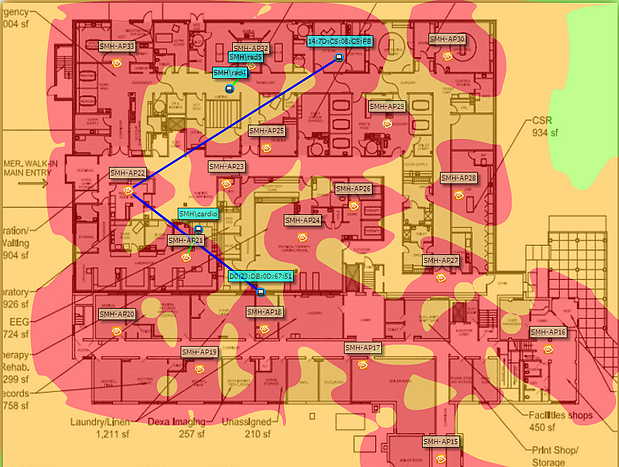
5. Troubleshooting – Management tools allow deeper insight into wireless performance on a client, and infrastructure level than is provided out of the box with AP’s and controllers. These tools can give your help desk a means of solving issues before they get forwarded to the already overworked networking group. It also will allow quick resolution of certain issues because they will point out where the issue is occurring.
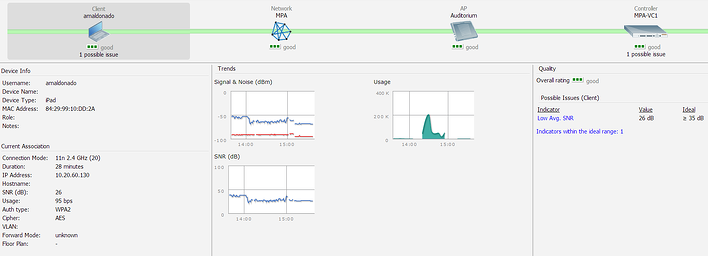
If you need help with wireless design and deployment or improving your existing wireless network, we are here to help! Here at SecurEdge Networks we are experts in wireless network design, deployment, and supporting large scale wireless networks. If you do need some help or would like a free consultation you can contact us here. We are always happy to help and our goal is to be a resource for you!