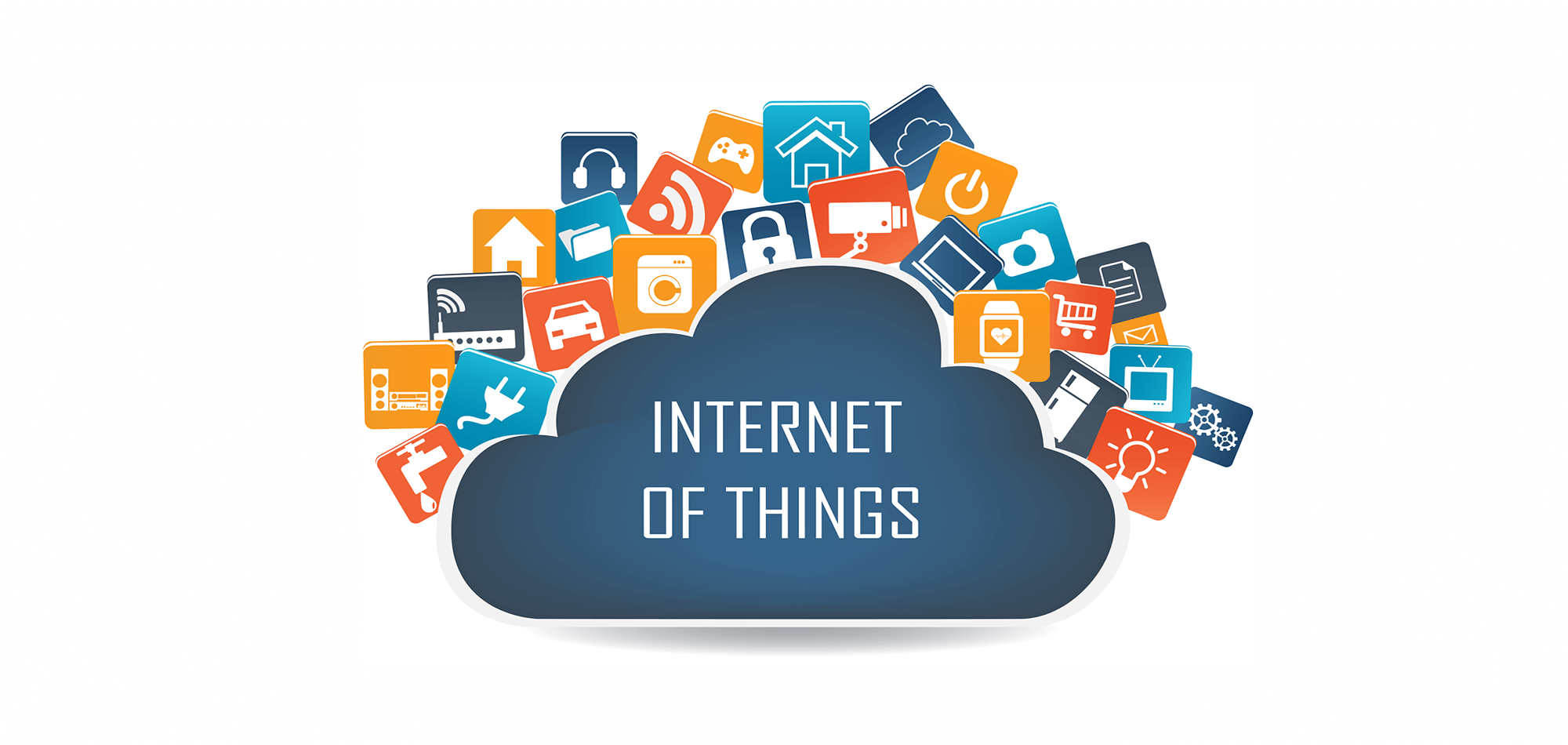
The Internet of Things- The slew of new WiFi enabled devices and technology that are reshaping the way that we live and interact, bring with them not just convenience, efficiency, and let's be honest, some major cool-factor, but also some potential problems for your wireless network.
Slow WiFi speeds, storage problems, potential security threats, these are all concerns that are probably top of mind for your companies IT team. But don't worry! The right wireless network designcan make sure you are ready for everything the IoT boom has to throw at you. Here are a few tips to help you get ready for the future:
Plan Ahead
More devices means more work for your wireless network. If your infrastructure is more than 3 years old, chances are it wasn't designed for the growing IoT and you may be experiencing slower WiFi speeds.
To get your network back up to speed and to ensure that you are ready for the continued rise in WiFi enabled devices, you need to plan ahead.
You'll want to consider not only your current needs, but what your needs will be in the next few years as well. Are you in the process of scaling your business or looking to do so soon? Are you implementing any IoT devices now like environmental controls, smart security or inventory management devices? If not, are you interested in potentially using IoT devices, or do you have employees with personal IoT like smart watches?
Knowing where you are going and where technology will be in the next few years can help you better estimate the number of devices that your wireless network should be designed to support.
Double Down on Security
More devices mean more potential threats to your network security. While there has certainly been a boom in the adoption of IoT, it isn't happening overnight, and you may not notice the steady increase of devices onboarding to your network until it becomes a problems.
Network monitoring tools like the SecurEdge Cloud manager give you visibility into your network usage and allow you to see in real time the number and type of devices connecting to your network. This will help you not only control who has access to your network, but also track the number of devices over time, which can help you decide to scale your network.
If you haven't already created a guest network, you should seriously consider doing so. This will allow you to separate network traffic by user and assign role-based privileges which can provide important security benefits and help keep guests with personal IoT devices off of your main network.
As well as adding a guest network, you can create a separate network for all of your IoT devices. This can provide further security benefits by keeping them separate from guests and other users and also result in better network performance as well.
Storage
More devices and applications mean more data. To accommodate for the growth of IoT devices, you'll need to consider your storage capacity.If you aren't already using cloud-based storage, now is the time to make the switch.
Backing up your information on the cloud is not only an easy and efficient way to manage your files and collaborate on tasks, but it's also the most space efficient storage option. If you want to ensure that you have the storage capacity to handle the onslaught of data tied to IoT, you will be best served using a cloud storage system.
Not convinced? The amount of data being created by IoT devices is astounding. After all, it's the reason we are adopting these devices; they simplify or automate tasks and collect and organize important data. To give you an idea, according to analysts at IBM, IoT will have generated 2 zettabytes of data by 2019. Thats roughly 36,000 years of HDTV footage.
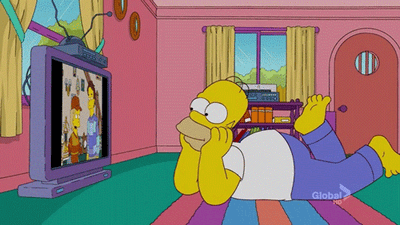
Make Sure it Can Scale
Just as you prepare your business for growth, you need to prepare your wireless network.
As you bring on new employees, expand your offices, add new locations, etc. you are adding more users and devices that need to be accounted for in your wireless planning. The IoT boom is just another consideration to make when designing a scalable wireless network.
Network scalability comes down to proper network configuration and the right wireless hardware devices. While it may be "easy" enough to add hardware as you go along, it's important to have the network configured correctly from the beginning so that it will be able to adapt to the growing number of devices and applications.
Correctly configuring your access points, firewalls, switches and controllers to work together seamlessly not only provides optimal performance and security, but gives you the best chances of your network being ready for more and more devices as IoT grows. You will still need a network refresh in 3-5 years as wireless network technology and platforms evolve, but the right configuration can increase scalability.
Have a Way to Monitor and Measure
As new devices connect to your network, you'll need a way to monitor and measure those connections.
As we mentioned earlier, knowing who is on your network and how they are utilizing it is very important for ensuring network security, and the addition of IoT can make it harder to keep track. Not only can tools like SecurEdge Cloud help you manage oncoming devices, it can help you measure their performance and troubleshoot any network connectivity issues.
More devices mean more strain on the network which can lead to slower WiFi speeds if your network wasn't designed to scale and accommodate the growing number of devices. Using a performance monitoring sensor can measure your wireless network performance at device level and send you important metrics about the performance of applications running on your network. This will help you stay ahead of your IoT devices and troubleshoot network connectivity issues before they become a problem for your devices. This could be especially important if you're relying on smart technology like HVAC environmental controls or smart lock security systems.
Manage
As your wireless network capacity needs grow, so will your management needs. All of the data and devices will make it more difficult to manage your network, and you may find yourself in need of a few more tech guys to help troubleshoot daily problems or stay on top of network health and security.
If you aren't already using managed network services, it could be a good idea, especially if you have a small IT team or a large, complicated design and need some extra support. With Managed Network Services from SecurEdge, you'll get 24/7 network monitoring, ongoing software updates, monthly health reports and Tier 2 level support from our team of expert engineers.





![The State of the IIoT: What You Need to Know Right Now [Infographic]](https://techgrid.com/hubfs/the-state-of-the-IIoT-what-you-need-to-know-about-the-industrial-internet-of-things-infographic.jpg)