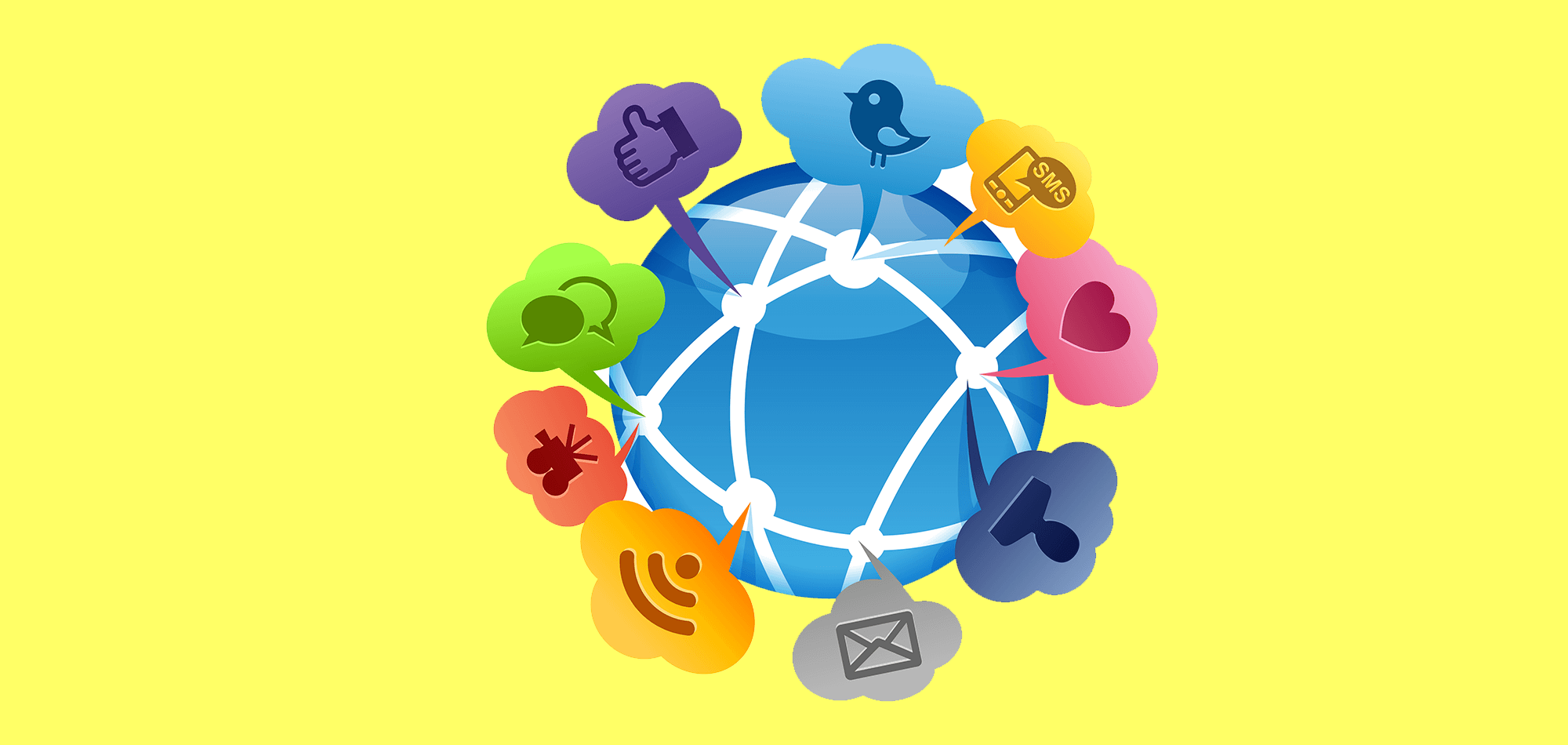Over the last few weeks here at SecurEdge, we have been talking a lot about the best ways to design and create a successful school wireless network from start to finish.
Whether you’re preparing for infrastructure upgrades (which is the foundation of your network), choosing a program that best suits your curriculum, or upgrading your wireless security, every part greatly affects the others and whether or not your school wireless network is a success or a disaster.
If you’d like some help or just need some last minute advice as you finalize your summer deployment plans, check out the articles below to learn more about the various school wireless network design stages, as well as specific ways that you can optimize your tactics to guarantee success. Enjoy!
Study Shows How Students are Using Technology in the Classroom
66% of students say they were prepared to use the needed technology when the entered college. This still means that 34% of students were not ready. Before you can design or re-design your network it's important to understand how the end users (students) are using technology. Discover students are using technology and how that they will affect the wireless network design of your classroom.
Checklist: 6 Updates to Bring Mobile Technology in the Classroom
It’s no secret anymore that enabling students and teachers with mobile technology in the classroom has tremendous benefits. To have all the benefits of what technology can bring, your infrastructure must be built or refreshed, well in advance of putting those laptops or tablets into students or teachers hands. Here's a checklist to make sure that your infrastructure is ready for mobile learning.
Why Your Best Wireless Design Idea is a Wireless Site Survey
There is a science and art behind wireless RF designs and if not done properly will waste money, time, and potentially cause issues to your own networks, your neighbor’s networks and in some extreme instances incur the wrath of the FCC. The importance of working with a wireless solution provider to make sure your wireless site survey is done correctly.
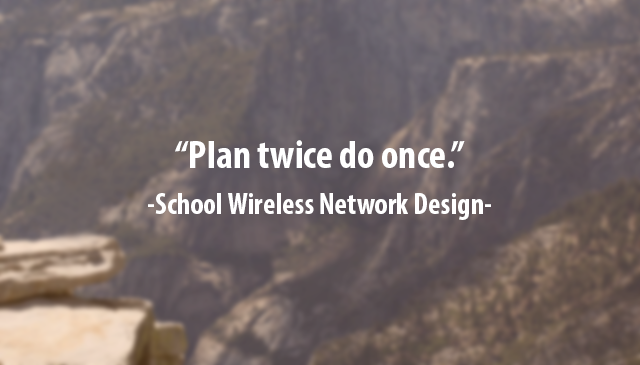
3 Phases of Implementing 1:1 Technology in the Classroom
Many schools are moving towards 1:1 initiatives as mobile technology advances however, this can be a very intimidating project. There are three phases to successfully implement 1:1 in schools. Learn about the 3 phases in detail on how to support your 1:1 rollout.
23 Reasons BYOD is the Answer to Bringing Mobility to Schools
BYOD has gone from just a trend to a reality in schools and entire school districts. By increasing collaboration and making education more interactive BYOD makes a great solution for school mobility. Check out our list of 23 different reasons BYOD might be the program you’ve been looking for.
Top 3 Ways to Securely Deploy Technology in the Classroom
Most schools want to allow their students and teachers to have full access to the benefits mobile technology brings with them. However, the challenge of security can make it a difficult process.
Accomplish your goals by creating a mobility strategy for your school today. Get help with the first steps by contacting a digital transformation specialist today.