
Everyone in the tech industry knows that mobile technology and specifically wireless networking is going to be a hot topic for CIO’s of every industry from schools, hospitals, to retail and the enterprise for many years to come. The good news is that there is a long list of solutions and wireless LAN hardware to choose from and a lot of great wireless systems out there…..
The bad news is that you’ve got to figure out what the heck it all means, and buy the best system to fit your particular market segment. And the risk is that you may deploy the wrong solution on your college campus and you’ve got to replace a six figure investment- no pressure, right?
What types of wireless LAN solutions are there and which is the best fit for you?
At SecurEdge we design and install large scale wireless networks for a living. So we thought we'd explain the wireless LAN solution categories in layman’s terms…and even pictures for those of you who share my attention span. I should note that we're notWikipediahere, so if we left out a solution please let us know. We're also not getting into types of antennas and channel's systems use or the way hardware manufacturers deliver performance. We just want you to understand the types of solutions......so here are the types of wireless systems we primarily deal with and see day to day and what you're likely to choose from:
1. Autonomous (Fat) Access Points
The original wireless access points and what we call “legacy” access points. All the features and functionality take place inside the AP. The access points work as stand-alone wireless networks without some sort of wireless management software. Authentication and security settings also take place inside the AP. If you have a Linksys wireless router at your house, that is a fat access point.
2. WLAN Controller
The WLAN controller is used in combination with Lightweight Access Point Protocol (LWAPP) to manage light weight access points in large quantities. The WLAN controller automatically handles the configuration of the access points, RF interference, load balancing of users, security, and authentication. Some systems have integrated wireless security intrusion and prevention systems (WLAN Controller vendors vary on that feature). The idea here is that you manage the entire wireless system through one management platform.
IMPORTANT: Hardware vendors have wide ranging differences on controller features, security, and ability to integrate with existing network components like directory services. But we created the figure below to give you an idea of what CAN be included in a wireless controller.
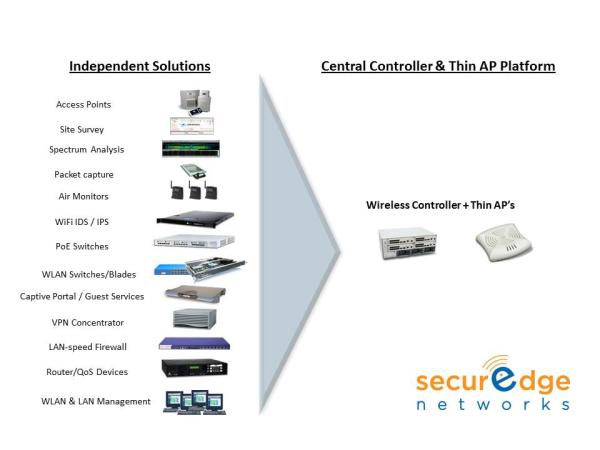
3. Cloud Controller
The WLAN Controller moved into the cloud. So now you no longer have a controller onsite; it’s hosted in a data center in a shared environment..which also means functionality differs from systems that are onsite…and of course features also very significantly by vendor.
4. Cooperative Control
It is also called “controller-less” and “intelligent access points”. Some of the functionality that existed in the wireless controllers a couple years ago is now moved back to the access point. Sound like back to the future of Fat Access Points? You could certainly argue that. But today the access points can be manufactured for much less than in the past and the access points can behave as part of a group instead of being completely independent. So it's more of a hybrid architecture where the AP's share intelligence with a management appliance. (As you scale the cooperative control you need to add a management device to help with the configuration and reporting functionality.)
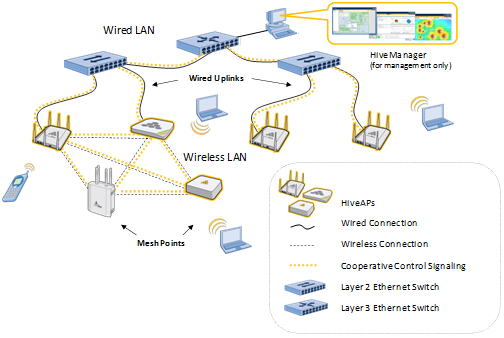
5. WiFi Array
It is exactly what it sounds like. Instead of having a controller and access points, you have one big Wi-Fi Array that is a bunch of access points (up to 16) built into one device. The idea is that you pack as much power and capacity you can into one piece of hardware and broadcast it as far as you can. It’s advertised that Wi-Fi arrays can cover up to 125,000 sq. ft. with one array. Below is a picture of the inside of a Wi-Fi Array.
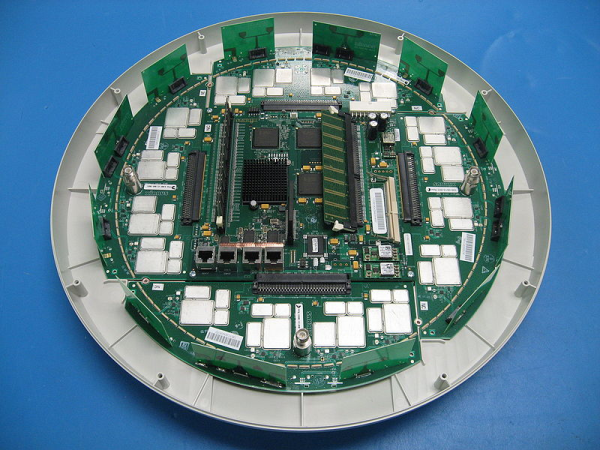
Comparing wireless solutions is definitely like comparing apples and oranges. A solution deployed for a hospital wireless network is not the same solution you would deploy in a hotel. If you’re deploying more than a handful of access points we definitely recommend getting a wireless consultant to help, so contact us for a free consultation on wireless design.893c0eb45d78f





