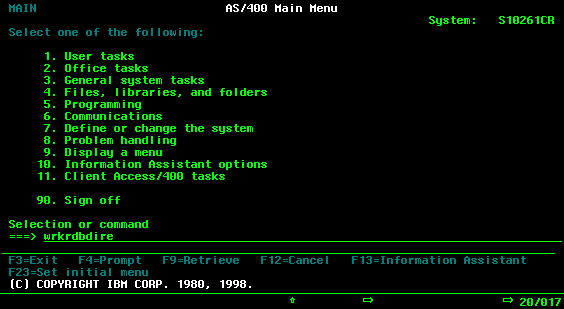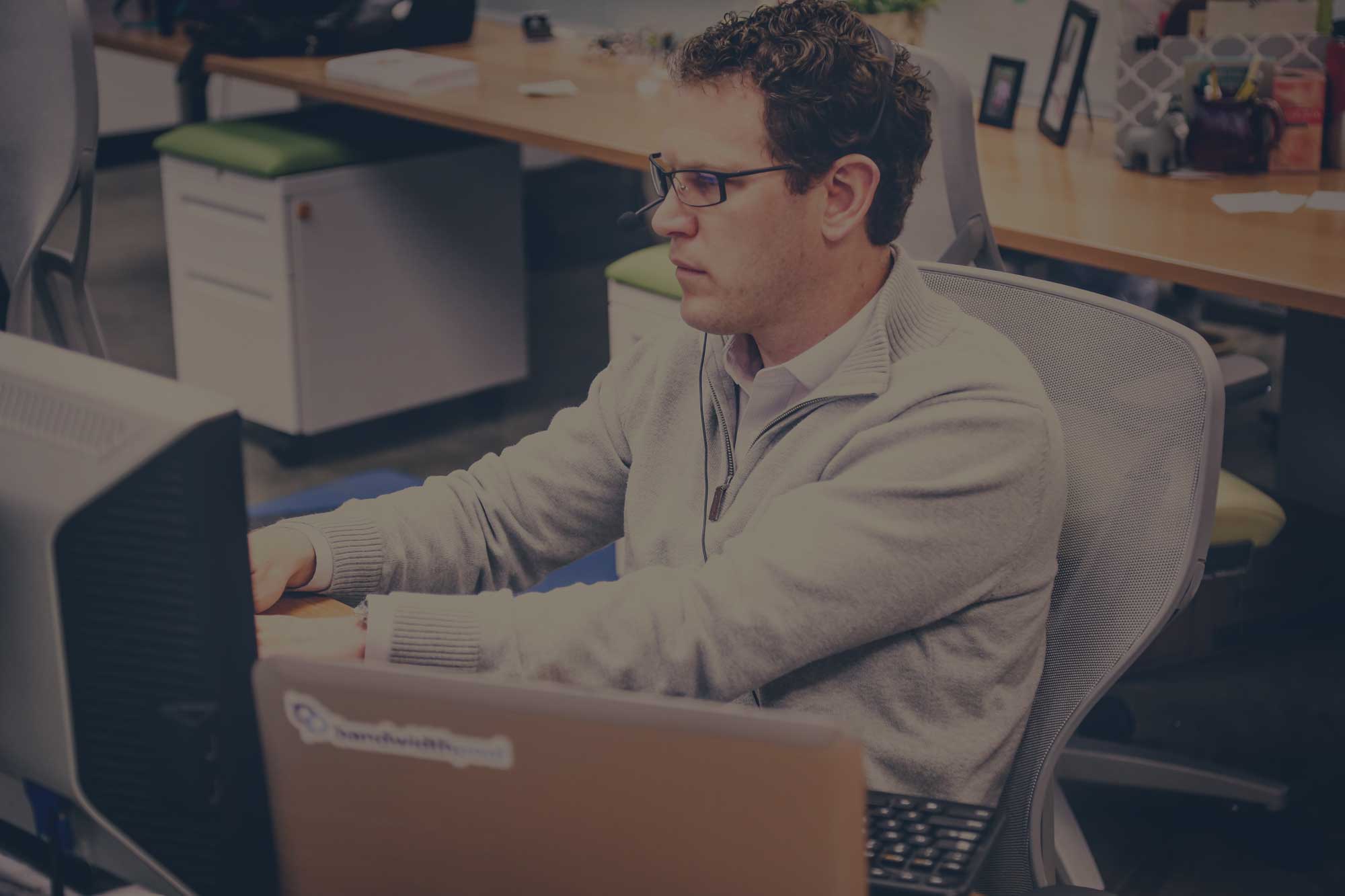
Of all the buzzwords that have been bantered around and overused in my IT career I am not sure there is one that has annoyed me as much as “The Cloud”. The word cloud for me conjures up thoughts of unclear ideas or misunderstandings.
For me it has some semi-negative connotations like the word “cluster”. I hate using them both in my IT speak. I try to avoid them although lately that’s been without much luck.
One area where I have lately been unable to avoid the term ‘the cloud” is when talking about wireless networks.
That is because there are wireless vendors out there that have built wireless network solutions utilizing “the cloud” as their control or management plane of the network.
While these solutions are novel and do have some application I find there are several weaknesses in these approaches and are not ideal in a lot of environments.
Some functions are good in the cloud especially for distributed networks. So let’s see if we can cut through some of the product marketing and get down to how the system works and what’s best for you.
How Cloud Controlled WLANs Work:
First, let’s look at a cloud controlled wireless network solution, how it operates and the pros and cons.
The actual Wireless Controller is in the cloud. The access points get their configuration and management in a data center that is not located on your premises. It’s usually owned and managed by the company who makes the wireless access points.
PROS:
1) The controller is in the cloud: It's not an appliance you have to manage in your data center. Someone else manages it and keeps it running 24x7 (hopefully).
2) Firmware updates aren’t your responsibility: Because you don’t own the controller. Someone else will keep the firmware updated.
3) Simplified configuration management: If you have distributed locations all of the sites can have the same configuration and be pushed to the locations quickly. All done from one interface. This is pretty cool.
CONS:
1) ISP outages: Because the controller is not onsite, if the internet connection goes down you can’t connect to the controller. Also, you’ll lose some functionality because the access points can’t see the management controller either.
2) You don’t manage firmware updates: Which means you are at the mercy of the cloud host and when they decide to do firmware updates.
3) Recurring Licensing: If you don’t own the controller software or manage it, you have to license it, and because it’s in the cloud it’s not a one-time purchase. Sure, you can get the free version, but it’s usually basic and lacks a lot of what you would need to support a campus or enterprise wireless network.
It's also important to note that, the wireless solutions that have a management component in the cloud require a yearly license fee for the advanced features. You’ll need the full featured license to really use the product.
Recommendation:
I don’t recommend pure cloud controlled wireless network solutions in environments where uptime is ultra-critical like Healthcare or even Education environments. These markets demand 100% uptime and have no tolerance for interrupted service.
(I have designed hundreds of them and none of them are cool with not being able to hit the management console during an outage). From my experience, completely Cloud Controlled WLANS are typically best used in a hospitality type environment.
Now as a comparison let’s look at wireless systems that have configuration/management control that is based on your site. These types would be Wireless Controllers or Controller-Less Access Points but with a cloud managed wireless network solution.
How a Cloud Managed WLAN System Works:
The control and management of the WLAN exists on your site. It exists inside a wireless controller or in a controller-less access point. However, the Monitoring Only aspect is pulled into the Cloud, and software updates can be pushed via the cloud.
(Side note: some vendors advertise a “Controller-Less solution” but their configuration and management actually come from a virtualized controller running on a PC or one your servers…is it controller-less if they have a controller running on a VM? This is pretty creative marketing, but stretching a bit. For this article, I’m assuming you have a controller or true controller-less environment.)
PROS:
1) The controller is out of the cloud: If the internet goes down, you can still function locally with full features and access to internal resources.
2) You’re in control: Updates are done by your team (or partner) when you want them done.
3) No yearly licensing for the cloud based controller: If you buy a controller, it’s a one- time license fee vs. recurring. Some Controller-Less systems, do not have any controller licensing at all.
4) Cloud Monitoring is optional (but recommended.)
5) Multi-Site Updates, Configuration, and Management are still done locally: You can also push configuration updates from the cloud.
6) Centralized Network Visibility: By monitoring all of your sites in one dashboard, you’ve got crazy visibility into what’s going on in real time, everywhere. Here are a few things you can see:
- Visualization of the RF which is invisible to the naked eye.
- Diagnostics to quickly troubleshoot wireless issues.
- Insight into wireless clients and their performance.
- Historical trend reporting of the network.
- Usage and utilization reporting across all of your locations and access points
CONS:
1) Managed WiFi or Network as a Service: Requires access to the Internet.
2) Cost: The Monitoring software can be expensive.
3) Additional appliances: If cloud management is local in a private cloud it will require setting up an appliance in the data center.
4) Management of the VM or appliance.
5) Resource usage: Whether its by the VM or appliance; cooling, power, rack space, etc. adds up.
Recommendation:
Use the cloud to manage the systems that are the best fit in the cloud. In the WLAN world, the cloud is a great way to deploy wireless monitoring software that can even push some software updates. But for most organizations, it’s not a good fit for day to day configurations and data plane management.
Larger organizations (5,000+ users) will probably want to host their own wireless networks monitoring software, organizations that are smaller could benefit from using a cloud based system.