
While this is a question we are asked more often than I would like on sales calls it is a valid one for planning purposes. However, I would not recommend it as heavily weighted criteria in determining what wireless product you choose for your WLAN.
There are many variables that affect the resulting capacity of a wireless access point which are outside the scope of this article. I will delve into them in a later article but for now let’s answer the question by digging into the core question posed above.

In a previous blog article, How Much Capacity Does a Wireless Access Point Have? , I discussed the capacity of 802.11n access points. In the discussion I pointed out that in planning your wireless network you should expect the best but plan for the worst. Being conservative in the planning will benefit you in the long run because you will have plenty of capacity in even the toughest scenarios.
We often see in marketing materials and even in some technical demos that manufacturers claim they can have 100 devices or more connected to their access point and still stream HD videos without hiccups.
Now I may be stretching the truth a bit but for the most part you get my intent and it almost seems that these claims border on the ridiculous with some of these demos. The part to remember is that this does not reflect real world conditions. The manufacturers control the testing environment, which they have modeled to be in their favor, and they have tweaked the software running the WLAN so that everything is perfect.
They are also most likely using devices which are able to participate at the highest data rates and therefore don't reduce overall throughput of the network. In the real world controlling RF in your environment is next to impossible unless you like living in Faraday Cages. It is also unreal to expect that you will be able to tweak your WLAN software on the controller, access point or the cloud controller to be optimal for delivering video without the possibility of compromising something else.
RF is dynamic and as such your WLAN software needs to be able to dynamically adjust to these changes to mitigate interference and optimize the client experience. Demos and sales pitches don’t reflect your real world experience.
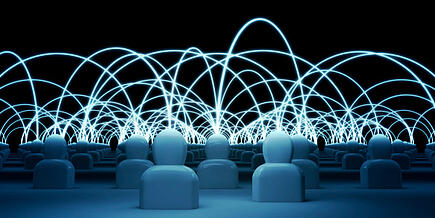
Since we are not a manufacturer what we see and experience is real world. Our numbers and results are composited from over 300+ WLAN designs deployed in actual customer networks in schools, hospitals, companies, airports and various environments. However, with 802.11ac being so new the real world numbers are still coming in but here is what I can tell you.
- 802.11ac has up to 3x the bandwidth of 802.11n which equates to more capacity
- RF optimization built into 802.11ac with included cellular interference avoidance is crazy good
- Legacy (802.11a/b/g) client penalties are no longer such an issue with 802.11ac
- Some 802.11ac access points have dual CPUs for increasing throughput (802.11n AP = 1 CPU)
- 802.11ac access points now have dual Gigabit ports to aggregate links for 2Gbps uplinks
- Channel bonding can go up to 4 channels now to equal 80Mhz wide channels (802.11n = 40Mhz)
All these features improve upon 802.11n’s capacity and allow for 802.11ac to achieve greater numbers.
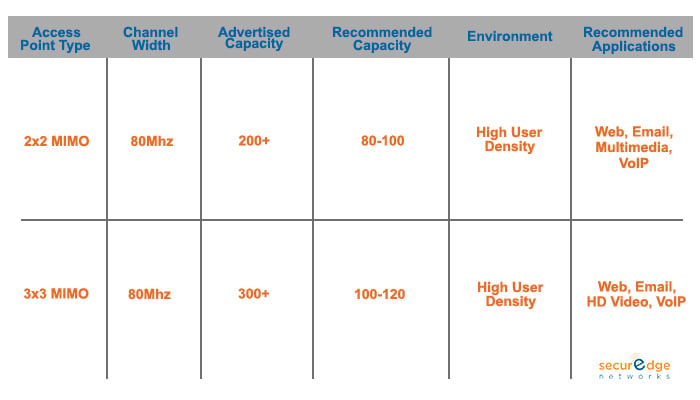
*these are approximated numbers from real world scenarios and not quantified in a lab test
The first wave of 802.11ac has the ability to provide 1.3Gbps in bandwidth when using a 3 spatial stream (3x3 MIMO) client and AP with the AP configured to use 80Mhz wide channels. With this configuration it is feasible to think that 100 clients (assuming 3x3 802.11ac client) could be connected to a single AP with sufficient bandwidth to perform “normal” tasks (email, web, low bandwidth apps).
This would mean that 100 clients connected to 1 AP offering 1.3Gbps bandwidth would net each user about 6.5Mbps of bandwidth (actual throughput is about 50% of the data rate). Since 802.11ac functions only on the 5GHz spectrum we aren’t even including in this figure the wireless clients on the 2.4GHz radio. *Note - 802.11ac access points are backwards compatible with 802.11n clients.
Here at SecurEdge Networks we have been providing wireless designs for customers looking forward to deploying a 802.11ac network. We have been able to provide them high performance designs that incorporate both 802.11n and 802.11ac technologies (more on this in a later blog) in an effort to minimize cost and provide highest performance in areas where it makes sense fiscally and functionally. I hope this blog has enlightened you and if we can be of assistance with questions you may have just contact us here.



