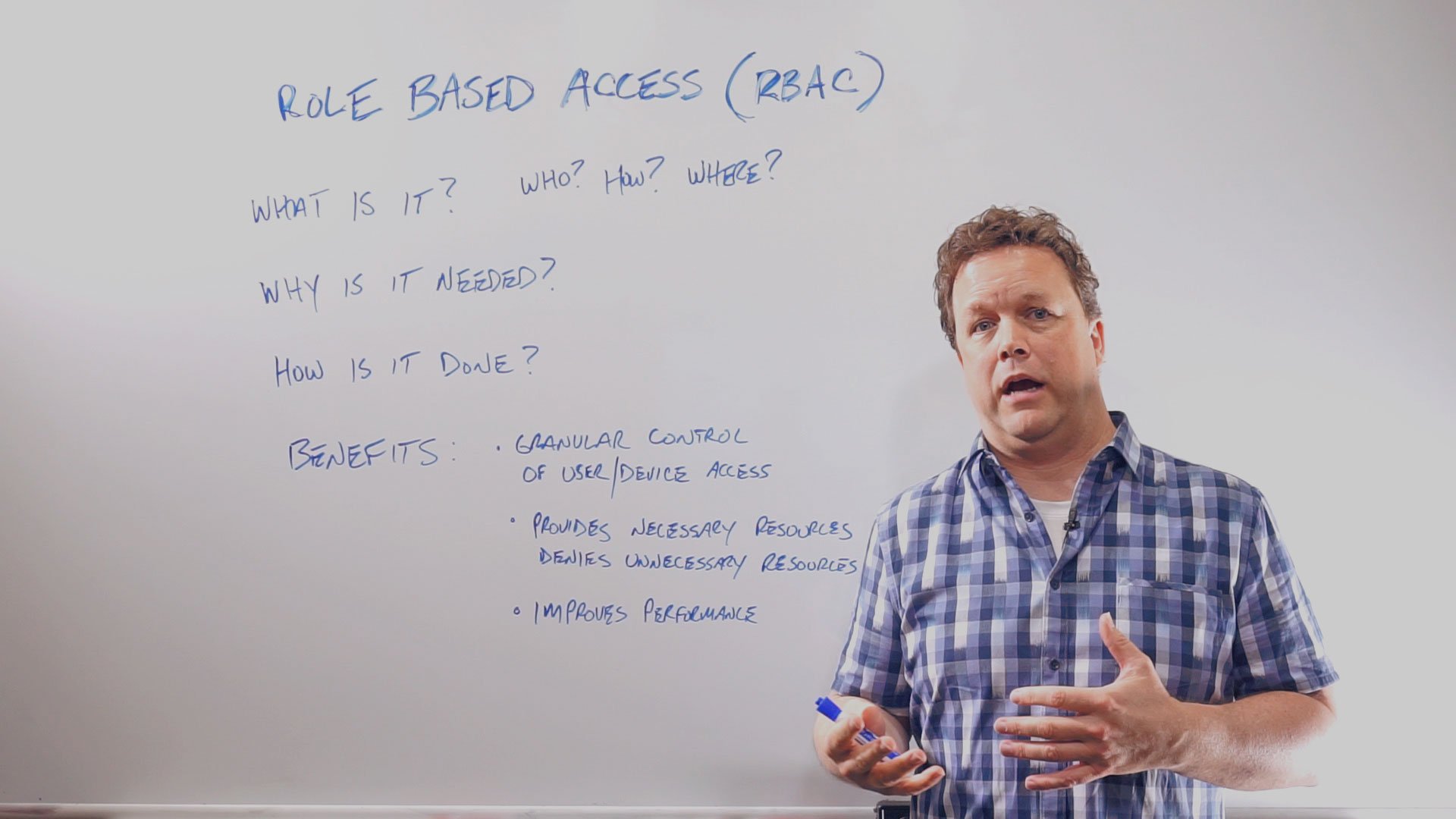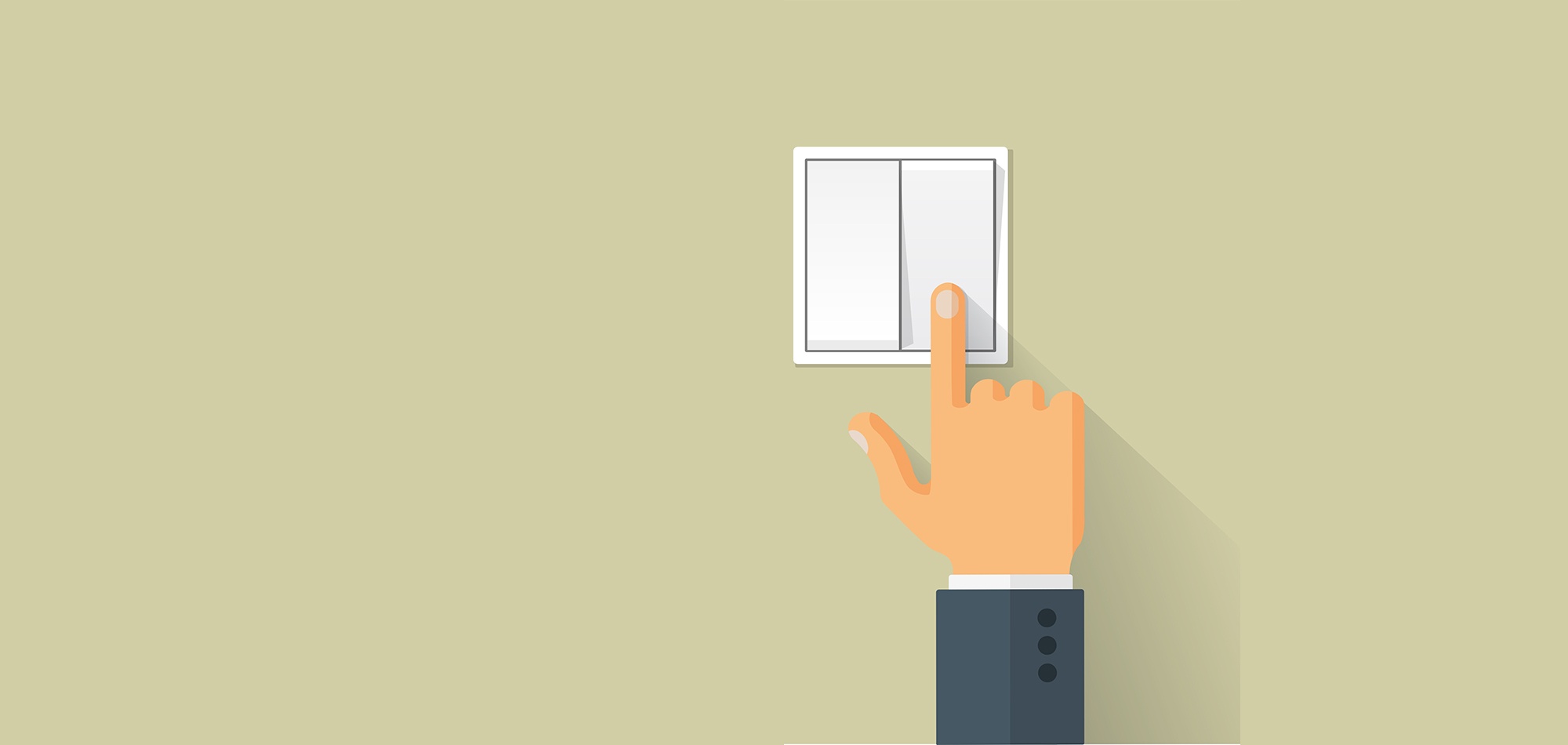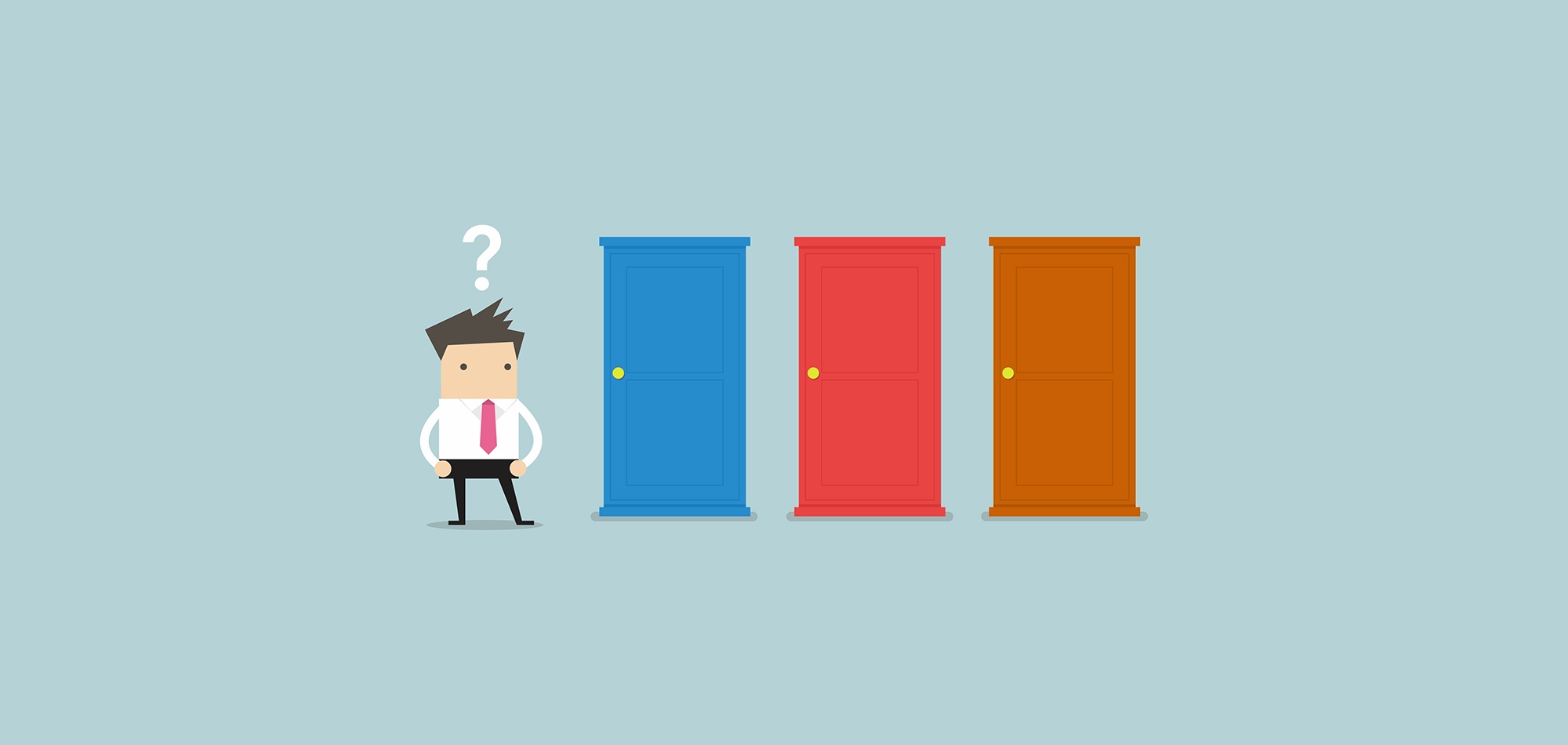
Life is full of choices. From small day to day choices like where to eat for lunch, to more critical scenarios like which wireless service provider you should partner with to design, deploy and help support your wireless network.
There's a lot at stake, including budgets (costs), productivity, efficiency, performance, user satisfaction, safety, etc. depending on your specific requirements.
So, when it comes to choosing who to partner with, you really can't afford to get it wrong.
To help you navigate this key process, here are 3 things you should know before you make your decision.
What types of certifications should I look for when choosing a wireless service provider?
Customers should be checking to make sure the provider is certified on the product that they are proposing/installing.
They should at minimum have the professional level of certification and if possible demand the expert level certification.
For instance, Aruba has ACMA which is the base associate cert, then they have the ACMP which is the professional level cert and then finally they have the ACDX/ACMX certs which are the design and mobility expert level certs.
Cisco has the CCNA-Wireless and CCNP-Wireless and their product certifications have Express, Advanced and Master levels.
Customers should also be asking about vendor neutral certs like CWNP.
At a minimum the provider should have the CWTS (Certified Wireless Technology Specialist) which is the base cert and the CWNA (Certified Wireless Network Administrator) which is the second level cert.
Any of the additional certs CWDP, CWAP, CWSP, CWNE are an added bonus and speak to the experience and knowledge level of the provider.
It is also helpful to know if the provider has other certs from other areas not specifically associated with wireless, but that are necessary to be a true “mobility” provider.
Certs that show proficiency with wired networking skills which is crucial to good wireless like CCENT, CCNA, CCNP (all Cisco wired networking certs).
Microsoft certs (MCSE, MCSA) are also helpful when it comes to understanding how to integrate with existing infrastructure like AD, RADIUS, DHCP, DNS, etc…
What type of software do they use to validate the performance of a wireless system after its been installed?
We use Ekahau Site Survey Pro to measure RF signal coverage and perform some simple active measurements like; latency, throughput and roaming performance.
We have a handful of other tools that are cloud based to provide us with input from the system itself that are helpful in understanding the environment and how the system is performing.
These tools are typically from the manufacturer and come included in their NMS (network management system).
If we want to do an extensive performance validation then we use a software package from Ixia called WaveDeploy.
This package uses test clients (tablets, phones, scanners, laptops) to generate traffic (voice, video, data) to provide insight on how a client performs on the network.
This testing is labor intensive and can take a lot of time if the facility or campus is large. However, the results are provided from the client devices and not from the system itself which removes the bias from the report results.
If the provider is using a phone or tablet with free software like Wi-Fi Analyzer from FarProc or InSSIDer from Metageek then they aren’t really giving a true validation of how the network performs.
They are simply using a device to measure signal coverage which is only part of the total performance profile.
If the provider can’t generate a report from the application or software that provides the customer with details of the system installed and how it performs I would say "proceed at your own risk”.
What types of things are they monitoring on an on-going basis, if any?
Let's just start off by saying if the provider in question doesn't do any on-going monitoring, then you should walk away, maybe even run.
Your wireless network isn't a static system, it's alive and dynamic and requires you to be proactive when it comes to managing it's performance.
Typically, the right wireless service provider (using Wi-Fi management solutions) will want to monitor data such as:
- Device up/down status
- Bandwidth consumed by clients
- Channel utilization
- Client status; channel, SNR, PHY rate, AP, RSSI level, roaming history
- Client location by floor map
- RF coverage – real-time Visual RF “heat maps” on floor plans
- IDS/IPS – intrusion detection and intrusion prevention
It's also becoming important to have some type of proactive monitoring and testing that can tell you how the system is performing from different points in your facility or campus.
An option is to have “sensor” clients that connect to the wireless and run scheduled tests and report back the results.
These “sensor” clients act like any other client device connecting to the wireless network and they test to see if they can associate and authenticate to the WLAN.
They test to get an IP address, they test DNS resolution, and they test if they can reach their gateway and can they get to a website or two.
If they can do all these things successfully within a certain threshold of time then it is understood that the WLAN is functioning properly.
If they fail in any component then it is an indication of what is the potential root cause and triggers a reason to investigate before users start to report it.
Next Steps
Whether you're starting from scratch, updating an existing wireless system or trying to diagnose current wifi performance problems, your success still comes down to how well you plan and execute on that plan.
And a huge part of that process is choosing the right wireless service provider to partner with.
There are a lot of choices out there and many of them are equally qualified, the difference comes down to the details such as experience, skill and support (customer service).
At the end of the day not every WLAN design was created equal, so do your homework and make an informed decision.