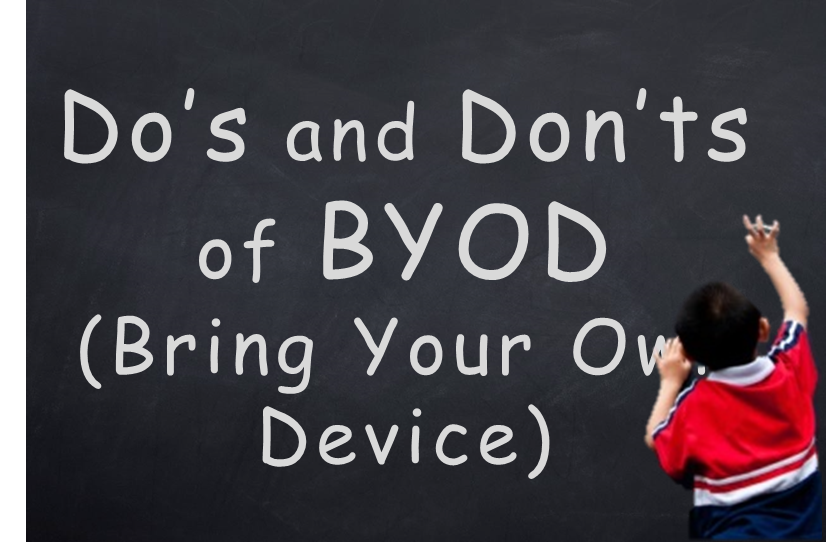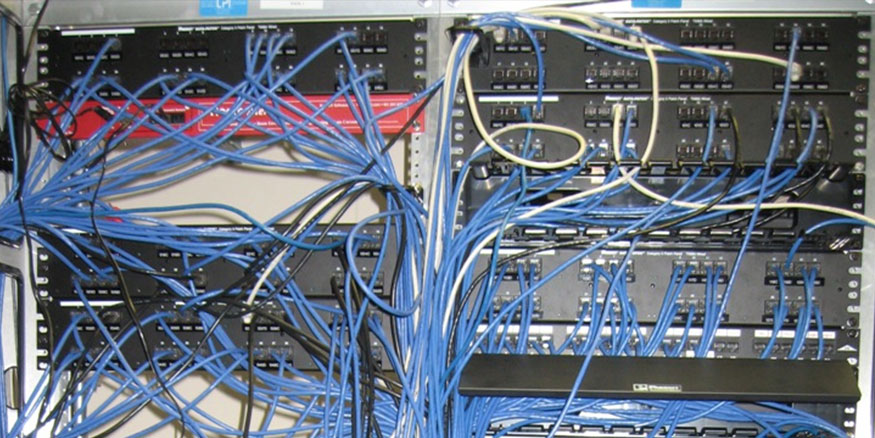We’re going to let you in on one way you might be able to save some money when designing, upgrading, or expanding your enterprise-grade wireless network: skipping the physical wireless site survey.
We know—this sounds crazy, but hear us out.
At SecurEdge, we’ve deployed hundreds of wireless networks over the last twelve years, and we’ve learned that with the right predictive RF design software, an experienced wireless engineer, and sufficient information, you don’t always need to do a wireless site survey to accurately design and provide a fast, secure enterprise-grade wireless network.
Sometimes an on-site visit is necessary, and when it is, we’ll recommend that to the customer. But we also understand that for a lot of businesses and schools, budgets are tight, so we would prefer to see our customers spend their money on enterprise-grade wireless networking equipment (and maybe save a little cash for later) rather than sell them unnecessary services.
So, how do we determine if your organization’s WiFi design will require a site survey?
There are a lot of factors that we consider when making this decision, such as the size, type, and complexity of your environment. We also consider how your business plans on using WiFi, some businesses are more reliant than others and this can impact what's required.
To help you understand just how extensive and accurate our predictive RF designs can be, and how in certain situations they can often eliminate the need for an on-site wireless site survey, let’s walk through our proprietary process for doing a predictive RF design.
The SecurEdge Predictive RF Design Process
Yes, there’s a lot to it.
“Design is everything” is our mantra.
So, whether it’s a predictive RF design, a WiFi site survey, or both, we are extremely thorough to guarantee your business gets the right solution.
Here is our 11-step checklist:
1. The customer provides us with accurate floor plans of the space where WiFi will be deployed (CAD is preferred, PDF is usable, we can accept JPEG only if there is no other choice, and cocktail napkin drawings won’t cut it). Floor plans need to be to scale, and we need dimensions. In some cases, customers have even taken laser measurements of their longest hallways to ensure scale is accurate.
2. We ask for floor heights and information about the ceiling to understand if there is plenty of space between where the access point (AP) is to be mounted and where the floor above sits in relation.
3. We gather construction information about the facility walls (cinder block, drywall/stud, poured concrete, lead shielding) and floors (wood joist or poured concrete with metal pan). We also need to know elevator, stairwell, and local switching closet locations.
4. If it is a warehouse/storage facility, the stock on the shelves has an impact on RF, so we will ask about the materials being stored. For example, foodstuffs have a very different effect on RF interference than, say, mattresses or clothing.
5. We input all this information into our design software to model the environment and choose our wireless AP model(s).
6. We will ask about the devices being used, type and ballpark counts on how many will be on the network. We input this information into the software to ensure capacity demands are part of the design process.
7. The software we use will take all of this into account and will tell us how many APs we need to meet a certain RF coverage signal level as well as to meet capacity demand requirements by the devices.
8. Our engineers will adjust the AP layout to ensure consistent signal levels as well as primary and secondary cell coverage. They will also look to make sure we aren’t covering non-essential areas like stairwells, mechanical rooms, storage closets, bathrooms, and elevators if these areas are not required to be covered.
9. Once we have coverage and locations sorted out we'll look at planning channel allocation and ensure power levels on the APs are symmetrical with the lowest powered devices being used in the environment.
10. From here, our engineers will use the design software to generate a design report for presentation to the customer. This design report includes AP counts which we use to build a bill of materials for presenting to the customer if we are proposing an entire project.
11. If a site survey to verify the predictive design is warranted, a services quote is built and presented to the customer. The design report is then used as a guide to perform the site survey and results are then compared against the predictive design. If any deficiencies are noted after the survey, then the design is adjusted, those locations are measured again, and a final 100% accurate design with a bill of materials is produced.
Phew! It’s quite a process. But by working methodically through steps 1–10, we can often provide our customers with the cost-saving option of not doing step 11, an on-site wireless survey.
A Question of Accuracy
The more information about your environment we can input into our modeling, the more accurate the results will be. If your goal is to have 100% accurate results, on-site visits are always going to be necessary.

However, not all environments actually need 100% accuracy. You might say that “close” only counts in horseshoes, hand grenades, and predictive RF design.
Like you, we know it’s only logical to ask, “Why would anything less than 100% accuracy be acceptable?”
Well, for example, small offices, retail stores, K-12 schools, and some warehouses are relatively simple to design, and if we can produce a predictive design for them that is 95% accurate, they can handle being 5% off.
Those environments might not be critically reliant on WiFi, and the 5% deficiency in a lot of cases gets resolved by the system adjusting power and leveraging other performance enhancements.
We also build in a little flexibility in our designs falling on the side of liberal. This ensures that we have enough adjustment to the system to accommodate changes and dynamic behaviors in the environment.
However, more complex environments (think hospitals, large campuses, and more complex warehouse/ manufacturing) that depend on WiFi being optimal probably cannot tolerate even a 5% deficiency. In these environments we would highly recommend site surveys.
The engineer or team working on the design can typically identify environments that require a site survey to verify the predictive design.
In some instances, the 5% we are off might be a fraction of the cost of an onsite survey, so it isn’t an issue. However, in larger and more demanding and complex environments 5-10-20% will equate to more than the cost of a wireless site survey.
In these instances, it would be beneficial to do at a minimum a spot verification. This could involve surveying maybe only 25% of the AP locations.
Only a full site survey of all designed locations will produce a 100% accurate view of the coverage and performance of the designed network.
Quality and Transparency
The reality is, for a lot of businesses and schools, with the right amount of information, an experienced network engineer can utilize powerful predictive RF design tools to produce a WiFi design that is both accurate, cost-effective and a more steamlined experience for you the customer.
Our approach to wireless network design and customer service is about two things: quality and total transparency. We don’t make blanket statements or promises without gathering the necessary information, and in a lot of cases, a WiFi site survey isn’t needed. However, when it is needed, we will be forthcoming about that, and we will recommend it.
If you're struggling with creating the right WiFi design for your business, or don't know where to start, contact us here. Our experienced engineers will guarantee you get exactly what you need.