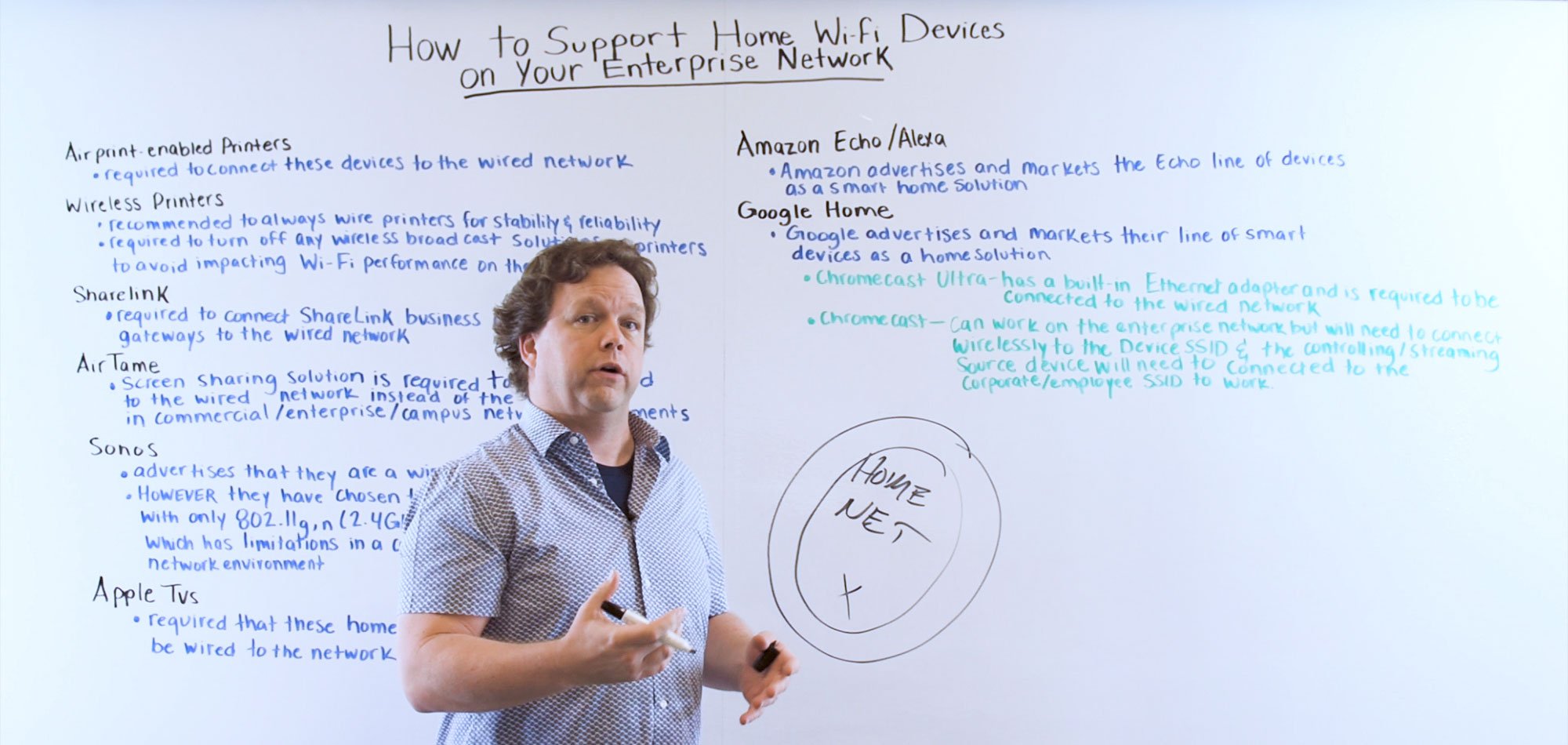
Experiencing problems or challenges when trying to support consumer grade devices on an enterprise grade wireless network? You are not alone! In this edition of Whiteboard Wednesday, Michael explains how the SecurEdge team assists customers with problems like these on a regular basis.
Hi and welcome to another edition of our Whiteboard Wednesday.
Today we’re going to be talking about how to support home WiFi type devices on your campus or enterprise network and the challenges that they pose for those types of networks.
The challenge currently with these types of devices is that in a home network it’s a single domain.
So, if we draw this out.
This is your home network. It’s one domain. One environment. So, a device that’s installed on this network is seen by all of the other devices on that network.
The challenge comes in when we take this device which is really a home consumer type device and we put it on a business/enterprise/commercial/campus network and these networks are typically segmented for security and performance reasons.
So, if I show these segments of the network and these could be the phone network. This might be the employee network. This could be your data or server network and this one could be your management network.
Now if we install a device over here on the management network these other segments aren’t necessarily going to be able to see or utilize that device and that’s again because of security and performance reasons.
So, much different environment moving from the home to a campus/commercial/enterprise/business type network.
So, here are the things that we recommend, and these are some of the devices that we have worked with in the past and been able to make them operable or functional in the network.
Air Print Enabled Printers
One of the first things that we run into in a lot of environments are air print-enabled printers. These are printers that utilize the air print protocol from Apple.
What happens is to discover this printer it uses a broadcast/multi-cast method. In a home network that works because it’s a single domain so if it broadcasts out everything on that network hears it.
In this type of a network if it broadcasts it’s only going to be heard on the management network. Nobody else on these other segments are going to be able to hear it.
There are solutions out there. We work with a couple of different ones that allow us to bridge that discovery mechanism across the other segments of the network, but the network has to be architected and there has to be a solution in place to do that.
Wireless Printers
The other one is wireless printers. We see this a lot when we go in and we’re surveying or assessing a customer’s network and we will see that they bought a bunch of printers from a manufacturer and that manufacturer by default leaves the wireless broadcast on on those printers well that impacts the WiFi performance in that area, so we always recommend wiring these printers into the network and disabling the wireless broadcast.
In the absence of being able to connect these devices to a wire there are other solutions out there to make them capable of connecting to the wireless network or doing it in a manner where we are not compromising security and performance just to be able to access a printer.
Sharelink
Another one that we run into a lot is streaming or content sharing type solutions for the conference room. One of the ones that we tested, and we utilize here in our office Sharelink by Extron.
There are other solutions out there from Crestron, Air Media, there is a variety of them and we’ve been able to architect the network and provide a solution that makes this available so when you come in and visit us in our office you can join our guest network and you can connect to this device and stream to it to a big monitor securely and efficiently without again compromising the security of our network or the performance of our network.
AirTame
There is another solution out there called AirTame. It’s a very low-cost solution. It’s basically an HDMI adapter that connects into a monitor and connects over Wi-Fi or it has a wired connection.
Now we always recommend that these devices be wired for reliability and just to minimize the amount of wireless traffic that’s required. Our motto is wired when you can. Wireless when you can’t.
So, with AirTame they have the wireless or wired component. Again, this is just another media streamer or content sharing type device that you would use in a video conference room or even like in a digital media display.
Sonos
The other one is audio/video components. The big one we get hit with all of the time with is Sonos. Sonos is a great product. I have it in my house. It works great but again I’ve got basically a home network or in my case I’ve got a home network that is segmented for specific purposes.
All of my AV devices are on a particular segment but Sonos is really designed for the home environment. They really didn’t design this for a commercial or enterprise or business environment.
They didn’t take into consideration the network segments and how you’re going to discover this device and then control it. So, we always recommend that Sonos speakers or the amps, they be wired to the network and that we use a solution that allows us to bridge that discovery mechanism or that control mechanism so a device on one segment of network where there is wired, or wireless can access this device that’s on another segment.
Some of the other shortcomings that the solution imposes is that it was only built with 2.4GHz on the platform. Our devices that we always recommend for WiFi are dual-band. They should be 2.4GHz and 5GHz so that we can get them on a cleaner channel and that they will work really well.
Apple TV’s
Another device that we get asked regularly to support or come up with a solution on how to make it work are Apple TV’s. They’re relatively inexpensive. They kind of function in the same way that the Sharelink or AirTame devices work where you can mirror content to a monitor, projector, screen, etc.
People are fairly familiar with them because they use them in a home environment and they’re like, “Hey this works great in my home, why can’t I just bring it into my classroom or my conference room or board room but again when Apple designed this, they were only thinking about the home network.
They weren’t thinking about the enterprise/commercial/campus type of environment where you have all of these segments. So, there are solutions out there. We work with several of them that allows us to bridge the discovery mechanism of this device so that you can mirror content to it.
Again, we always recommend that these devices be wired. That they be on their own dedicated subnet/VLAN. So, we would create a let’s say an Apple TV or an IoT type device VLAN or subnet on a network that these devices can communicate on.
So, they can be made to work you just have to understand that there are specific requirements and constraints with them when you’re introducing them into your network.
Amazon Echo/Alexa
Another one that is a bane to us are the Amazon Echo’s and Alexa’s. Interesting note about that solution or that product is that for a long time Amazon was researching and developing what they thought would be the business version or the enterprise version of the Echo or the Alexa solution and they have ceased development on that and they have dropped it completely.
If you really look at how they have done this, it’s really built for the home but again there are ways to make it work in the commercial/enterprise/business type of environment. It just needs to be architected well.
Unfortunately, I do not believe any of them have a wired component. They are all wireless, so we have to work within the constraints of what the device can support.
Google Home
Google Home is the same thing. I believe they too were pursuing a business version of this solution.
I think their vision was to do this as a video conferencing type solution where you could control a smart conference room setup, but I haven’t seen any further development on that.
Now within that you have the Chromecast devices which kind of function like an Apple TV, or an AirTame, or Sharelink where you can mirror content or share content to a screen. Those we know will work.
Again, there are ethernet adapters available for those so there is the ability to wire them which we always recommend and put them again on their own dedicated subnet but if you have got to make them work wireless there are ways to do that and we can minimize and mitigate the impact through the performance and the security hit to the network.
Final Thoughts
So, these are the types of devices we run into on a daily basis. These are the ways that we’ve addressed those challenges. They can be overcome. You just need to know the constraints and the requirements are and we go from there.
Thanks again for joining us for another edition of our Whiteboard Wednesday.
If you guys have any comments or questions for us, please leave those down below. We will answer them as soon as possible and see you next time!
End of Video Transcription





![Mobile Device Use and Your School's Bandwidth Problem [New Data]](https://techgrid.com/hubfs/mobile-device-use-and-your-schools-wifi-networks-bandwidth-problem-new-data.jpg)