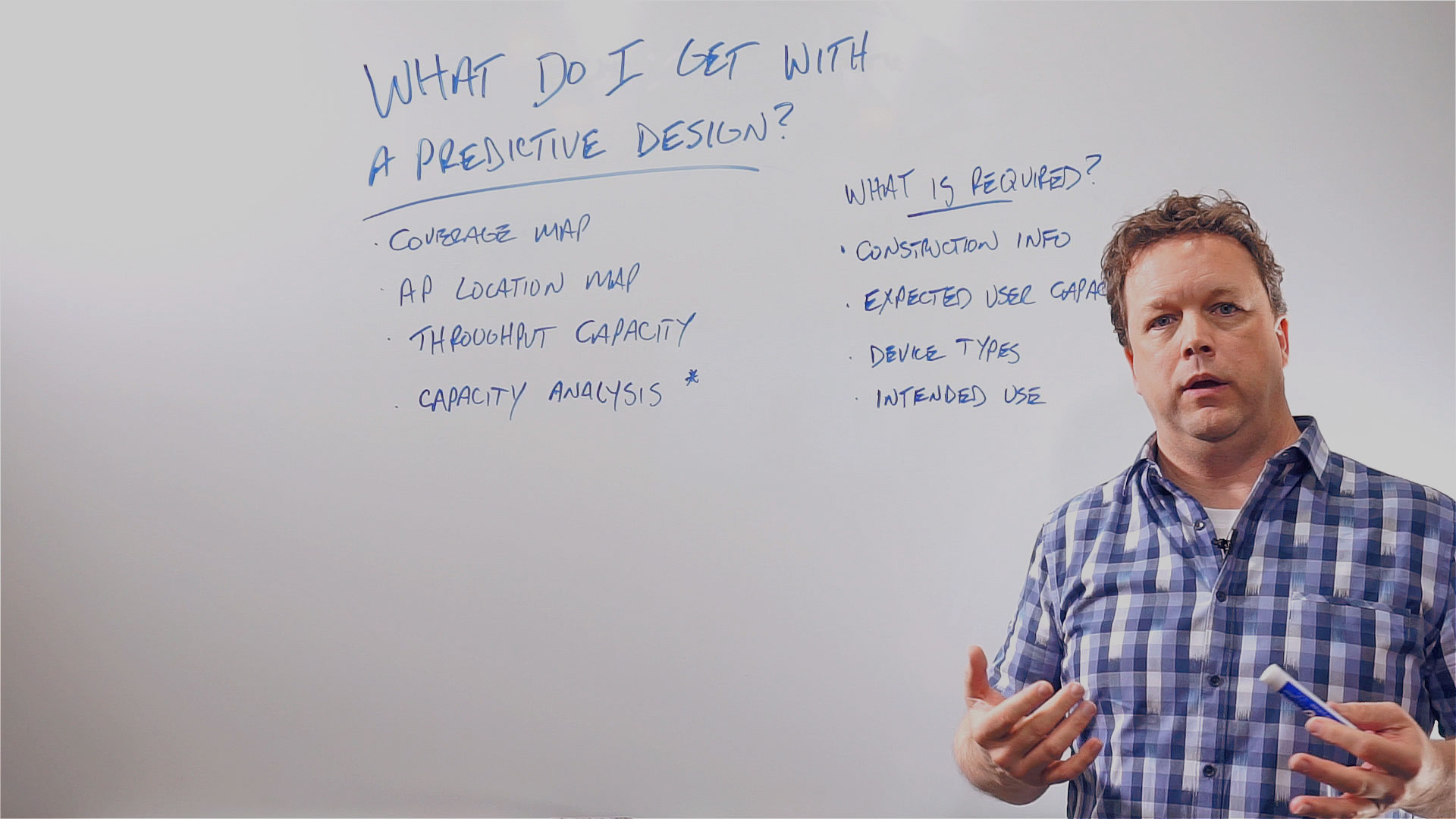Over the past 7 years at SecurEdge, we’ve designed and installed hundreds of school wireless networks across the country. Many times the discussion with school systems begin with what they want to use the system for, which is really where any design discussion should start. However, there are certain components all school wireless networks should have.
With all the new types of technology in the classroom, the requirements for today’s school wireless network should include these 13 features listed below.
Centralized Management
Imagine having 100 access points on campus and having to manage each one independently…that’s what we did in the old days. But it won’t work today. A school wireless network must have centralized management of control. Think of the system as having one brain and each access point is a really smart antenna. That is how the system needs to operate. Updates and configuration changes should be made once and the system updates all access points across your network.
High Capacity Load Balancing
Part of the problem in today’s wireless networking is that the systems were originally planned for coverage only. An access point can broadcast a signal over a large area so technically the users in a school would have coverage. The challenge is when there are 30 students in each classroom using their netbooks, the coverage model doesn’t work because the access points can over-utilized and performance is terrible. The wireless solution for the school must be planned for the capacity needed; but just as important it must have the ability to shift users from an over-utilized access point to one that has available capacity.
Ability to adjust channel and power settings in real time
Radio Frequency changes in real time. The problem is we don’t know until a user complains their having issues and even then you need some pretty expensive RF troubleshooting software to find out what’s up. But there are wireless systems out there that will auto-adjust channel and power settings to compensate for what happens in real time.
Scalability
Just a few years ago, not even every student in schools had a laptop. Now many schools are supporting one laptop/student (1:1). But most schools we work with actually have to account for more than one device per student. K-12 schools should consider 2 devices per student. Higher Education customers actually have 3.5 to 5 devices per student. Your network needs to have the ability to start small if necessary, but be scalable to add coverage and capacity as needed…because if you don’t need it now, you will later.
Indoor AND Outdoor coverage options
Once wireless starts it never stops. Usually indoor areas are covered first, and then courtyards outside the school, then sports fields and press boxes, then parents want wireless access while they’re picking up their kids from school….Whatever system you purchase, there needs to be an easy way to add indoor and outdoor coverage all from the same platform.
Automated Device Registration (Network Access Control)
Today’s students are tech savvy. They’ve grown up using wireless. My 6 year old niece has had an iPad for 2 years now. The IT department doesn’t need to touch each device anymore. Network access control can allow the users to register themselves to the network. This will save you time and money in the long run.
Role Based Access Control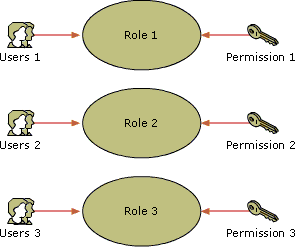
Most schools have a directory database of users….and if you don’t have one, you should. It’s a central place where you create user names and passwords for each student. Your wireless system should integrate with active directory and be able to assign a user a role based upon who they are. For example: Teachers have one role and Students have another.
Web Content/Application Filtering
If you’re a K-12 School, CIPA laws require that you have filtering in place in order to protect students from bad content. But there’s also performance issues with not having a way to control
Ability to communicate with both 2.4 GHz devices and 5 GHz devices
2.4 GHz is a “crowded spectrum”, simply put- baby scanners, blue tooth, microwaves, and many of today’s common use devices can interfere with users on 2.4. But many devices still operate in that spectrum. You’ll need dual radio access points that can manage users on both 2.4 GHz and 5 GHz at the same time.
Real Time Wireless Visibility
Wireless is invisible. That’s a big problem for the IT staff who has to figure out why a student’s iPad isn’t working. You have to have the ability to see the user in real time, what type of device they are using, what type of coverage shows in that area, and the status of the different networking component s that may affect the use of that device.
Quality of Service/Application Prioritization
Quality of service simply means that you should be able to determine what uses are most important to you…like your learning management platform. Those learning tools take priority over someone streaming Netflix or YouTube.
Redundancy
Wireless is no longer a nice to have service in schools. It’s a critical requirement. In our opinion (and obviously at SecurEdge we’re biased), wireless is as important as having the power on in the school. It’s like a required utility. The system should have built in redundancy.
Mobile Device Management
Now that you have the wireless and security infrastructure to support BYOD, 1:1, and the thousands of applications you’re going to have running on your wireless network. You’ll need to have a way to manage the student’s device. How will you make sure that each device has an acceptable level operating system or anti-virus? How will you make sure each student has the proper applications loaded on their devices? This is where MDM comes into play.
As technology in the classroom increases, the IT department needs to know everything about their school wireless network, what they can support and how they can plan their campus or school wireless network to support devices of the future. If your school wireless network is ready for an upgrade, SecurEdge Networks can provide the best planning, deployment and design for your school or college campus. You can also download our Free School Wireless Network Design Guide for more information. Good luck!