
WiFi used to be looked at as a luxury, today however, wireless has become a fundamental requirement for every business to operate.
With expectations continuously increasing, and our businesses being forced to support more and more mobile devices, not planning for wireless like you do with your other utilities is a serious misstep.
Deploying Wi-Fi is a big investment, and can be even more costly if you don’t know exactly what you need and how to design it properly. Wireless is complex; it requires a specialized skill-set a lot of experience and time to get it right, something many IT departments don’t have.
Whether you’re upgrading your existing wireless network or deploying wireless for the first time, it’s easy for businesses and CIOs to get things wrong—which is why I felt it necessary to point out 4 sizable yet common wireless network design mistakes and how you can avoid them.
Mistake #1: You’re too focused on one component
A lot of the time we concentrate all our focus onto one aspect of our wireless network, typically, access points and bandwidth.
Many business owners and IT teams think that just by adding more APs, swapping out old for new or adding as many access points as possible will provide the performance they need.
These actions only cause more problems.
When you focus on only one aspect of your network you’re missing the bigger picture, that it’s about a multitude of different components all coming together just right to create a successful wireless system.
How to avoid: Wireless is a System
Your wireless network is a system; both your wired and wireless infrastructure components need to work together to provide a high performing network.
Which means your focus should be on the entire solution stack, not just one portion. The solution stack includes:
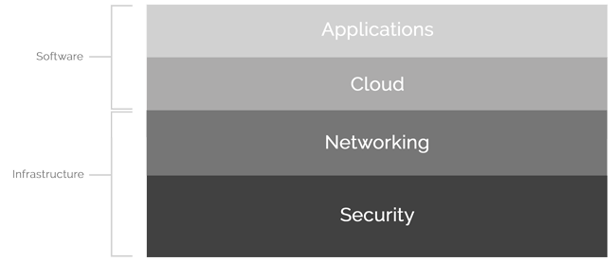
Mistake #2: You didn’t plan for your devices and applications
Without context and accounting for the different types and numbers of devices as well as how they are being used (applications), we can’t guarantee our wireless systems will provide our end-users with the level of service they each need.
This leads to dropped connections, slow connections, or even no connection at all. Not understanding and properly planning for how devices, applications and a variety of other variables will impact your wifi performance is a recipe for disaster.
How to Avoid: Plan for capacity and high-density areas
Planning for capacity adds the layer of context we need to properly support every device, application and end-user on your network.
Here’s a quick video on what designing for capacity means and why it’s important:
Coverage is an essential part of the puzzle, but today it’s about device and application density.
Some areas are going to be “busier” than others, meaning more end-users, more devices and a higher amount of applications being put into use. Your WLAN design should anticipate where you’ll need more performance over other areas to create a seamless experience.
Planning for capacity will also allow you to prioritize mission-critical devices and applications.
Your network is going to have a mix of all kinds of devices doing different things, what’s important is that you can setup policies to ensure your mission-critical devices and tasks have priority over recreational devices and apps.
This will help to maximize productivity, efficiency and create an enjoyable experience for your end-users.
Mistake #3: You’re not measuring performance
With higher expectations, increasing numbers of devices and wireless being a mission-critical service (like a utility), you must have a way to guarantee SLAs and a quality user experience.
Without having the ability to measure the performance of your wireless network, how will you be able to know what’s working and what isn’t?
Simple, you can’t.
How to Avoid: On-going monitoring of your wireless system
You need to know what’s happening on your network, from access pointsand switches to the devices being used, and what your end-users are doing on the network, maintaining a robust user experience comes down to visibility.
Watch this quick video below to learn more about network management systems:
There are several metrics that can be monitored in real-time which includes but is not limited to:
- Signal Coverage
- Device Connections
- Device Locations
- RF health
- Bandwidth consumption
- Up time
- Number of connections
- What channels are clients on
- What APs are clients on
- The health of those connections
Understanding how your network is performing in real-time can decrease the time spent troubleshooting and allow you to make preemptive adjustments to your network to guarantee performance and a productive and enjoyable user experience.
Mistake #4: Thinking your wireless network will last for 5, 6, 7 years or longer
As with other demands on your business, the demands on your network will change, this could be monthly, yearly, etc.
Devices change, applications change, security threats change, the RF environment changes and your network even if it's a high-performing network now, will at some point, need to change sooner rather than later to keep up with demand.
Wireless systems are expensive and time consuming to upgrade and maintain. Therefore, many businesses try to squeeze out as many years as possible, the problem is, wireless is not like a car.
If you bought a car today, in ten years that car (while not having the latest features) will still get you from point A to point B, with technology and wireless, this isn’t the case. Once the technology is out of date it starts to break down, eventually not working at all.
We’ve seen many situations where the business/organization/institution could only afford to upgrade certain parts of their network. While this strategy does have it's place to an extent, it also makes managing that system more difficult and ultimately creates a divide between your end-users who are on the new parts of the network and your end-users who are frustrated still being on the old parts.
How do you continuously deliver the best class of service for your end-user’s over-time?
How to Avoid: Wi-Fi as a Service (Subscriptions)
Your Wi-Fi infrastructure needs to be designed to match the devices being used.
Based on current device refresh cycles your network will be obsolete in 3-4 years, again, how can you keep up with that pace from a financial and technical aspect?
Traditional purchasing models or capital purchases, where you pay a large one-time sum upfront, work great for companies with tons of capital to spend, but for many businesses this isn't the case.
Wi-Fi as a Service combines all of necessary hardware, software, and managed network services businesses need to provide fast, secure Wi-Fi—all for one monthly subscription.




