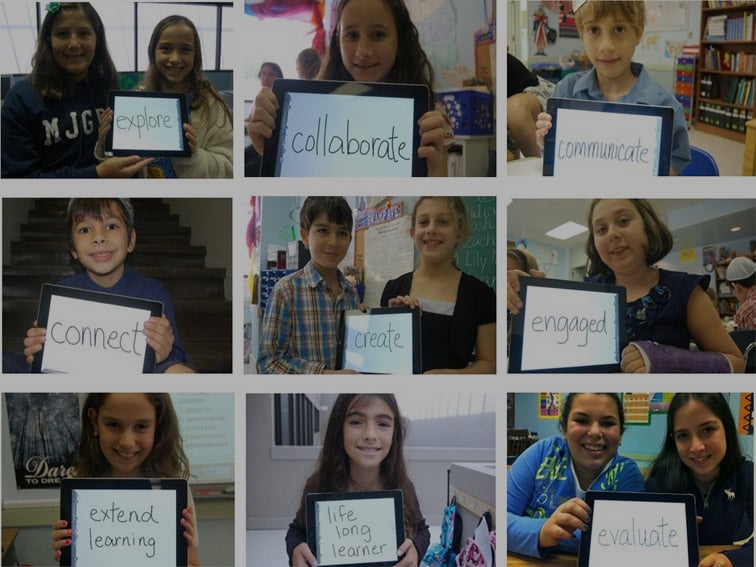WiFi is now demanded, expected, and required for doing just about everything, across every industry.
So, how do you deploy and support a fast, secure WiFi network that won’t make your end users turn green and smash things?
If you’ve ever found yourself in over your head when it comes to enterprise-grade WiFi or have never thought strategically about your WiFi planning, this blog post is for you.
Let’s walk through the issues and challenges and what you’ll need to do to address them.
Coverage
A well-designed network starts with an understanding of the physical layout of your space and where exactly you would like WiFi coverage.
It’s always much more efficient and cost-effective to properly map out your coverage from the beginning than to go back in and make changes once your network has already been installed.
It's extremely frustrating to run into performance issues, especially when you're in a common area where you would expect to find a quality WiFi signal.
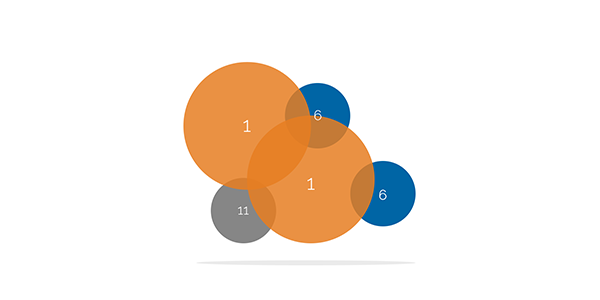
Capacity
Once you’ve determined your desired coverage, you can move on to planning for the end users that will be accessing the network, specifically, how many devices, which types, and how they’ll be used (applications).
Designing for capacity is critical to an enjoyable, productive experience because it ensures no matter what devices you're using or what you're trying to do on those devices, your network was planned from the beginning to properly support them.
Capacity is the context that coverage can't provide.
Watch the whiteboard video below to learn more about the importance of planning for capacity.
Mobile-device optimized
This next point flows naturally out of the capacity questions we just addressed. People are doing more and more business from their mobile devices, so you’ll need to tailor your wireless network for the newest mobile devices and the bandwidth-heavy applications they’re running.
There are a lot of technical considerations that go into this, such as designing your network for 5 GHz and adjusting the signal so that mobile devices will automatically pick 5 GHz over the more crowded 2.4 GHz frequency.
Access Point placement
Once you’ve done your homework on the amount and types of devices that will be accessing your network, you’ll have a good idea of how many access points you’ll need.
Then you’ll need to think about placement: hallway or in each room? Wall or ceiling?
From what we've seen in the field, incorrect access point placement is one of the leading causes of bad WiFi performance.
Things can really go sideways here, and inadequate shortcuts abound, so it’s important that a trained wireless expert determine your AP placement.
WiFi Switches
Part of optimizing your wireless network is making sure your wired infrastructure can support it. The newest wifi switches are designed to keep up with the ever-increasing mobile traffic and prevent bottlenecks, maximizing the user experience.
Roaming
Mobile device users typically want to be, well, mobile. So, your network needs to allow users and their devices to move seamlessly from AP to AP.
The expectation nowadays is that a user can move from any one point to another in an office, college campus, restaurant, store, hospital—you name it—without any disruptions to the applications they’re running.
Part of the mobile-first design we discussed above includes strategic RF cell overlap for optimal roaming.
Load balancing
Have you ever wished your washing machine could self-correct when it gets out of balance? Well, a properly designed wireless network can.
Load balancing is a critical capability that spreads the devices on your network evenly across its APs.
It prevents too many devices from connecting to one AP, which would slow down the user experience. A balanced load makes for cleaner clothes and better WiFi.
Application prioritization
 Not all applications are created equal. Some are essential to your business (e.g., email, Salesforce, PoS systems, inventory management systems, etc.), and some are purely recreational (e.g., watching funny cat videos on YouTube).
Not all applications are created equal. Some are essential to your business (e.g., email, Salesforce, PoS systems, inventory management systems, etc.), and some are purely recreational (e.g., watching funny cat videos on YouTube).
With application prioritization, you predetermine which applications are mission critical, so your wireless network can differentiate and prioritize those. This keeps other, non-essential applications from gunking up the gears of your organization.
Network Security
There is a fine line between locking down your network and locking out your users from the applications and websites they need to access.
Every wireless environment is different, and you will need to determine the priorities for your particular organization and its end users.
For example, K-12 school environments will lean heavier on the security end of the spectrum, while business environments will lean toward productivity.
Network security will be an ongoing challenge because the threats are constantly evolving, so you will need to reassess your security/productivity balance often to maintain a safe, positive, productive user experience.
Measuring performance
Once your network has been designed and deployed, you’ll need to have visibility into what the
WiFi experience is like, not only from the network side of things, but also from the end user’s perspective.
This is the key to staying ahead of any issues that might pop up and affect your WiFi network’s performance.
Better Budgeting
When it comes to a high-performing WiFi network, the question is bound to come up: How are we going to pay for all of this?
You might be thinking, how does my purchasing method impact my end-users?
Well, it's pretty simple.
With demand increasing and technology changing rapidly—it's all about being able to scale and adapt to support your end-users over-time, and relying on a CAPEX approach won’t allow most businesses to do this.
Spending a ton of money up-front for a system that will only last 4-5 years isn't cost-effective and in most situations we've seen, results in a disparate experience where one building, floor, or location has been updated but others are still running on an old system.
This impacts your IT staff by pulling them away from your core business goals and handcuffing them to outdated networks.
Basically, it's a lose lose for everyone involved.
Fast, secure, and reliable WiFi leads to productive, happy end users—and no angry Hulk. It’s time to start thinking strategically about your wireless network.
Ready to get started? Take a look at our instant WiFi pricing tools and see what’s best for you.