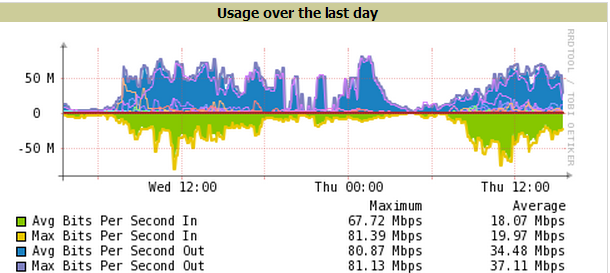"It's alive!... It's alive!" I always imagine network engineers yelling this as soon as a wireless network deployment has finally been completed, similar to that scene in Young Frankenstein where Gene Wilder's character relishes in the creation of his monster.
The statement "it's alive" really hits home when applied to WLAN design because like in the movie, wireless networks are alive too. They're dynamic and constantly changing, and without proper management can be more than a handful to get them to perform as they were designed to do.
One of the biggest if not the biggest challenge for IT managers in schools, hospitals, warehouses, retail businesses and enterprises alike, is managing their WLANs after they've been deployed.
Typically, the challenges associated with managing a large-scale enterprise wireless network are more apparent than with a smaller network, however, every deployment and every business is unique, so many of the same best practices apply no matter how big or small the business.
The ultimate goal is to provide constant reliability, security and performance to all of the users, devices and applications accessing your network by implementing a wireless platform that is able to grow, adapt and in many cases today, report on compliance regulations.
This means having complete visibility and control as well as having the ability to manage everyone and everything from a single, central interface.
Without this capability built into your WLAN design, your operations will suffer, meaning decreasing efficiency, increasing costs.
If this wasn't bad enough, not having the right wifi management solution built into your wireless lan design will also negatively impact the user experience, and when your users aren't happy things can go from bad to worse.
While every business's management needs vary based on a number of criteria, here's a short list of four key wifi management components that you'll want your next wireless network design to incorporate in order to properly support the users, devices, and applications on your network.
Adaptive Radio Management
As we stated at the beginning of this blog post wireless networks are dynamic, and as a part of that, it should be said that RF is also dynamic. It's critical that you have the ability to see your network's RF coverage or wifi heat maps as they change in real-time. This will help you troubleshoot and make adjustments as they're needed.
Bandwidth Management
Bandwidth is always a precious commodity for every business and organization. Adding more bandwidth can be costly, and throwing more of it at your performance problems isn't guaranteed to solve anything.
In other words, having a flawed wireless network design will always limit your performance.
It's vital to your overall wifi performance that you first, make sure you have a proper RF design in place and then second, that you set-up policies or "contracts" with your users, devices and applications to make better use of the resources you available.
Also known as bandwidth shaping you could for example, create a policy that said all users assigned as the role of "student" who are located in a specific area on campus can only have x amount of bandwidth between the hours of 7am and 7pm and after that those same users, in let's say they're dorm rooms can have access to unlimited resources between 7pm and 7am.
This is just one example of many different possibilities based on what policies you want to establish for your specific requirements.
There are a lot of alternatives to simply throwing more bandwidth at the problem, here's two recent blog posts that dives a little deeper into those options.
Change Management
Configuring access points used to be a labor-intensive task, where you had to literally configure each AP on your network separately. Think about it, what if you had to configure 1000 access points one by one, makes me want to take a nap.
Fortunately, those days are over. Now you can configure a single management console and then push out the configuration to all of your access points.
In addition to this, you'll want to make sure when you're installing new AP's that they have the ability to automatically join the wireless network.
Compliance Reporting
Proactively managing your WLAN is critical for success and is also sometimes required for compliance reporting. Here's a quick list of just some of the metrics you should be tracking:
- Process logs
- Device level reporting
- Trends
- RF health
- Rouge AP detection
- Historical data
Your WLAN design should also incorporate a network management solution that provides advanced troubleshooting and alert notifications to make sure you're up to date on the health of your network in real-time.
You can't set it and forget it
It would be nice if you could just turn on your wireless network and sit back and watch it work but unfortunately, this is 100% not the case.
Delivering reliability, security and performance comes first from having the right wireless network design and second from having a proactive strategy that utilizes the right wifi management solution.
At SecurEdge Networks, we create affordable, robust, secure, and easy to support wireless network platforms--it's all we do. If you have any questions about wireless network design, or would like to discuss an upcoming project, please contact us here today.