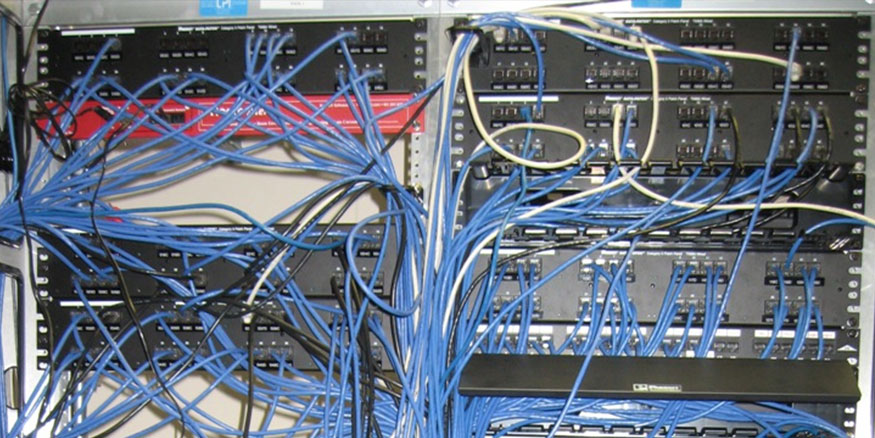These days technology is a central element of any campus or school experience. The increased use of mobile devices in schools and on college campuses has created an exceptional opportunity to radically improve the quality of teaching and learning. More teachers are integrating audio and video, animation, and interactivity to expand learning opportunities for students in more ways than ever before. Mobile devices offer students with limitless amounts of information, communication, and interactivity providing students with the perfect learning tool.
In order to successfully integrate these devices and take advantage of their many benefits as learning tools, schools must have the network to support them. Campus and school wireless networks need a centrally managed solution that provides the necessary speed, security, adaptability to support the plethora of mobile devices that are coming to their wireless network.

Here are 5 key components of a successful campus or school wireless network to provide the necessary mobility and security:
1) Future-Proof Design
If you’re spending the money to improve your schools wireless network you want to do it right and do it right the first time. That’s why it’s important to future-proof your wireless network by having a software upgradeable design to support future applications by allowing for simple upgrades that don’t disrupt the network. Many schools start with the basics and add features as they go or as they need them, so it’s vital that your network is built with flexibility that will easily allow these changes.
2) Centralized Management
Having a centralized network architecture means being able to easily configure, monitor, and troubleshoot with centralized control that can be performed from a single location. This makes the IT managers’ job a lot easier. It can even be set up to where a network manager can perform all maintenance and upgrades centrally from one location. No need to travel from campus to campus to fix problems anymore.
3) Identity-based Security
With the increase in mobile devices in school wireless networks now, as students, faculty, and staff move around the school or campus, it is important to maintain, but control, access to their specified network resources. Identity based Security helps control your school wireless network by allowing different divisions of users to share the same network infrastructure, while also locking down the network against unauthorized disclosure. This helps provide increased security to your school wireless network, protecting student, faculty, and staff devices from attack and blocking the spread of viruses, worms and other malware.

4) 802.11n
If streaming video or music, or any interactive gaming is common at your school, which it is at most, you need to move to 802.11n. The 802.11n standard has been designed to support the demand for access to more data faster. You may never have any problems with Wi-Fi interference, but as more and more wireless devices come along, which they will, the risk of interference increases. The high performing 802.11n standard is less prone to interference. 802.11n is also faster and uses the newest security.
5) Application-Aware
Since a lot of schools and campuses use their Wi-Fi to support their security systems, mobile voice, broadcast video, and building controls it’s important that their school wireless network system is optimized for convergence. Using a single, secure system that combines unrelated, hard-to-manage systems onto a single infrastructure can save time and money.
As technology in the classroom increases, the IT department needs to know everything about their school wireless network, what they can support and how they can plan their campus or school wireless network to support devices of the future. If your school wireless network is ready for an upgrade, SecurEdge Networks can provide the best planning, deployment and design for your school or college campus. We have designed outdoor and indoor wireless networks across school campuses throughout the United States. Contact us to get started with a Free Consultation or download our Free School Wireless Network Design Guide for more information.