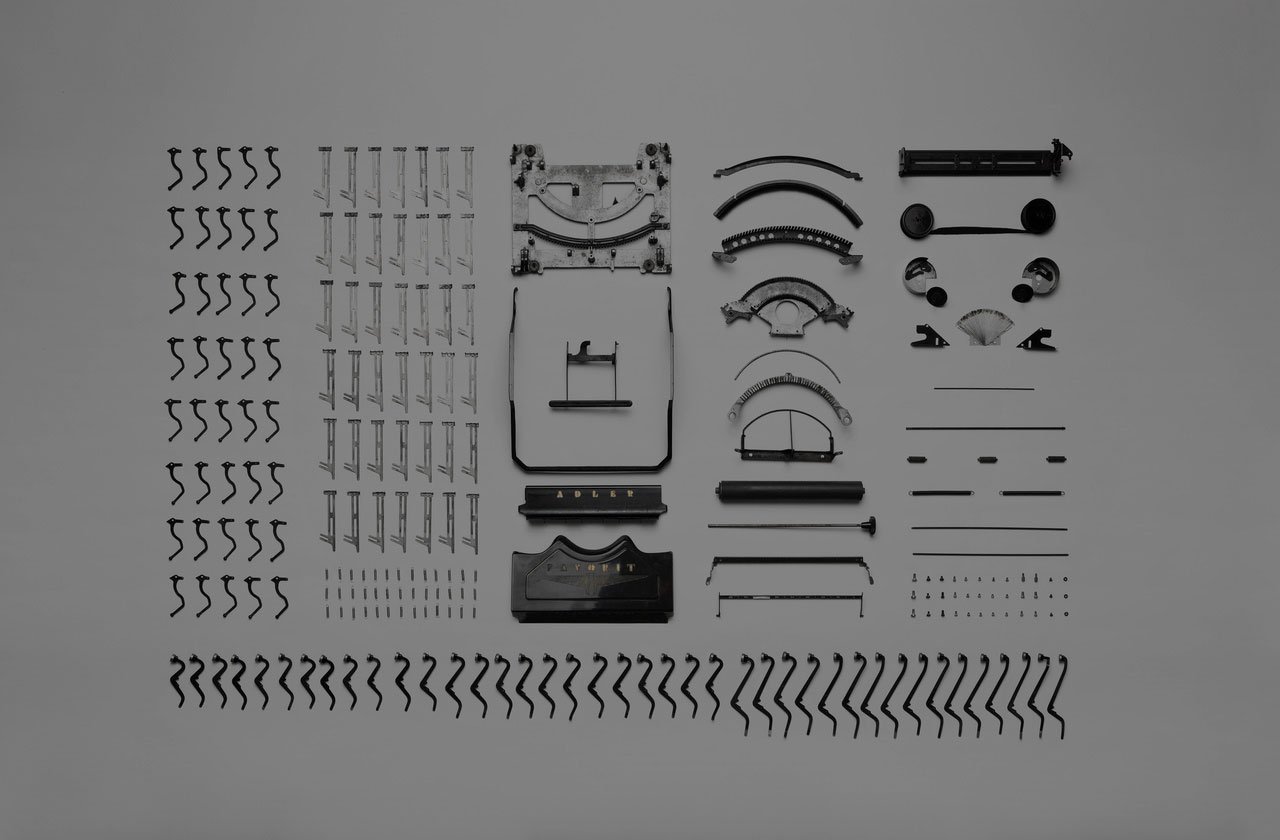
Mobility is a word that seems to get tossed around quite a bit lately. A recent Harvard Business Review Article perfectly surmised the term when the author, David Armano stated, “Mobility trumps mobile. The difference between mobility and mobile is like the difference between hardware and software. Mobile is linked to devices — it is always one thing, wherever it is. But mobility changes with context.”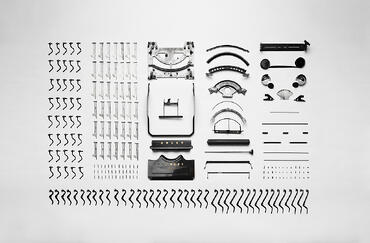
“Mobile itself,” Armano continues to write, “is the nuts, bolts, and infrastructure, while mobility is the context which determines if it all works together or doesn’t.”
The EDU space is no different in regards to the terms being verbalized today. Districts all over the country are meeting to figure out how to provide wireless networking solutions for their schools. They not only want to have the technology but they want the technology to properly be contextualized for their students’ learning.
So when we discuss mobility around our schools the questions lies: how do we properly build mobile, the “nuts and bolts” as it is, that then allows our students to have mobility? That enhances our educators’ ability to contextualize the mobility for each individual learner allowing our future generations to take part in this societal shift taking place?
If you’re an IT Instructor tasked with this exact project, the good news is, the “mobile” piece can be obtained systematically scalable. Meaning, that if done properly, you can start as small as you’d like, building the infrastructure needed to be mobile, and grow it for the future. No matter how small your start, every wireless network solution for schools should have some distinct key features included to properly scale for the future.
1. Built in failover and redundancy:
Wireless access points for schools that are all in participation of each other is a MUST as uptime is key (especially during testing) in today’s classrooms.
2. Role Based Access Control:
Wireless network solutions for schools should be able to integrate with a directory database and identify users to assign roles based on policies defined and built. These established roles and policies will control where that user has access on the network and can limit packets and control bandwidth for the different classes of users.
3. Scalability:
A school wireless network that can grow easily is KEY. Pick a controller-less solution that can auto configure if more AP’s need to be added in the future.
4. High Capacity Load Balancing:
Wireless network solutions for schools with dual band access points can shift 5GHz capable clients to that band leaving the much more crowded 2.4GHz more readily available.
5. Real Time Power and Channel Setting Adjustments:
Wireless solutions for schools with the capability to auto adjust power and channel settings in real time are integral when dealing with Radio Frequencies that are very hard to diagnose.
6. Centralized Management:
An infrastructure that allows for monitoring the performance of the school wireless network and the ability to push out quick changes from a single point is pivotal to lower operational costs. Labor intensive wireless monitoring is no longer an issue since all the management is in a centralized location for easy access and viewing.
Having a mobility strategy should be the focus before any proper school wireless network design. As technology changes, the need for having a mobility strategy in place becomes clearer. It will allow your school to adapt and be ready to implement the right solutions to meet the demands of the rapidly evolving learning environment.
If you are looking to support initiatives such as, BYOD, 1:1, mobile learning or cloud based systems then having a mobility strategy is a must to be successful, as well as allowing schools to phase in their wireless solutions as they grow.
AtSecurEdge, we deliver affordable, robust, and secure wireless platforms – it’s all we do.If you have any questions aboutwireless network designor would like to discuss an upcoming project,please contact us here.






