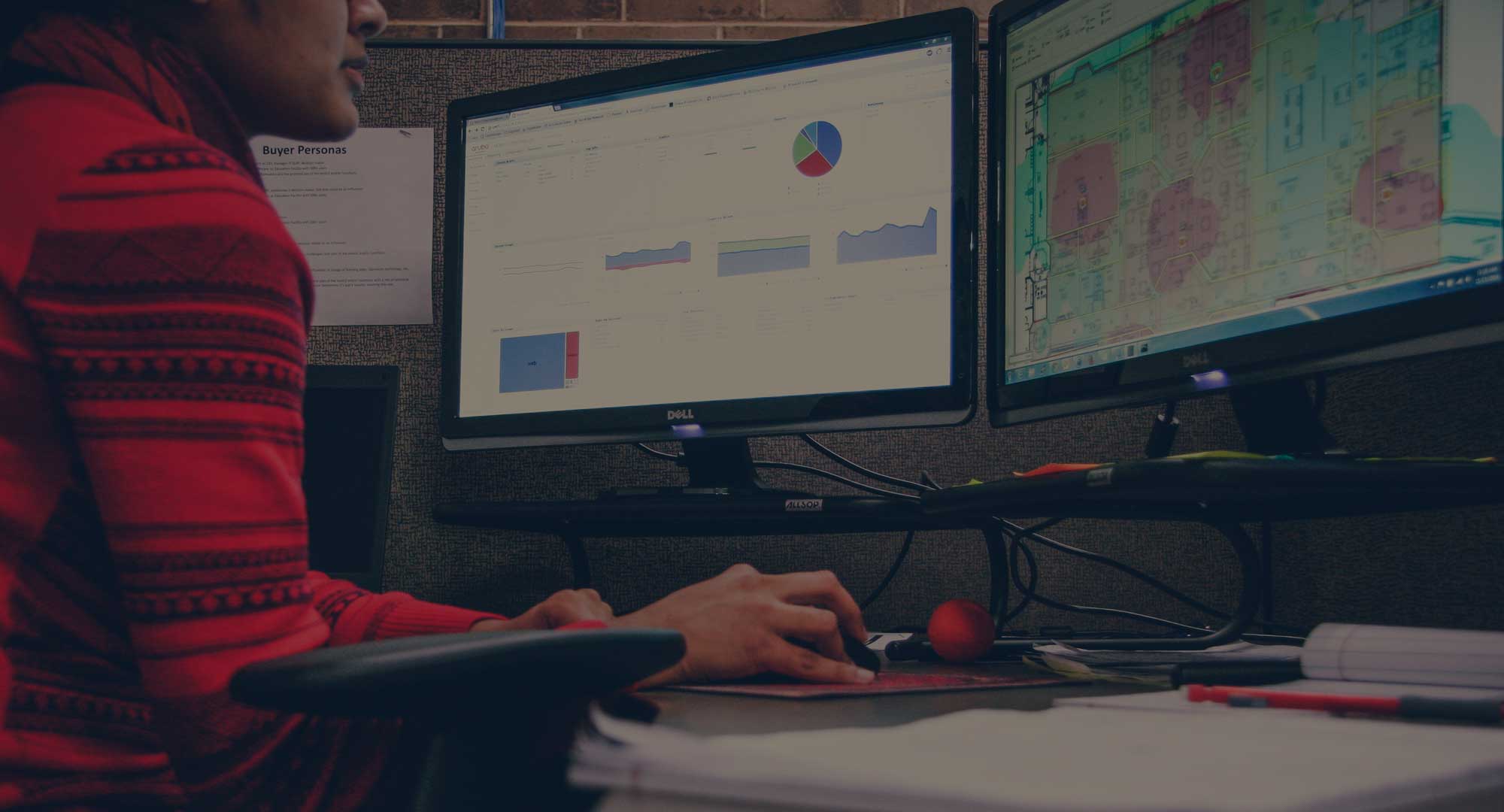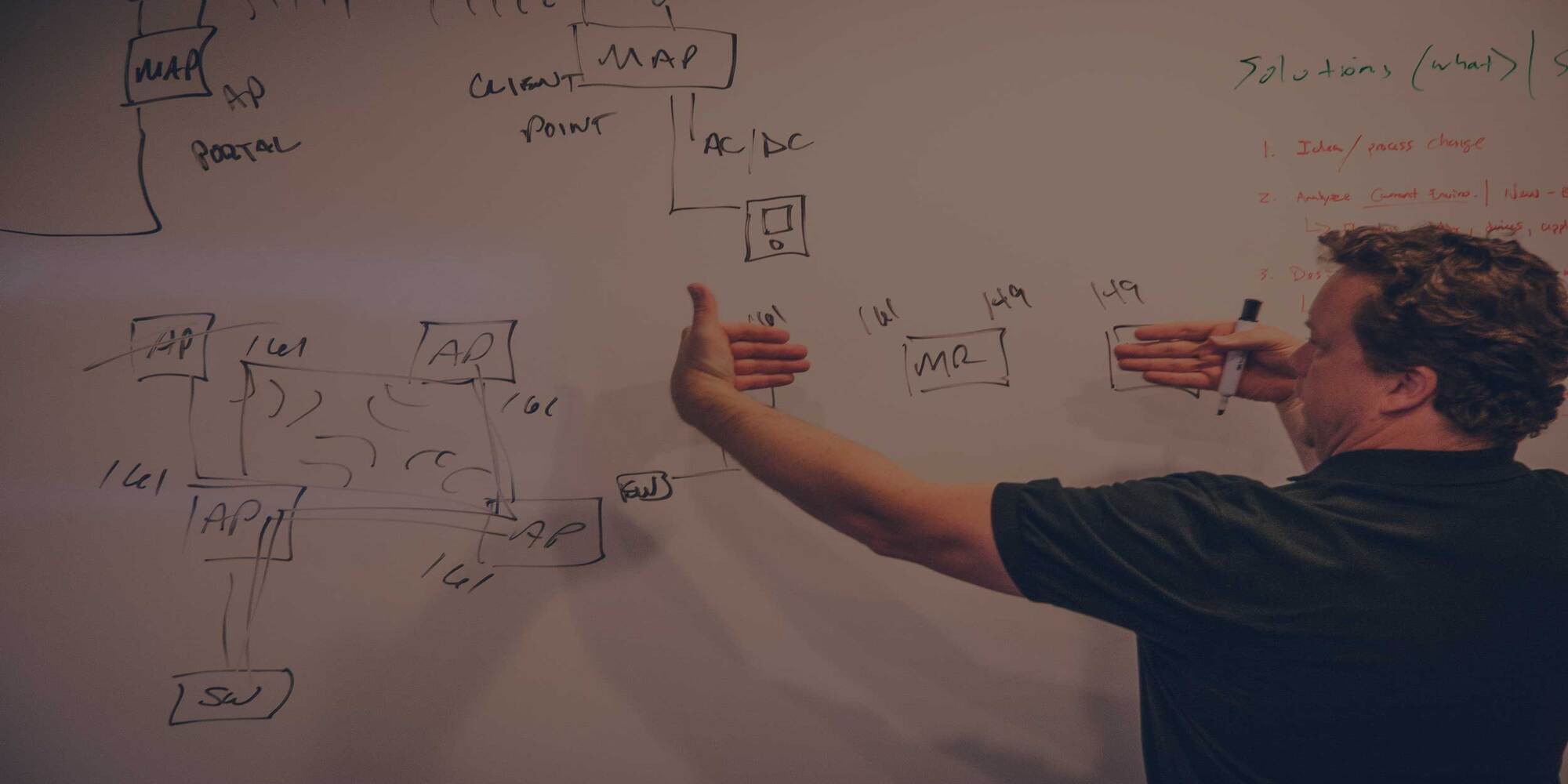
Make Your Wi-Fi Super!
In a continuing effort to help you improve your Wireless LANs I am pointing out some things I have run across in the field lately that I see are either detrimental to the performance of existing Wireless LANs (WLANS) or could improve it.
1. If you have more than 512 users or devices on your network it is recommended to start splitting up your WLAN into VLAN’s. Having too large of a broadcast domain will degrade performance and cause issues as your WLAN grows.
- If you have a controller based WLAN we recommend using something called “VLAN pooling”. This feature allows you to configure multiple /24 VLAN subnets and combine them into a pool. The system will then evenly distribute your users across the VLANs in the pool.
- If you have a controllerless based WLAN we recommend that you create different VLANs for each of your SSID’s and users and/or break up their VLAN assignments by roles.
2. Get rid of “one-off” wireless networks that are on your campus. These are networks installed by other vendors to accommodate their equipment. This could be AV control equipment that needs Wi-Fi for communication between handheld remotes and the control processors, HVAC controls that use Wi-Fi for communicating with thermostats and other devices, or systems that your food services vendor needs for taking orders and processing payments.
All these disparate networks add to the RF congestion already occurring on your campus and degrade performance. With an Enterprise level WLAN you can accommodate the needs of all these other services without compromising the security or performance of your existing WLAN.
3. Get rid of ad-hoc networks setup by default on new devices. HP wireless printers for example are notorious for doing this. A Healthcare client of ours recently discovered about 20+ printers and other devices broadcasting ad-hoc networks in their patient tower. When they went to find the devices they discovered they were using non-standard channels which are even worse because they were interfering with 2 channels rather than one.
4. Implement a policy that prohibits the use of phones on your WLAN. Smart phones come with data packages and unless there is a specific use case for them being on your network block them. Smart phones outnumber most other devices 2:1 on WLANs that I have reviewed. They are consuming a large number of IP’s, firewall licenses and bandwidth on current WLANs. So unless they need access to something on your network let them use their cellular data services for accessing the Internet.
5. Stop adding a new SSID for every new initiative that is started. Another client of ours also in the Healthcare field had 8 SSID’s on their wireless network. To prove a point to them we removed 4 of the SSID’s temporarily and saw their channel utilization drop 45%. That is a huge performance gain.
Work with a wireless solution that can leverage multiple authentication methods on a single SSID to consolidate all these uni-task SSID’s. Or consolidate your SSID’s by authentication ability of the device; SSID 1 = 802.1x, SSID 2 = WPA2-Preshared Key, SSID 3 = WEP with role based access and policy control.
6. Deploy some type of directory database for your users if you don’t already have one. Microsoft has great discounts for server OS’es that provide Active Directory for education customers. There are also lots of open source solutions like Open LDAP and FreeRADIUS that can be used as well. Having a backend database of users and using authentication with user accounts on your network gives you great insight into who is using the network. Without it everyone looks the same and your authentication options are severely limited.
7. Integrate a WLAN management or monitoring application or service on your WLAN. There are only a few of these out there but what they do in the end will net you happier users and a better performing WLAN. Think of this as a tool for proactive alerting and monitoring as well as a means for troubleshooting client issues. Without it everything is reactionary and slow to resolve.
Here at SecurEdge Networks we are experts in wireless network design, deployment, and support. If you have any questions about improving the performance of your wireless LAN or would like a free consultation contact us here. We are always happy to help. You can also download one of our free guides for some more good information.