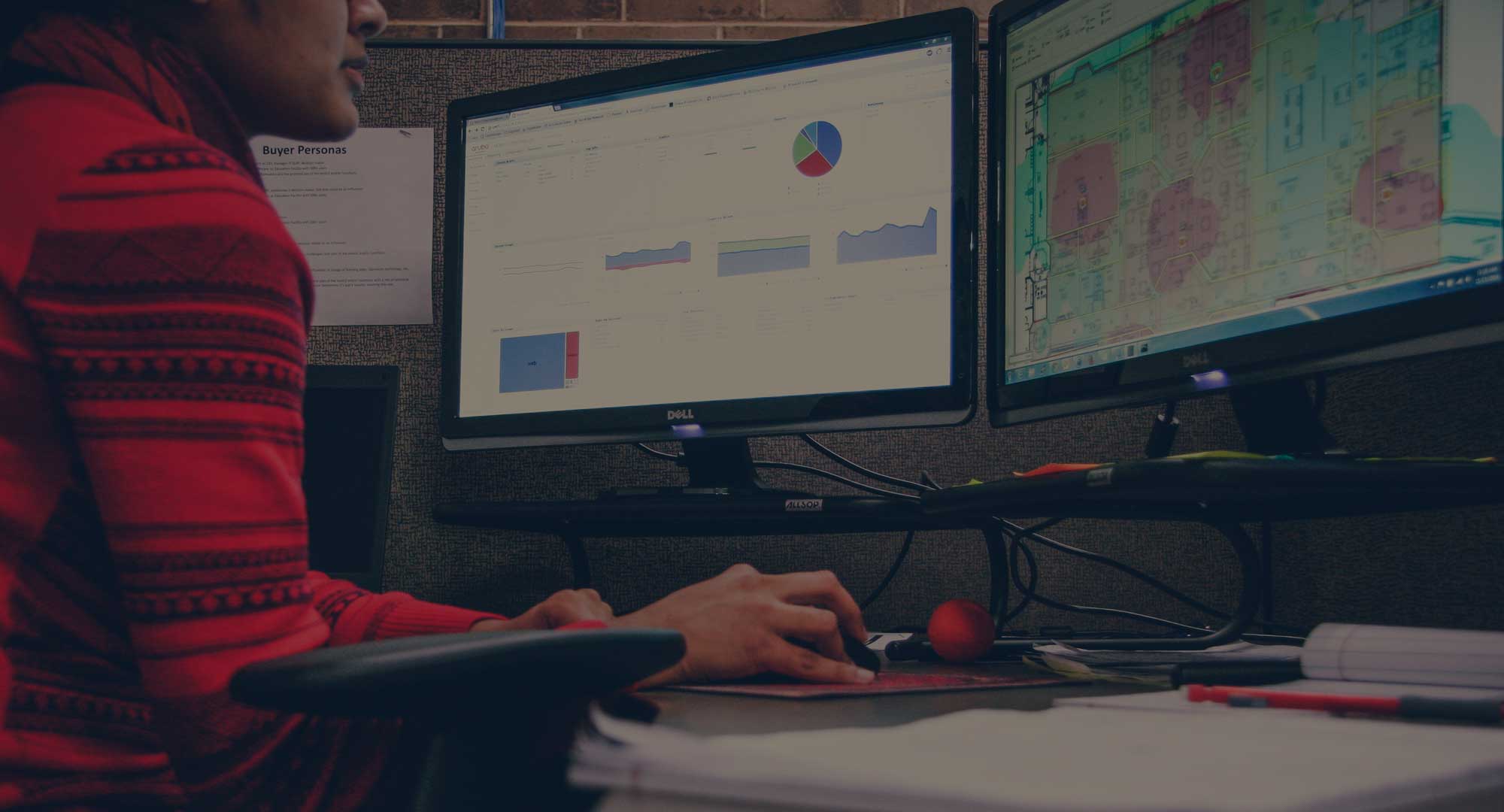
Is your wireless network design effectively supporting your users and accomplishing the goals you’ve established?
If the answer is no, then most likely it’s because you failed to plan properly. The best way to guarantee your Wi-Fi network is set-up for success is by setting up your goals or requirements first and then creating your network to support them.
Today, we’ll walk you through how to plan your next wireless network design, as well as share some best practices to help you along the way.
Requirements
We always tell our clients:
"The application (or what you’re trying to do with wireless) drives your infrastructure (or how you will support these goals).
Once you’ve determined the big picture it’s time to start getting into the details. Start with coverage and capacity.
When talking about coverage, we’re referring to the actual area you are trying to cover. If you’re trying to optimize for 2.4GHz, you might save a few dollars, however, when it comes to having the best performance and taking advantage of the latest standards like 802.11ac, we recommend optimizing for 5GHz.
Coverage is important, but today mobility is really about capacity. You’ll need to determine how many end users you have, how many devices they will be using and what type of applications they’re going to be running on your Wi-Fi network.
Applications can include things like:
- HD Video
- Web browsing or FTP
- Skype
According to Cisco’s IBSG Horizons BYOD Virtualization Survey Report, as of 2014, the average number of connected devices per person is 3.3. Multiply that number by your entire workforce, student body or expected number of users, and things can get interesting to say the least.
Another important tip to follow is to actually talk to the people who are using your network. They will have great insights about the overall quality of your current network and can provide detailed feedback about what they would like to get out of their wireless experience.
Predictive Site Survey
It’s pretty simple, the more time you spend planning the better your design will be and more importantly the better your wireless network will perform.
Before you ever even set foot on-site you need to figure out where you should place your AP’s and how to configure them. This means you need to do a predictive site survey.
Predictive means exactly what it sounds like. Since it’s not physically on site it’s a survey that utilizes high-quality maps, scaled floor plans, and building materials to analyze measure and calculate your wireless environment.
Predictive Best Practices
When doing a predictive site survey there are many best practices that you should follow to make sure you’re successful. At the top of the list is to always remember the more time you plan, the better your network will be.
There’s a saying: “Garbage in, garbage out”.
In other words if you use low quality predictive software, or you use unreliable maps, floor plans etc. you will end up with a bad predictive survey and a lot of wasted time. So, always use the highest quality maps and information you can to generate the best result possible.
While being too detailed isn’t going to ever be a bad thing when planning your wireless network, you also don’t have to over-think things. For example, in most cases you don’t have to define doors separately.
Your access point locations will be determined by your specific coverage and capacity requirements. If you’re dealing with a high capacity or high-floor environment make sure you use directional antennas to keep your signal in the building.
Finally, always pay attention to floor-to-floor RF leakage. While it can absolutely work in your favor, it can also work against you, we call this interference.
Being successful with wireless networking today requires many things, none more important than detailed and consistent planning. While there might not be such a thing as the “perfect” wireless network, it doesn’t hurt to try.
At SecurEdge, we have helped hundreds of organizations and businesses properly plan their next wireless network design. If you would like an in-depth analysis of your current network or would like to discuss designing a new one, you can contact us here or use our new online WiFi Services Pricing Tool to get an idea of how much a new wireless network design may cost.





