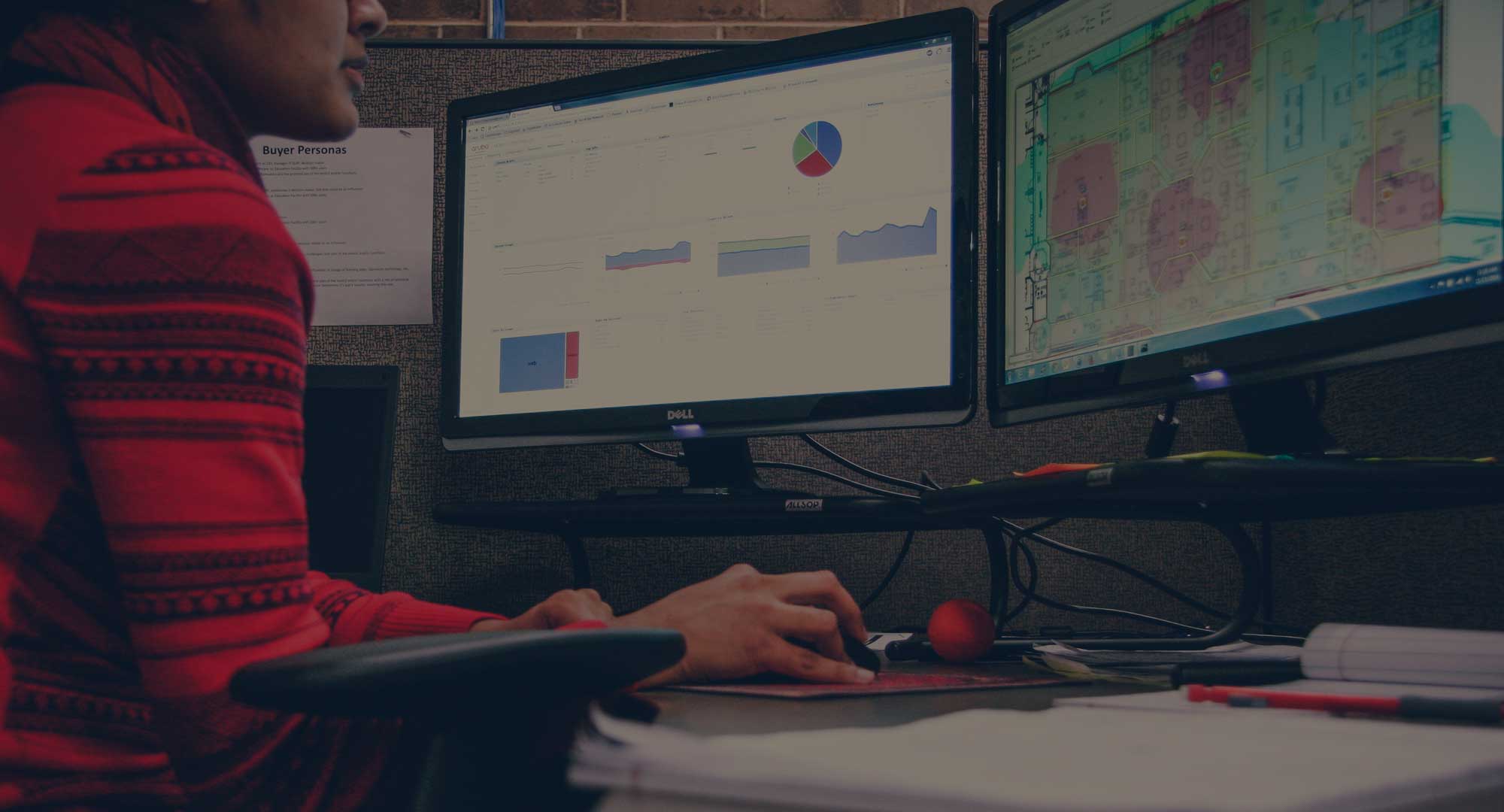Wondering how to deploy Apple’s novel wireless networking features like AirPlay and AirPrint?
Wondering how to deploy Apple’s novel wireless networking features like AirPlay and AirPrint?
Well you are not alone. This challenge has been on the desk of almost every network Engineer and IT director across many school wireless networks since these services became available two years ago.
Educators and the staffs that support them have been searching for how best to implement these services on their large and small school wireless networks without having to redesign or reconfigure their networks to accommodate them.
The challenge with these services is that they were intended for small home networks with a minimal number of connected devices and very confined domains. When you introduce the devices; iPads, iPods, Apple TV’s, Macbooks, AirPrint enabled printers, etc… that depend on these services into a larger network environment found in a school wireless network, hospital wireless network and an enterprise wireless network they become problematic.
The problem lies in the way these devices discover each other. In a small, flat, layer 2 network found in most homes this is not an issue. However, in larger, routed and separated networks the services used by these devices cannot function. The services fail because they were not designed to be routed across layer 3 networks or multiple network segments via VLANs. And due to the fact that they are extremely “chatty” by nature and create extraneous network traffic most network administrators disable these broadcasts so the critical network services can go on unimpeded.
Programs and services that use these protocols to discover each other include;
- iTunes sharing
 iTunes synch over Wi-Fi
iTunes synch over Wi-Fi- AirDrop
- AirPrint
- AirPlay
- iChat
- remote desktop
When these services are allowed on a network each device makes a broadcast looking for other devices sharing files, providing print services, accepting video and audio content. When there are dozens, hundreds and even thousands of these devices on a network they create so much traffic on the network that performance is degraded due to the congestion.
Manufacturers are scrambling to find solutions to this challenge and some Educators have  signed a petition asking Apple to refine the product for use in their network environments.
signed a petition asking Apple to refine the product for use in their network environments.
I doubt that Apple will make much of an effort in refining the product for the enterprise wireless network or campus environment and I am not alone. Several vendors are already in the final steps of refining their solutions to this challenge and we should be seeing them soon.
The key to these solutions are going to be a couple of things;
- An efficient way to allow these broadcasts across network segments. By changing broadcasts to unicasts the traffic is minimized and can be routed through multiple segments.
- Restrict one type of user while allowing another access to the service, i.e. block students but allow teachers. (Ha-ha… Haven’t thought what would happen if a student hijacked an AirPlay session during class with their own content have you!!!)
- Personal device awareness is essential so that others cannot access your devices. (Another hijack scenario)
- Location awareness or proximity awareness is also important. (How do you know you are accessing the right printer or Apple TV and not the one across the campus?)
If you are looking for a solution to this challenge or need assistance with a wireless network design to properly support these devices let us help. You can contact us here with any questions or a free consultation or download our free wireless network design kit for more guidance.
Update 4/25/2014: Apple recently "quietly" released an update to the Apple TV firmware which allows for the discovery of Apple TVs via Blue Tooth. The update is 6.1 and was released this past month. What the update essentially does is eliminates the requirement for the Apple TV to be on the same layer 2 network segment with the wireless client (iPad, Mac book, etc...). The blue tooth discovery feature finds the Apple TV and learns it's MAC address and IP address. As long as the Apple TV is reachable across layer 3 segments the wireless client will be able to stream (mirror) content to the Apple TV.
Here is another blog article that summarizes the update and the solution it provides.