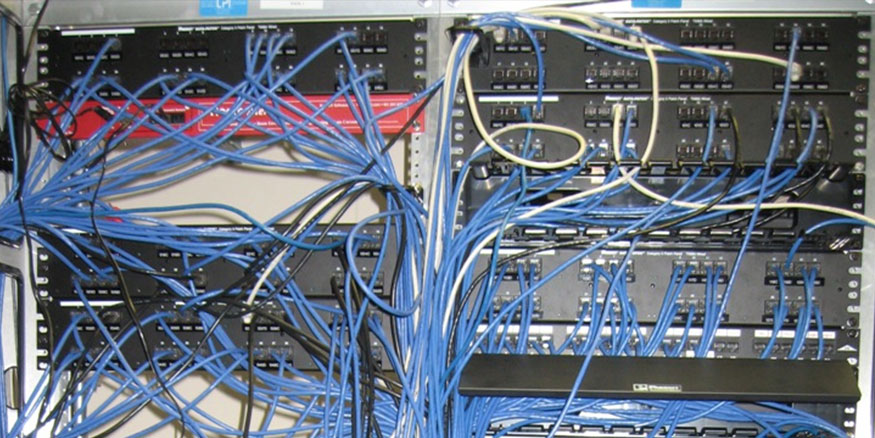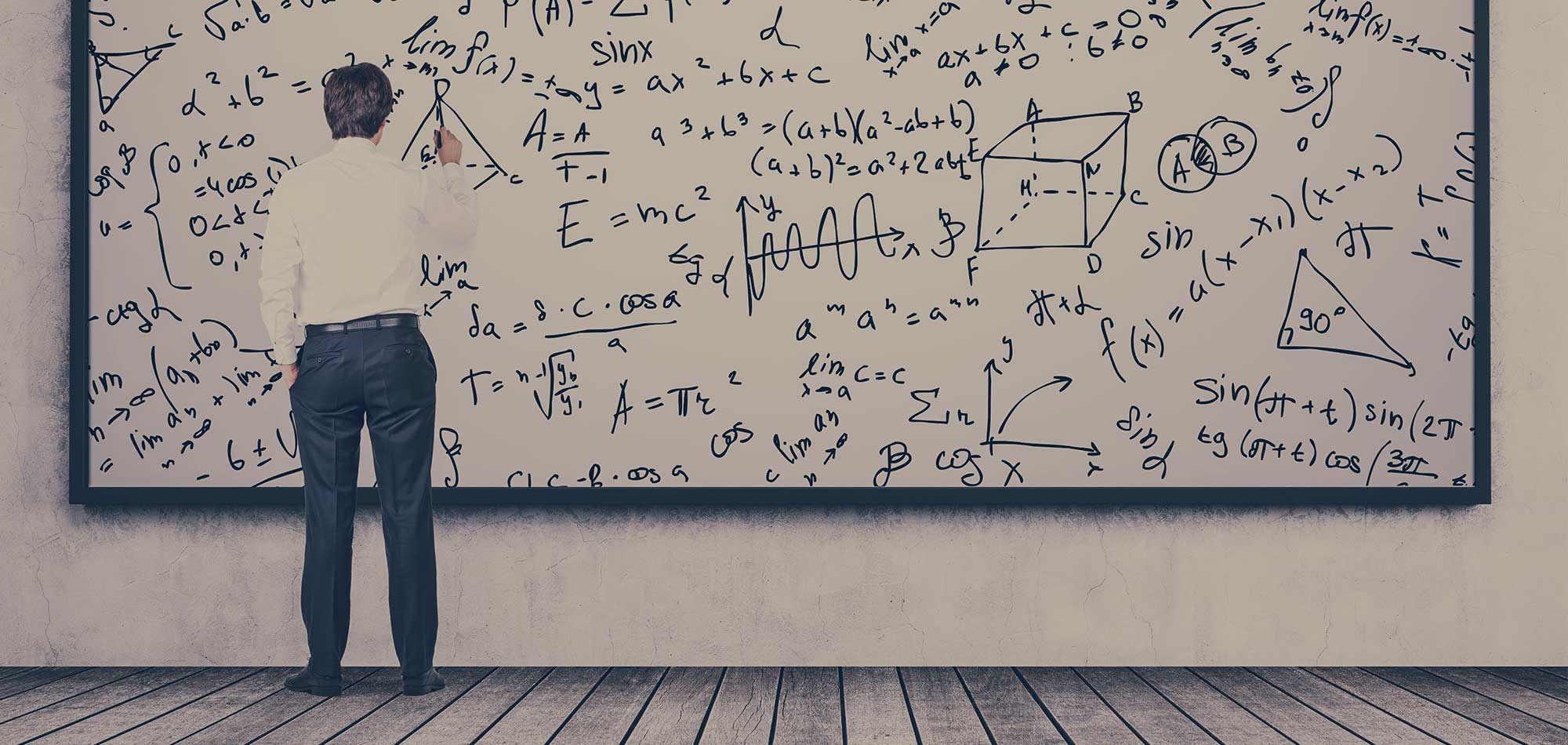
For many people, 2016 just wasn’t their year (for many reasons, none of which we need to rehash here). However, the same can be said about the wireless experience on many college and university campuses.
The good news, it’s a new year and time to finally deliver a reliable, and extremely enjoyable wireless experience for your students, faculty and guests.
There are typically two categories that your school falls into:
- Your network could be outdated (older than 4 years)
- You may have a fairly new WLAN design, but your wifi performance isn’t operating at the standards your college or university requires.
In either case, the formula for delivering a robust wireless network is the same:
Proper planning + an experienced wireless solutions provider = Campus Wi-Fi Success.
To show you how your school can benefit from this formula let’s break it down based on the two categories above: updating an existing (outdated) campus wifi network, or troubleshooting a newer WLAN that’s just not working as it should.
Dealing with an Outdated WLAN design
If your WLAN design is more than 4 years old, your current wireless platform is outdated and probably won’t be able to support the newer technologies your incoming (and current) students will be using on the network.
Higher education, means older students, and the older your students are generally means they will own more mobile devices than their younger counterparts. Today the average student brings with them to school between 3 and 5 devices.
An outdated wifi network struggles for various reasons:
- Outdated infrastructure (APs, switches, firewalls etc.)
- Outdated RF design (built for coverage not capacity)
- Outdated software
- Inability to support newer device capabilities
- Inability to support increasing numbers of devices
- Inability to support bandwidth heavy applications (video, online testing etc.)
If your design can’t keep up, your end-users will get frustrated from struggling with poor Wi-Fi performance and this will cause some serious issues.
Now it’s time to use the formula and get to work on updating your existing Wi-Fi network.
Proper Planning
The first step is mapping out the requirements your new network must satisfy. From there we move into the Wi-Fi engineering process, which is the ideal process to not only plan but also implement, validate and support your updated network.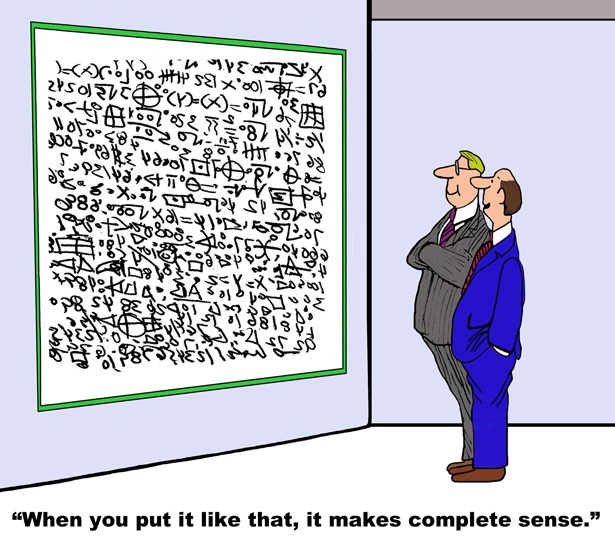
It starts with a predictive RF design for your campus. Based off of building dimensions, building materials (brick, concrete, drywall, etc.) and how the network will be used (devices, applications run), a network engineer, using expensive design software, will create an accurate model of your new network for both coverage and capacity.
They will “predict” things like wifi heat maps of access point placement, and visualize where possible RF interference could exist on campus.
There are four more steps in the engineering process:
- Wireless Site Survey
- Engineering
- Performance Testing
- On-Going Monitoring
Each step, if done correctly, will ensure your school receives the right wireless platform that’s not only, affordable but also reliable, secure and scalable.
Experience
This is where the second half of the formula comes in, working with an experienced wireless solutions provider.
We’re not talking about simply finding a re-seller, we’re talking about finding a partner that can provide the platform that your wireless network and all of your business applications are built upon.
It’s a complex process to get it right, taking equal amounts of experience and skill. This is why we always refer to it as being part art part science.
To help you find the right fit, ask your wireless solutions provider these 4 questions.
Not Outdated Just Frustrated
Is your WLAN design new but you’re hearing from student housing that barely anyone can connect to the network? Maybe teachers are having a hard time connecting in larger classrooms like auditoriums or having issues with online testing? It could possibly be that the laptops on campus are able to connect to the wireless network but lower powered devices like cell-phones or tablets seem to have issues connecting.
The point is, when something doesn’t work as expected there can be many reasons why. Again, this is where the formula can be applied.
This time instead of updating and existing network we’re trying to diagnose and fix a poorly performing WLAN.
The planning part of the formula has to do with performing the right types of testing to make accurate decisions on how to solve your issues. Simply throwing more access points at the problem for example is not a well thought out solution.
Instead we recommend having a wireless assessment or a wifi performance assessment done. Both are extremely detailed and valuable diagnostic tests that will help you pinpoint the source of your problems.
A WLAN assessment takes a detailed look into the overall health of your network, looking at every aspect of your network. While a performance assessment looks at the performance of your WLAN from the unique perspective of the devices accessing the network.
Proper planning however, can’t be without an experienced wireless solutions provider at the controls. For this type of testing to be effective you need someone that has done it before and has the knowledge to know exactly what they’re doing.
Putting it all together
While simplistic, this formula is the foundation for designing, deploying and supporting a reliable and easy to manage large-scale wireless network.
This formula helps to ensure you always take the necessary steps before implementing new applications or throwing APs at a problem. It will help you raise your standards for taking the time to do things right and understand there is a right and a wrong way to do things.
It also will help you understand what to look for when choosing a partner to work with, making sure that they’re actually qualified.
With demand and expectations for an anywhere, anytime wireless experience, you can’t afford to come up short or take unnecessary risks.
Wireless has become a utility that your campus can’t be without, just like electricity everyone needs it to be productive.
At SecurEdge, we deliver affordable, robust, and secure wireless platforms – it’s all we do. If you have any questions about your current wireless network or would like to discuss an upcoming project, please contact us here.