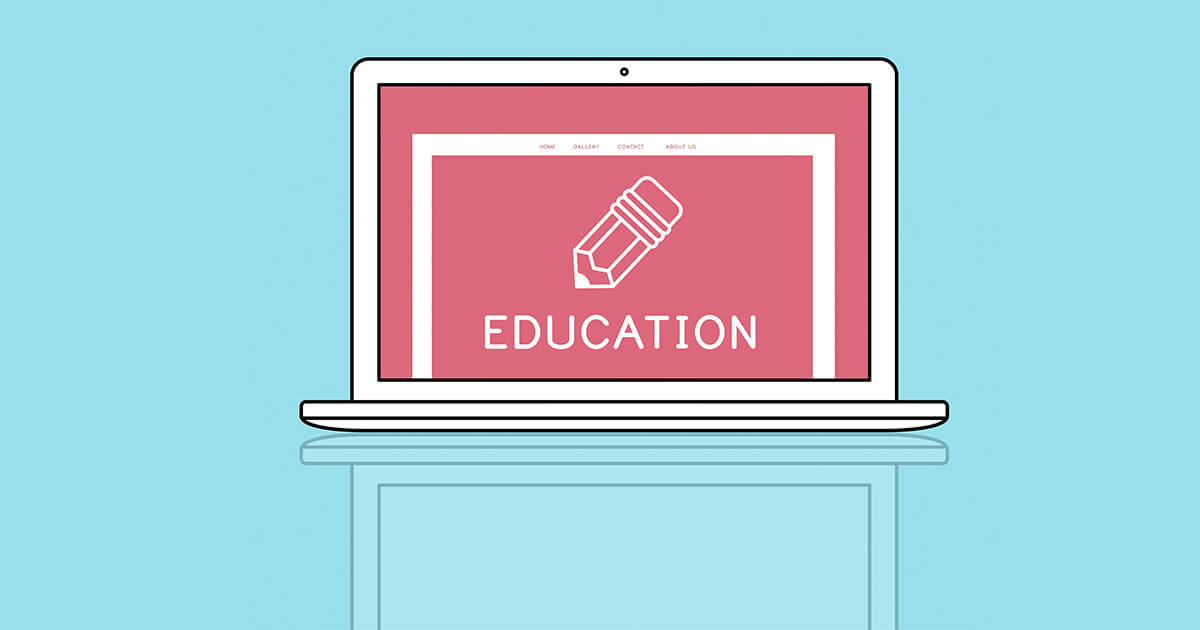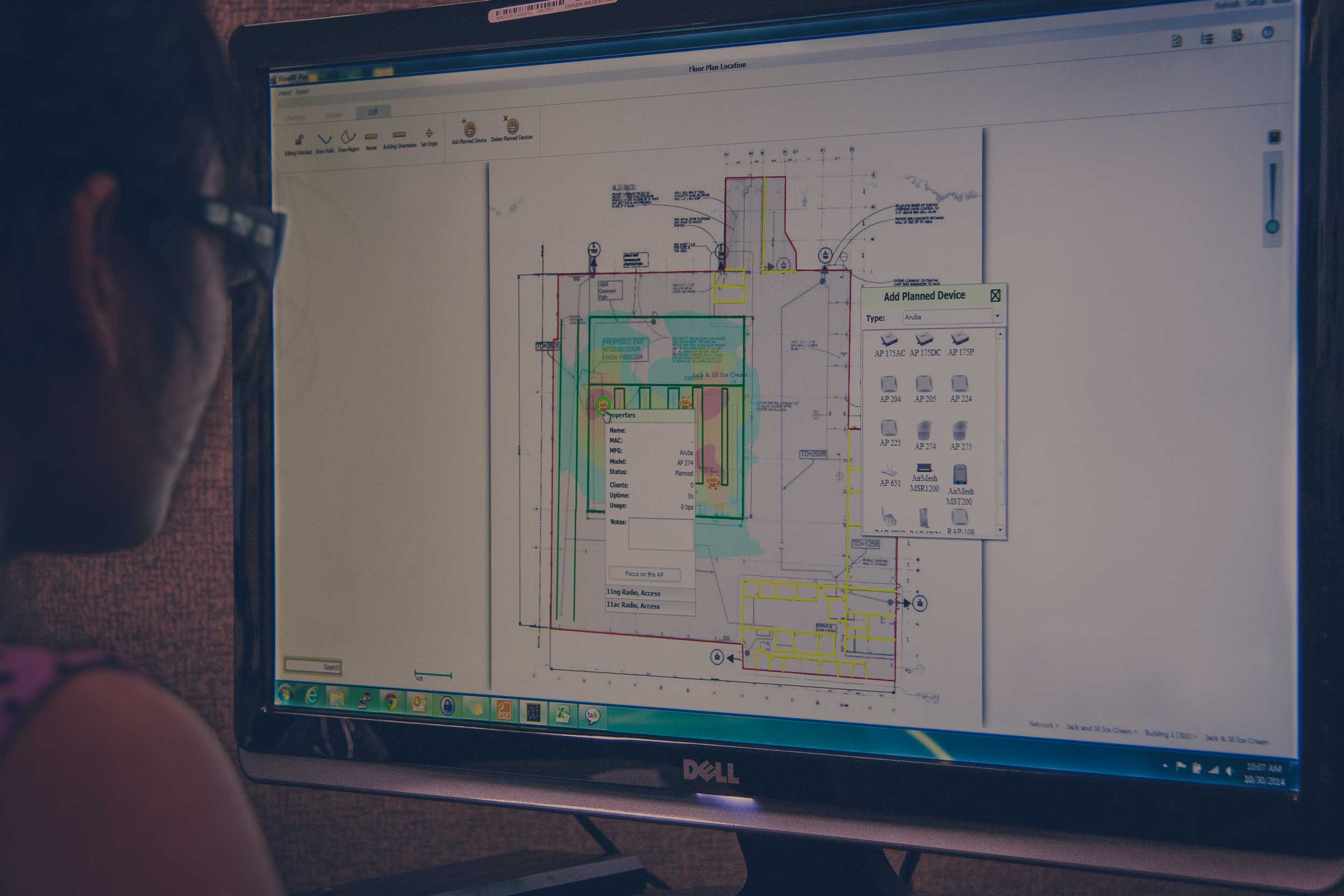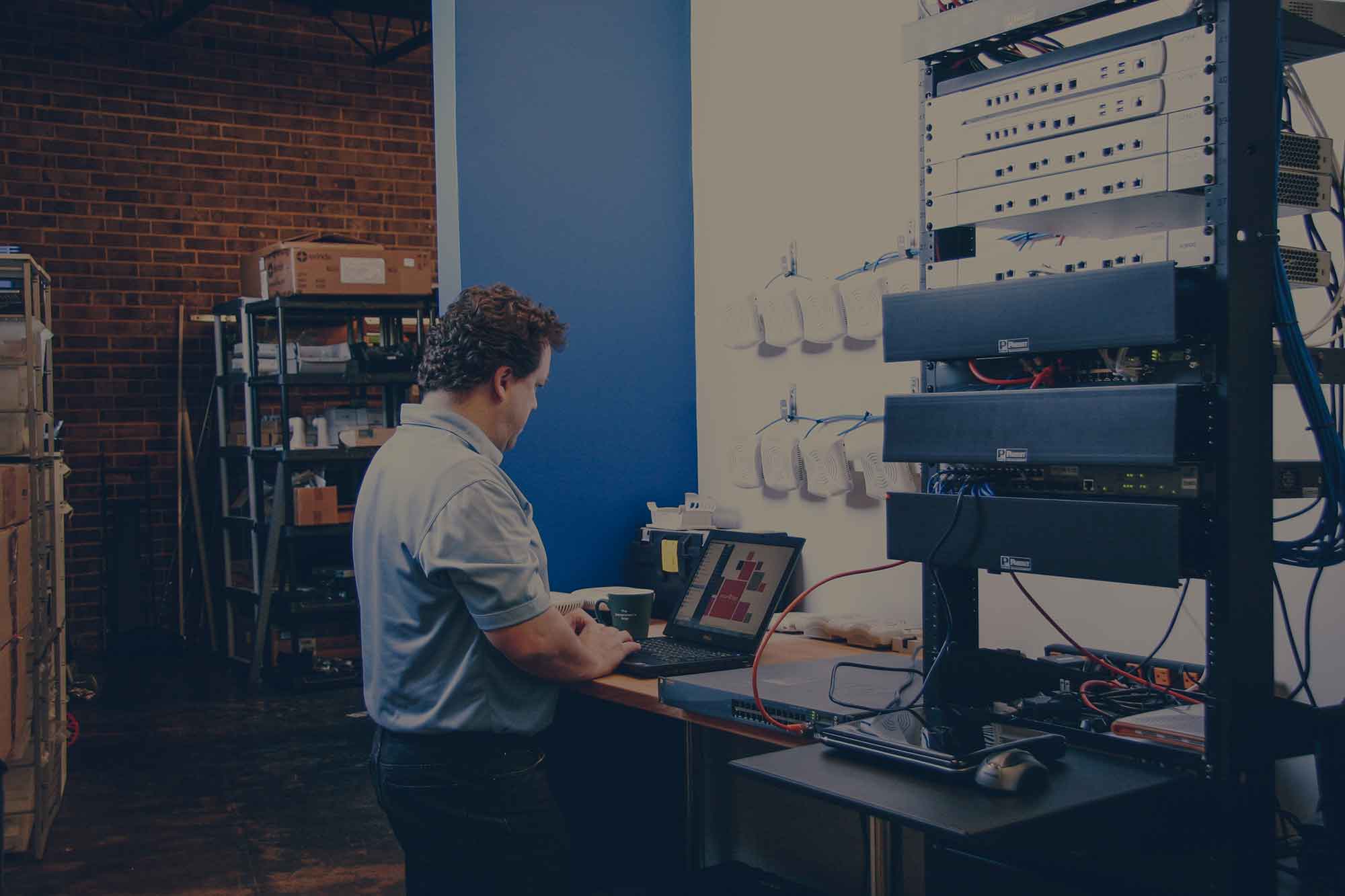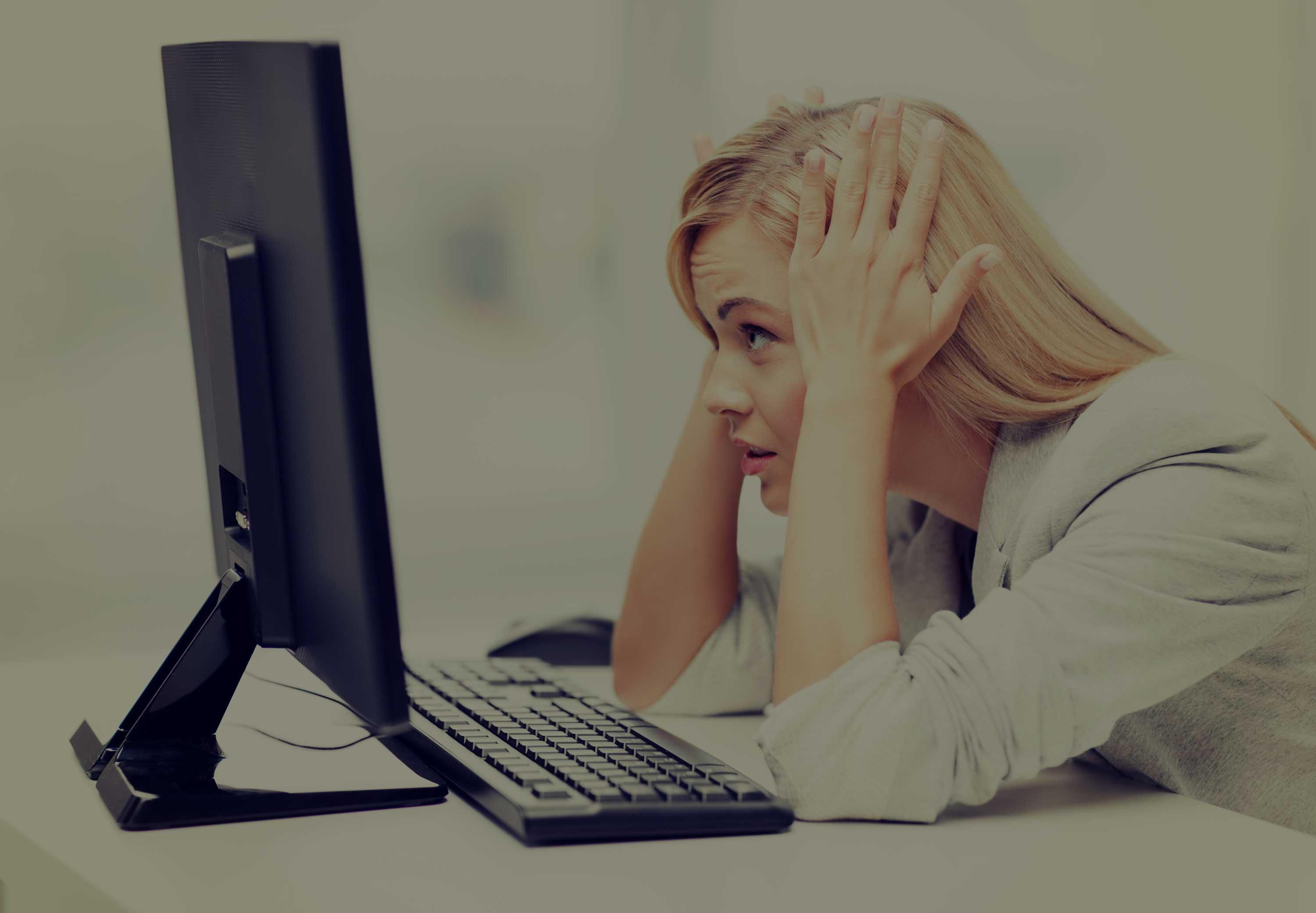
“The wireless is slow” is not something any IT administrator wants to hear. As with any wireless network design, there are a lot of moving parts to examine to identify most WiFi performance problems. But how do you know which issue or set of issues is causing the speed problems?
At SecurEdge Networks, we’ve designed and installed over 1000+ wireless networks across the country in the last 11 years. We’ve seen WiFi performance issues in schools, hospitals, retail and even airports. We haven’t seen everything of course, but here are the issues with wireless networking that we've seen the most often.
Here are 7 wireless speed problems and ways to make your wireless network faster:
1) Use of Old Security Standards
This one really throws people off sometimes. You can have the latest wireless technology (which is 802.11ac wave 2 currently) and still experience slow connections. You could have dual or even three radio access points that can allow for speeds of up to 1.3 Gbps, but still only be getting a max rate of 54 Mbps.
How could this happen? The wireless networks with the faster speed technology don’t support the older types of authentication and encryption.
Wireless Speed Tip: Evaluate the security you have on the wireless networks you have on campus. You’ll need to use WPA-2 or better.
For example: WPA-TKIP is not a recognized security standard for the fast wireless connections. If you’re using it in your hospital or school, the fastest speed you’ll have available on that network is 54 Mbps….pretty crappy.
2) Slow Wired Infrastructure
This is probably the most common issues we see: a school goes out and buys the fastest wireless system available today, but the provider fails to tell the school administrators that they may need to address the stuff connecting the wireless access points to the campus network.
Wireless Speed Tip: Consider the entire network infrastructure when looking at adding or expanding a wireless network. This would include the switches, wiring, firewall, and your internet connection.
What is the lowest common denominator? The lowest connection speed on your network is as fast as the wireless could ever go. Chances are you’ll need to upgrade some of those components to get the proper speeds.
3) Oversubscription to the Wireless
How is it that a campus Wi-Fi network could have strong signal strength all over campus, have great wired infrastructure, a big internet pipe, and still have crappy wireless performance?
Simple, the wireless network was planned for coverage not capacity. When 50 users are connected to the same access point they share that bandwidth (divide the available speed by 50). When you only have a few users, the coverage model works great. When you’re a school or a hospital with high density lecture halls or areas, you’re going to have problems.
Wireless Speed Tip: Look at how many devices (not just users) will need to connect at any given time in a specific area. Make sure you’re wireless plan takes that into account.
4) Video Streaming, Gaming, and Media Hurt Performance
YouTube is great, Netflix is awesome, but both can wreak havoc on your wireless network. Many wireless solutions are built to provide wireless guest access as well as business wireless use. But when you combine the two, you can lose the fight in productivity.
5)The Wireless Access Points are Installed Improperly
 Consider a flashlight: when you turn one on, it reflects light a specific way. A small hand held flash light shines light in a small area while the larger ones you might keep in your car are made to cover a much larger area. Wireless Access Points work in a similar way in that they were designed to shoot the signal in a specific direction. The problem of course, is that you can’t see the radio signal, so you might be shooting the signal away from the areas you're trying to cover.
Consider a flashlight: when you turn one on, it reflects light a specific way. A small hand held flash light shines light in a small area while the larger ones you might keep in your car are made to cover a much larger area. Wireless Access Points work in a similar way in that they were designed to shoot the signal in a specific direction. The problem of course, is that you can’t see the radio signal, so you might be shooting the signal away from the areas you're trying to cover.
Wireless Speed Tip: Are access points thrown above the ceiling or sitting on a shelf in the back of the room? This is not the way they were intended to be used. Check out the manufacturers intended coverage pattern and make sure they are mounted properly.
6) Poor Wireless Network Design
Most WiFi performance problems seem to always come down to a poor wireless design. Whether it's not accounting for all of the possible devices and applications that will need to be supported, not understanding your RF environment in great enough detail or not performing the right assessments like not doing a validation assessment, there are pitfalls everywhere throughout the design process.
In many cases it comes down to who you work with. It's a common theme we've seen time and time again; inexperienced consultants or wireless service providers creating terrible wireless network designs using free software based on bad information or lack there of for that matter.
There's a science and an art form to building the right wireless network design, and getting the most out of your system from the start takes experience.
7) Lack of Visibility and Control
Wireless Performance is about managing how the system is being used. Specifically, you’ll need to provide some level of application prioritization. This is called QoS or application optimization. Simply put: business stuff has to take priority over Netflix.
Having role-based access control built into your network will allow you to know the who, what, where, when and how your users are accessing your network. Things like bandwidth shaping or packet shaping can also dramatically impact your wireless performance by again prioritizing who gets the lion's share of the bandwidth at specific times, for specific users, or even in specific locations.
For example, on college campuses you can throttle back your students available bandwidth for gaming from 7am-7pm to say 10% and then boost it back up to unlimited from 7pm-7am.
Knowing this type of information and having these types of controls allows you to properly manage your network to ensure the best and safest wireless experience possible for everyone.
By addressing some of these 7 issues that are affecting your wireless performance, you can get the fastest wireless speeds you have ever had.
**Editor's Note: This post was originally published in September 2012 and has been completely revamped and updated for accuracy and comprehensiveness.
At SecurEdge, we provide a WiFi as a Service platform that makes networking more affordable and easier to implement.. If you have any questions or would like to discuss an upcoming project, please contact us here.