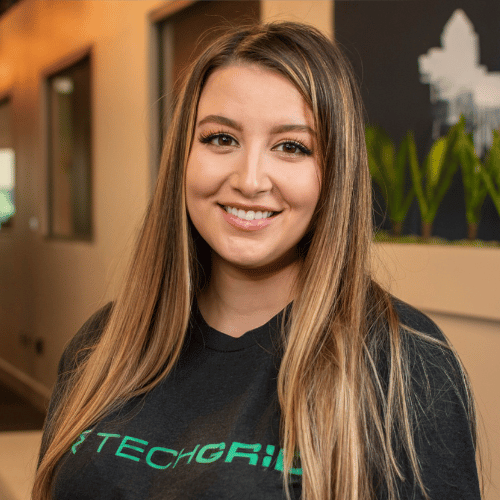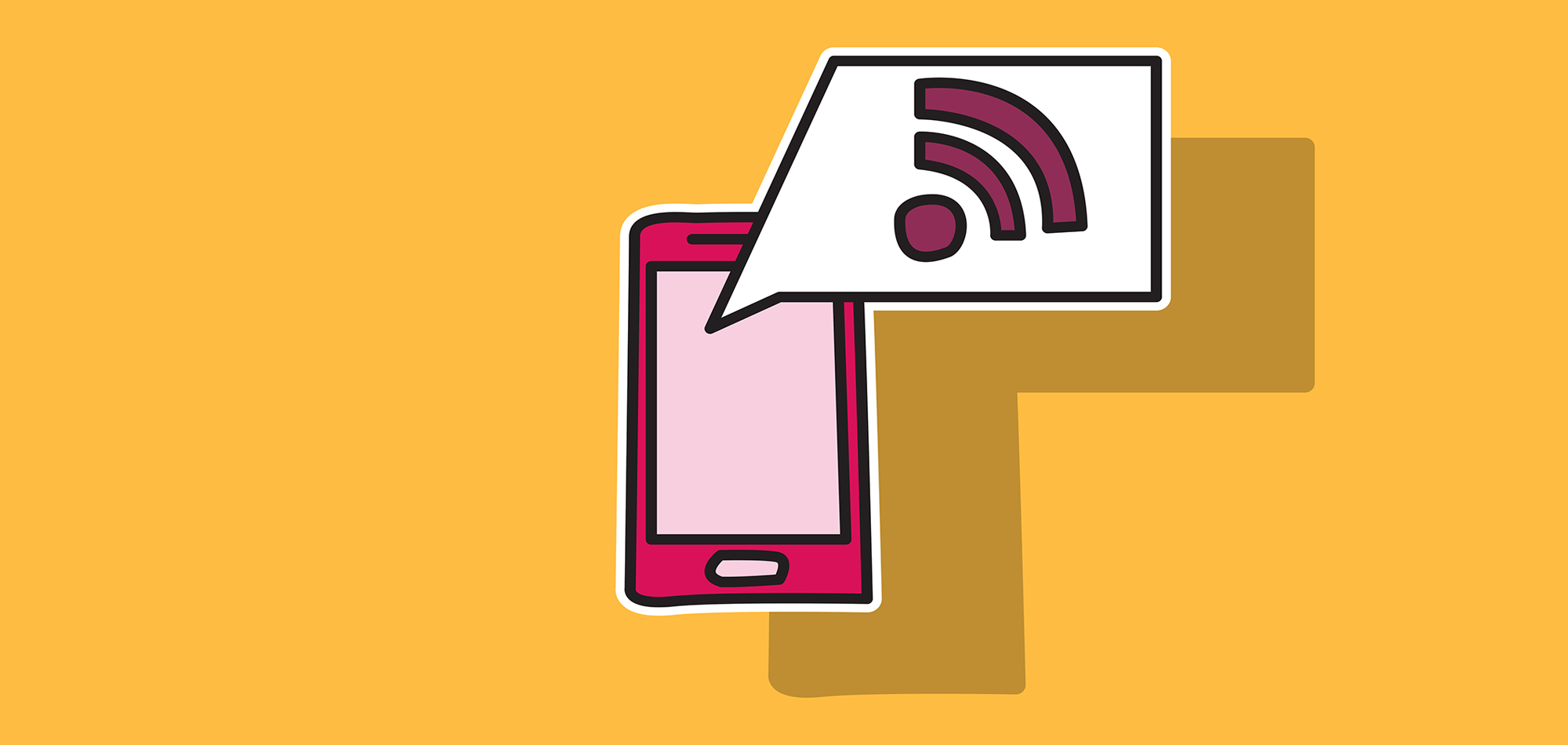
It’s no big secret that traditional retailers are facing tough times. Every few weeks, there’s another news story appearing like this one in Business Insider declaring “More than 3,800 stores will close (this year) — here's the full list.” But what those sensational headlines don’t reveal: Last year, the U.S. retailing industry added 4,080 stores (14,248 new stores opened, while 10,168 closed).
Savvy retailers know that their customers are more connected than ever, with mobile device usage bordering on addictive.
So when customers enter a store and they can’t get enough bars on their mobile devices, people look to see if they can connect to a store’s WiFi network.
What happens when a customer goes to browse open WiFi networks on their smartphone, and there are no options? Or nearly as bad, what happens if they end up connecting to your store’s embarrassingly slow WiFi?
Look, some retailers are so obsessed with keeping their overhead under control, or controlling for every possible abuse, that their public restrooms are either filthy or locked up. The same retailers may not care about their guests’ experiences with their sluggish public WiFi.
RetailerWire managing editor and 15-year veteran retail reporter Tom Ryan, recently asked, “Is it time for stores to ditch the free WiFi?”
Ryan warns that retailers, with lackadaisical attitudes towards providing WiFi, lose out on being able to very inexpensively build a valuable email list, in return for free WiFi access.
In addition, these same retailers miss being able to get personalized messages in front of shoppers (think: “Buy one, Get one. Today only!”), collect personalized in-store behavioral data, and push shoppers to their online shopping options, as an alternative to losing customers to competitors.
So given the relatively moderate cost, compared to most other retail-related expenses, what should the IT manager, or ad-hoc store manager wearing the “hat” of IT expert, think about when it comes to WiFi design for retail? (and in general, how to improve WiFi performance)
1) Customize the Design for Each Location
If you’ve ever watched the CNBC reality show The Profit, with Marcus Lemonis, you know how much emphasis there is on space planning when tackling a retailer’s business makeover.
But with relatively few exceptions, space planners and merchandising professionals aren’t losing sleep over slow WiFi performance.
But again, if your company wants to show that you’re in tune with the needs of the digitally-connected customers, WiFi is an important box to be able to check off.
However because retail spaces vary in size and complexity, there is no one-size-fits-all WiFi design solution. That’s one reason why it’s so important to invest in proper wireless network design from experts like SecurEdge.
When thinking about your WiFi design, be sure to consider that different sized locations, that vary in square footage, require a different approach to wireless network design.
Store layout can also create challenges for building and managing a high-performance WiFi network. For example, does the store have multiple levels? Are there high ceilings?
And while building materials are generally the domain of landlords, engineers, architects, and interior designers, effective WiFi design needs to factor in whether WiFi coverage will be impacted by concrete, brick, drywall, and other common materials found in retailing locations.
2) Design for Capacity
When designing WiFi for an office environment, the needs assessment can oftentimes be quite straightforward because you know how many employees work in the office, when employees are there, and largely what they do on the wireless network.
Retail WiFi, where there’s a lot more uncertainty over the number of devices, usage patterns, and bandwidth demands, is an entirely different ballgame.
When a retailer is thinking about its wireless network, planning often starts by understanding the business model and common use cases.
For example, a small salon likely has limited users and devices. However, a large department store or grocery store may need its WiFi network to support hundreds of simultaneous users and devices.
At the most basic level, when thinking about capacity, consider whether multiple APs (access points) are needed. Will these APs be controller-based or controller-less?
And is load balancing required?
3) Design for Mobility
Some retail IT managers may have the luxury of only supporting a password-protected wireless network for fixed-location desktop computers and point of sale (PoS) registers.
However, in a world where most households now average more than one mobile device per person, we no longer live in a desktop PC-centric world.
That’s why you see so many digital marketing professionals and website developers building websites that are mobile-first.
Retailers also need to be designing for mobility. The latest data from the Pew Research Center shows that 77% of U.S. adults own a smartphone. That’s nearly four out of five.
What can IT managers at retail locations do to make sure that their WiFi design is aligned with and supports these massive changes in consumer behavior?
First, make sure that your wireless network is optimized for both indoor/interior and outdoor/exterior users and devices.
And second, be sure to plan how you’ll provide high-performance WiFi across your entire desired coverage area -- again, taking into account the high degree of mobile device usage.
4) Design for Security
Especially given all the business model challenges that retailers face, it takes a special kind of person to thrive in an IT leadership role.
Why? Because anytime the business hits a rough patch, it’s highly likely that the IT manager’s pending budget requests are immediately frozen.
However, IT staff at retailers can’t be sleeping on WiFi security either. Retailers, in general, tend to have pretty large targets on their backs among hackers.
Retail security breaches have become such a regular occurrence that even personal finance publications like Kiplinger run articles like “Retailer Data Breaches (This Year): Was Your Favorite Store Hacked?”
What should retailers do to improve their WiFi security?
Start with Role-Based Access Control (RBAC). When properly implemented, RBAC regulates access to your location’s wireless network based on assigned roles to individual staff and customers.
Another strategy?
Require that all guests/customers log in.
While this may be perceived as intrusive or an inconvenience, it’s also a great opportunity for retail IT managers to partner with their digital marketing team to turn this extra hurdle into a way to improve customer experience, build more loyal customers, and provide special promotions.
5) Leverage Managed Services
Most retailers with relatively small stores, and just a handful or two of simultaneous employees at each location won’t have the luxury of a full-time on-site IT professional for each location.
Best case scenario, there’s IT staff in the region that floats between stores. But that is not always a given.
However, for any retail business that cares about its IT security, as well as providing WiFi service that’s reliable and fast, wireless networks need ongoing management.
For a lot of retailers, the most cost-effective way to approach this challenge, and avoid dreaded slow WiFi performance problems, is to engage a company that has a lot of expertise in managing WiFi networks (WiFi as a Service, or WaaS).
SecureEdge Cloud allows retailers to see their network utilization in real-time and pinpoint problems at specific locations. And the platform is designed to be simple enough for store managers that occasionally wear the IT “hat,” yet powerful enough to meet the demand of retail IT managers.
The Bottom Line
WiFi is no longer a luxury for retailers. Your customers are way too dependent on having non-stop connectivity to give retailers with slow WiFi a free pass.
Considering the monthly overhead that goes into operating a successful retail location, running a high-performance, reliable WiFi network is a relatively modest investment.
Don’t give your customers an excuse to walk out the door, with their wallets closed, to one of your competitors that does a better job of catering to their digital needs. Use the five best practices in this article as a roadmap for designing better WiFi at your retail locations.