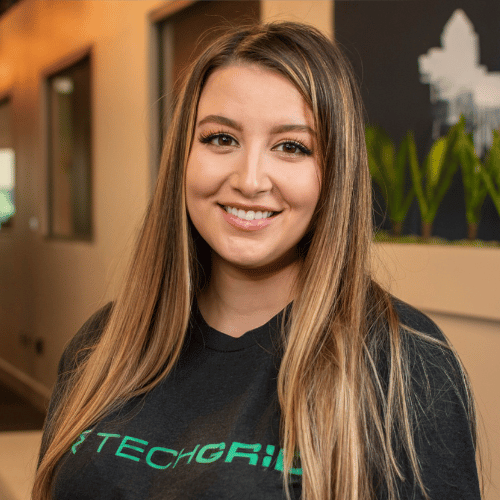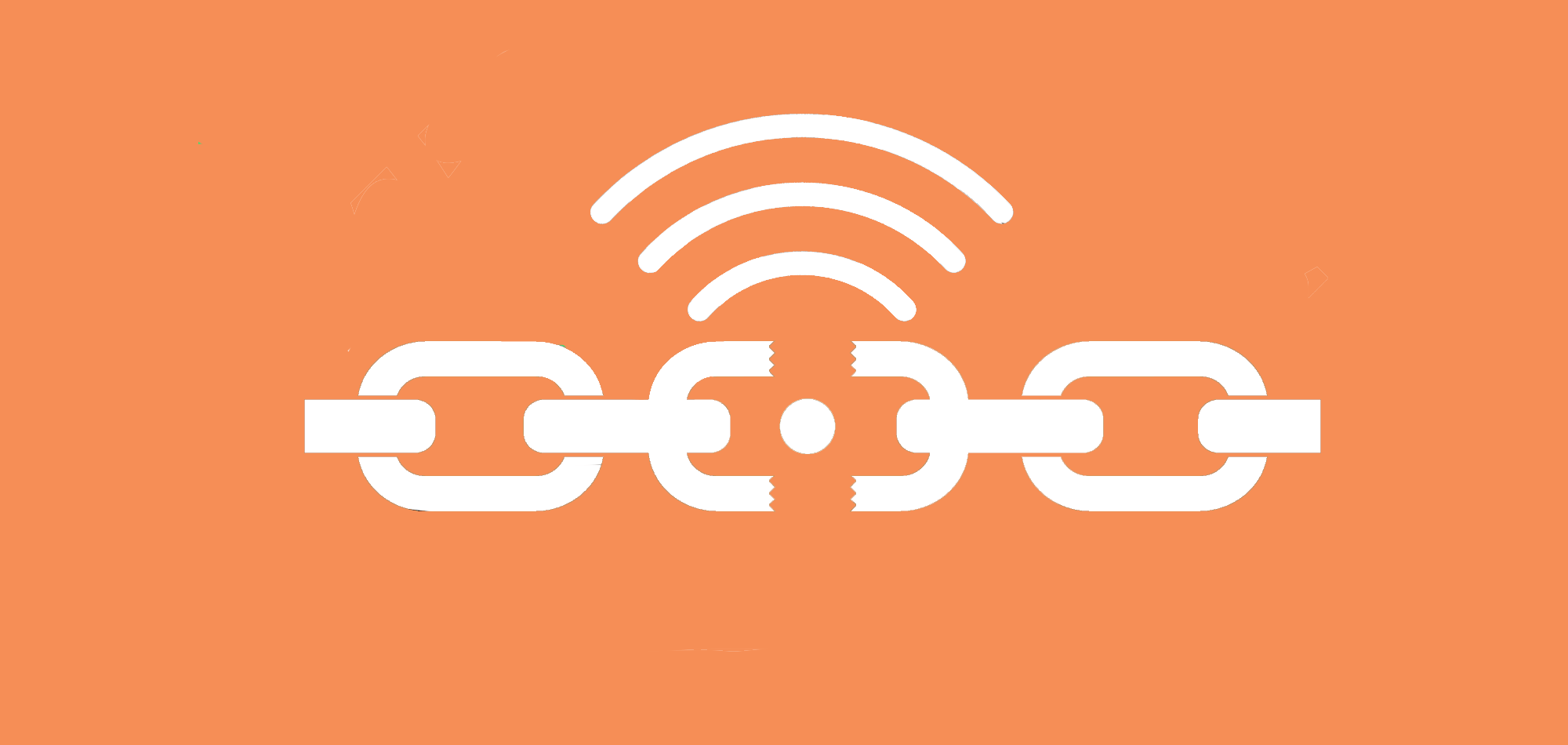Are you looking to add Guest WiFi access for your business? You’re not alone!
It doesn’t matter what kind of business you own or manage. Your customers, guest, patients, and students all expect secure, reliable, high-speed WiFi service.Telecommunications giant BT for example recently found that 87% of consumers access the Internet while dining in a restaurant.
A widely-cited USA Today article “Hotel guests use WiFi within seven minutes” describes a survey by English hotelier Roomzzz where 65% of guests hopped online within seven minutes of check-in. And that was even too long of a wait for the 33% that requested their guest WiFi password immediately upon arrival.
And research from restaurant point of sale (POS) provider Toast found that Free WiFi service is the second most important technical feature that restaurant guests want.
So given that your guests are, for lack of a better word- just plain addicted to their mobile devices, how exactly does an enterprise business benefit from offering WiFi services to its guests?
Guest WiFi Security
There are only two kinds of businesses: those that have been the victim of a cyber attack and those that will be.
For example, Cybersecurity Ventures found that a business is victimized by a ransomware attack every 14 seconds.
While healthcare-related businesses receive the highest number of attacks, and that number is expected to quadruple in the very near future (CSO Online), any company with any technology assets of value has a target on its back.
Passwords, credit card numbers, dates of birth, social security numbers, salary information, health records, or student grades. It doesn’t matter what kind of personally identifiable information your business stores. Chances are, someone somewhere wants that information and is willing to do whatever it takes to procure that information.
So what can you do to protect your company?
First, make sure that your WiFi network is configured to segment traffic so that you can essentially complicate the network and reinforce security. By splitting your wireless network into two subnetworks or segments, you can almost immediately improve security.
Second, implement role-based account control (RBAC) so that you’re restricting your WiFi services -- especially on the non-guest side -- to authorized users only.
Performance
Now that you know how guest WiFi improves security, let’s turn our attention to the performance of your wireless network.
Consider this common scenario:
It’s a super-busy day in your business because it’s the first day back from a holiday. Every one of your 38 employees at this location is hard at work processing transactions, chatting online with prospects, and closing sales over your VoIP phone system.
Then two moms walk in together (sisters-in-law) with eight kids between the ages of 2 and 14. They sit down in your waiting area. And one-by-one they all proceed to take out a tablet or smartphone and begin watching videos over your WiFi network.
Within a matter of seconds, a handful of employees start hitting the side of their computer monitors in frustration because n-o-t-h-i-n-g is working. All they see are spinning wheels on their screens with “Please Wait.”
A minute later, two other employees on opposite ends of the building nearly simultaneously rise from their chairs and scream, “WHAT THE HECK!”
As if on cue, the branch manager emerges from her office and tries to calm the team down, “Shh, I know it’s terrible when guests are hogging our WiFi. But you know how management always implores us to believe that the customer is always right?” (Until they’re trashing the productivity and morale of 38 employees!)
If this location only had adequately segmented its wireless network from its guest WiFi service, this incident that occurs with alarming frequency could’ve been 100% avoided. In other words, when approached correctly, WiFi performance doesn’t have to suffer. Why? Your company decided to prioritize its business applications and its own devices over guest WiFi users.
Guest WiFi Management
If your enterprise business has never before had the luxury of professionally managed WiFi, it’s kind of like taking a long, cross-country road trip without GPS.
Sure you can still use old paper-based maps. If a state trooper pulls you over for speeding, it’s unlikely that your fine will be increased because the officer notices a map on the passenger seat.
And if you were entirely against modern technology amenities like Google Maps and Waze, you could scramble from radio station to radio station to attempt to find traffic and accident reports.
You could even roll the dice and hope that the restaurant you stop at for lunch won’t give you food poisoning. And the hotel you stay at overnight doesn’t have bed bugs.
But why would you -- when your smartphone, search engines, social media, and few select apps can make your life so much easier?
Unmanaged guest WiFi is the same thing. It’s like the Wild West. But it doesn’t have to be that way.
With the right easy-to-use, cloud-based wireless networking management panel, you can quickly gather usage data and run analytics reports to see exactly how your WiFi services are being used.
If you can send an email in Gmail, set up a simple spreadsheet in G Suite or Microsoft Office, or get driving directions to your favorite restaurant on your smartphone, you know more than enough to get a better handle on your company’s WiFi. No Ph.D. in network engineering is required!
And if you run a pretty tight ship as a business owner or manager, you’re likely more than a bit curious about how your employees use your WiFi network as compared to your guests. So in the dashboard, you’ll be able to separate out traffic by user types to find out how your employees and guests are utilizing your company’s WiFi.
Finally, any good manager knows which of their employees are amazingly dependable and which have a bottomless list of B.S. excuses for calling in sick or coming in late. You know which of your salespeople are continually crushing their quota and which are about to get their final warning. And you indeed know which employees are your highest and lowest paid. So it stands to reason that you’d want to know how your WiFi network is being used and abused.
Thankfully, with the right kind of WiFi management dashboard, you’ll be able to see which applications are dominating the network -- saturating it with traffic. And just as important, you can easily tell if these applications are business-related, such as Skype or GoToWebinar, or recreational, such as Netflix or ESPN.
Marketing
In addition to its security, performance, and management benefits, well-planned and professionally-managed guest WiFi also offers a host of marketing benefits.
For starters, when you have much tighter control over how guests use your wireless network, you can make sure that all guests have a better user experience. Reliable WiFi does wonders for keeping guests at your location longer and preventing nasty social media reviews that complain about crappy WiFi.
Next, most WiFi solutions built with guest usage in mind can be configured to help you grow your email mailing list and social media followers.
And finally, nearly all WiFi platforms designed for guests allow you to place a promotional message on the login or post-login page that highlights, for example, an upcoming savings opportunity or special event.
The Bottom Line on Guest WiFi
At the most basic level, a guest wireless network allows you to grant visitor access to outsiders -- non-employees. The goal is to provide your guests with a great WiFi experience that’s reliable, secure, and high-speed -- but at the same time doesn’t interfere with your employees’ mission-critical IT needs or introduce unintended security risks.
In this post, you’ve been introduced to four security benefits that enterprise businesses get when investing in a WiFi solution for their guests.
To jumpstart the planning process to bring guest WiFi to your business, request a design from the experts at designing, installing, and managing enterprise WiFi networks.