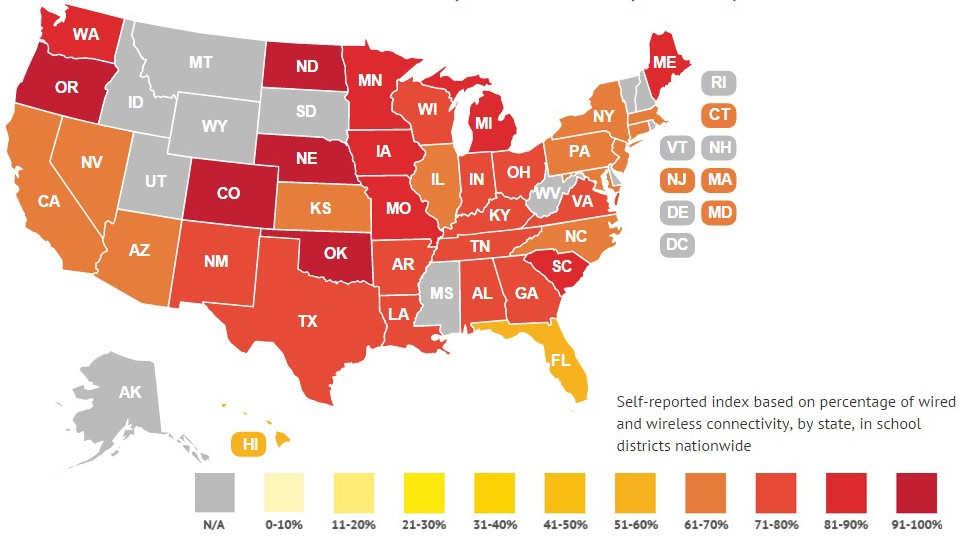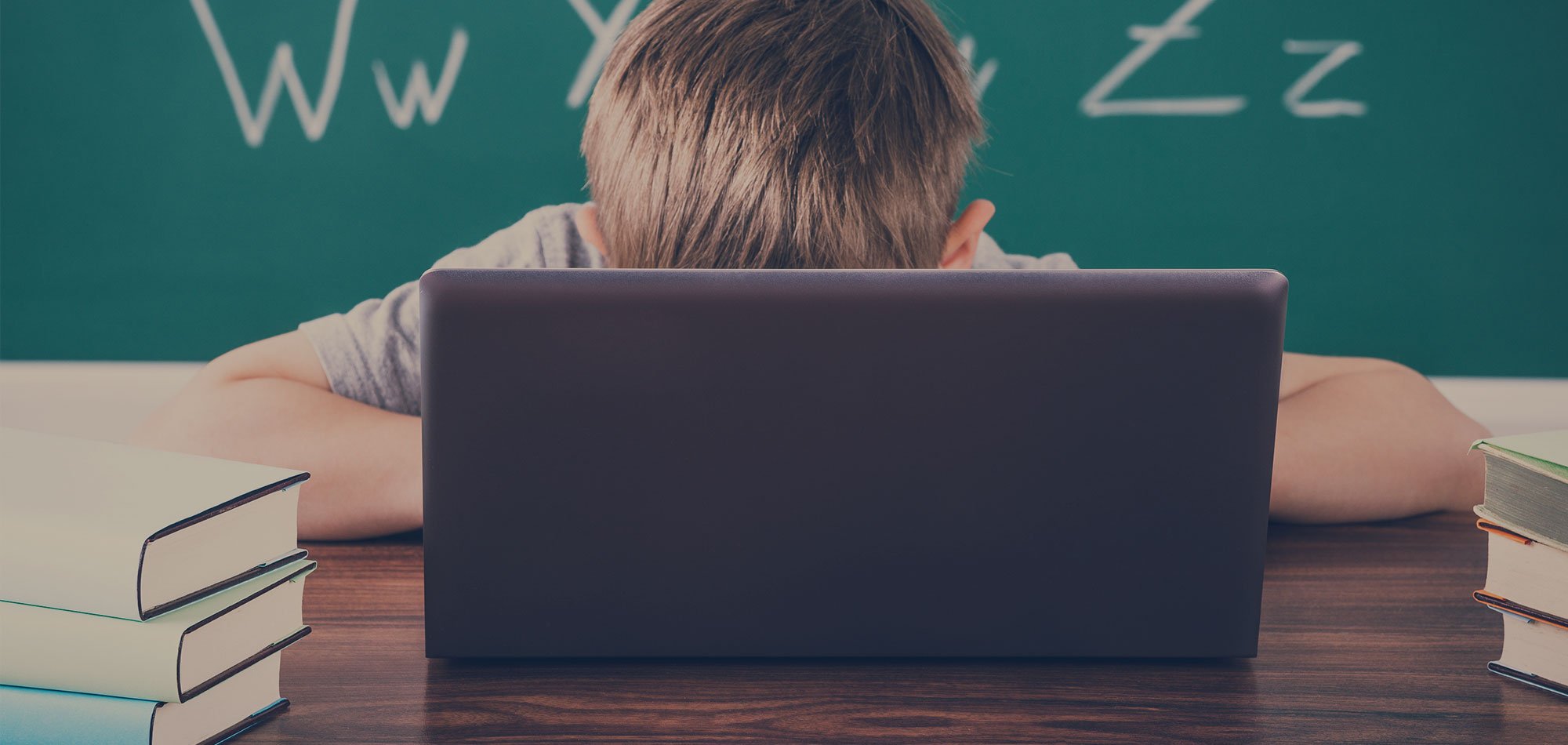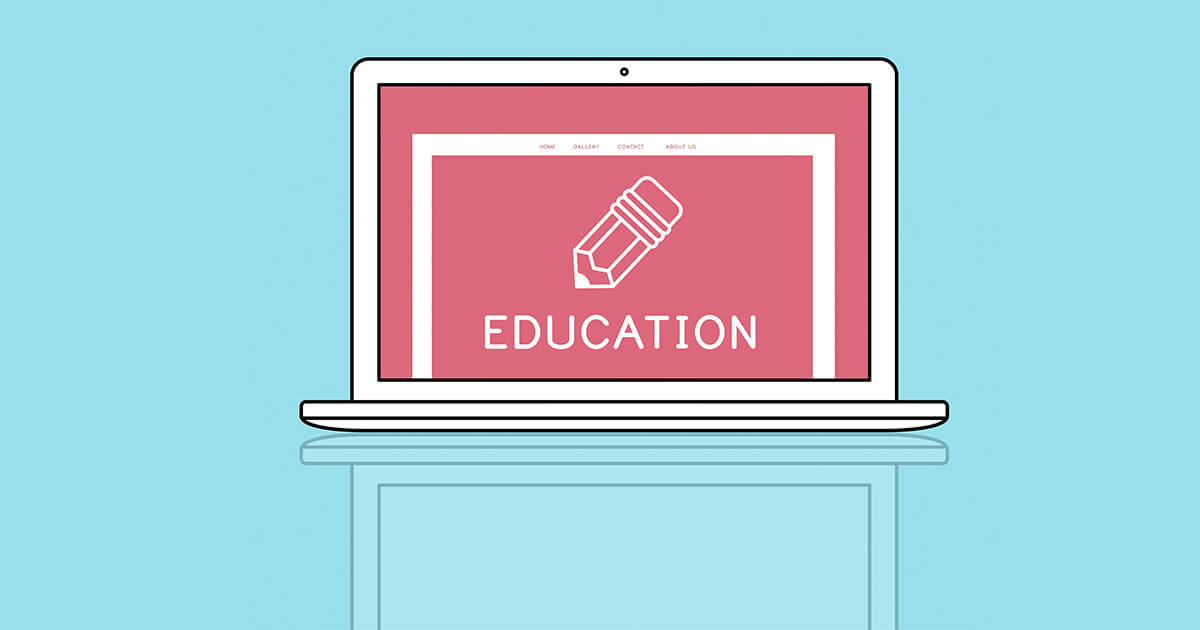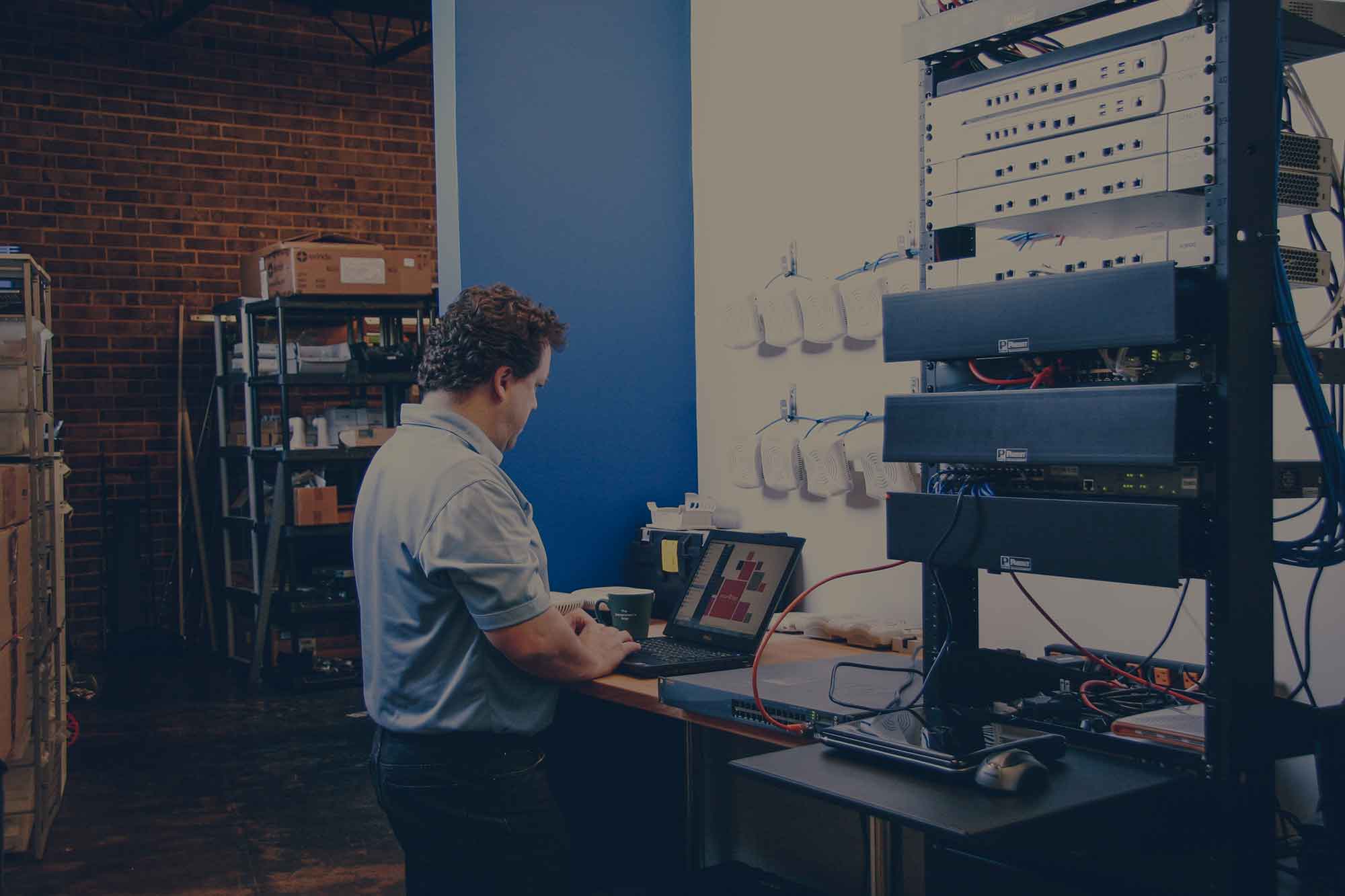It goes without saying that not all school wireless networks are created equal and there are many different reasons why this is true.
Some schools are in rural settings, some are in an urban environment, some support 2000 students while other schools only have 200. At the end of the day, every school is unique, with specific goals and consequently specific needs, especially from a wireless networking perspective.
The one thing that all schools deal with, however, is bandwidth. Some have it and some don't.
The real problem is that the majority of schools across the country are in desperate need of bandwidth, with 63 percent saying they don't have enough to support their current digital learning goals.
According to a report from Education Super Highway, the typical K-12 school today has as much throughput as both you or I do in our homes, but schools have to support hundreds of students and faculty members and even more mobile devices when you consider most students today carry on average 3-5 devices each.
With streaming video, online gaming, social applications, and robust learning management systems increasing in demand, the pressure to provide always-on, secure connectivity is getting harder and harder for many school wi-fi networks.
In fact, Education Super Highway projects bandwidth demands to increase by 50% year over year. Last time I checked it's not easy or cheap to bring in bigger pipes.
The good news is that you do have some options to help maximize the available bandwidth that you currently have.
Visibility (Traffic Monitoring and Bandwidth Shaping)
Wireless performance when you break it down comes down to visibility, who is accessing your network, when are they accessing your network, what devices are they using and what are they doing when they are connected? These are all questions you should be able to have answers to and it all comes down to visibility.
Mission-critical applications need to be prioritized over non-classroom-related activities, especially if you are working with limited bandwidth.
To make sure Facebook, Netflix, or YouTube aren't hogging the needed resources to support your school's operations you absolutely need the ability to create and enforce policies or rules that manage the activity on your school's wireless network.
Firewalls
Another way to save precious bandwidth space is to make sure you have the right network security measures in place, including a next-generation firewall. This will free up any bandwidth that is being used by malware applications and other cyber attacks.
Bandwidth aside, your network's security should be at the top of your priority list to begin with.
Caching
This is somewhat of a basic feature but it lacks in style it makes up for in ability. Let's say a teacher is trying to have her entire class stream some YouTube videos. With many bandwidth-starved, poorly designed school wifi networks this would ordinarily cause things to come to a grinding halt. You might be lucky if one student got it to work for 7 seconds.
With caching you could have opened the videos you needed ahead of time knowing that the network would store and save that data. This would cut down on load times and the amount of bandwidth typically needed when streaming videos.
There are some pretty cool ways you can use traffic shaping tools and better overall wi-fi management to maximize your school's wifi network, eventually, we're all going to need more bandwidth but it's good to know you have options in the meantime.
To help illustrate just how "connected" each State is here is a very cool heat map from K12Heat Map.com. Where is your State fair on the map? (Click on the Map for a larger more detailed view)