
Have you ever been using a mobile device while walking from one side of a building to the other when suddenly without any explanation the wireless connection you were using cuts out, stutters, or slows down? More so than not, that drop or slow down in connection was caused by the wireless network having problems with properly supporting roaming.
It can happen in any wireless environment, a warehouse facility, school , hospital, anywhere where you're accessing a wireless network.
It's a common WiFi problem, however, it's a problem that can be avoided by deploying the right wireless network design.
Here's a simple overview of why your WLAN design needs to support roaming and how to get started.
What is roaming?
According to Senior Network Engineer, Michael McNamee (SecurEdge Networks), roaming is, "the process by which a client device or wireless device moves and shifts its connection from one access point to another as it moves throughout a facility or across a campus."
For example, let's say you have 3 APs spread across a facility, as the end-user or wireless device moves from one side of that facility to the other it hands-off from AP 1 to AP 2 to AP 3 seamlessly.
In the ideal situation the end-user or device is able to maintain it's voice or video session etc. without dropping packets or in other words experiencing a drop in WiFi performance, i.e. choppy video, frozen video etc.
Challenges When Trying to Properly Support Roaming?
There are four critical elements to creating a quality wireless network design:
- The Physical Environment
- Devices
- Applications
- The End-User
In the case of roaming, the challenge to making it work properly is understanding and planning for these four elements, specifically your devices and applications.
Whether it’s a video streaming app like Netflix, or a video call, whatever the wireless device is whatever the application is you have to understand what they are and what they need for optimal performance.
Each device and application has a specific set of requirements that your WLAN design has to accommodate in order to properly support that device and/or application, for example, an iPhone using Snapchat or YouTube.
Another aspect to keep in mind is that in the WiFi world the roaming functions on a wireless device is left up to the device, and a lot of times they're not the best decision makers.
For example, cellular service is decided by the cell towers telling your phone when to disconnect and connect to a new tower. This is the opposite of how it works in the wireless world, so you really need to understand your devices to make sure those decisions are as easy as possible.
What Components are Involved in a Successful Roaming Design?
There's a lot that goes into making it work correctly, from power levels and proper channel assignments, to maintaining proper QoS (Quality of Service) on the back-end on both the wireless and wired side of your network.
You have to make sure you have enough access points and that they're placed properly through out your environment.
This is why partnering with an experienced WLAN professional to complete a proper RF design is so valuable.
Designing a wireless network is a complicated process. It requires a ton of knowledge and experience to make the right adjustments during the WiFi engineering process to produce the results your business or facility needs.
At SecurEdge, we deliver affordable, robust, and secure wireless platforms – it’s all we do. If you have any questions about wireless network design or would like to discuss an upcoming project, please contact us here.




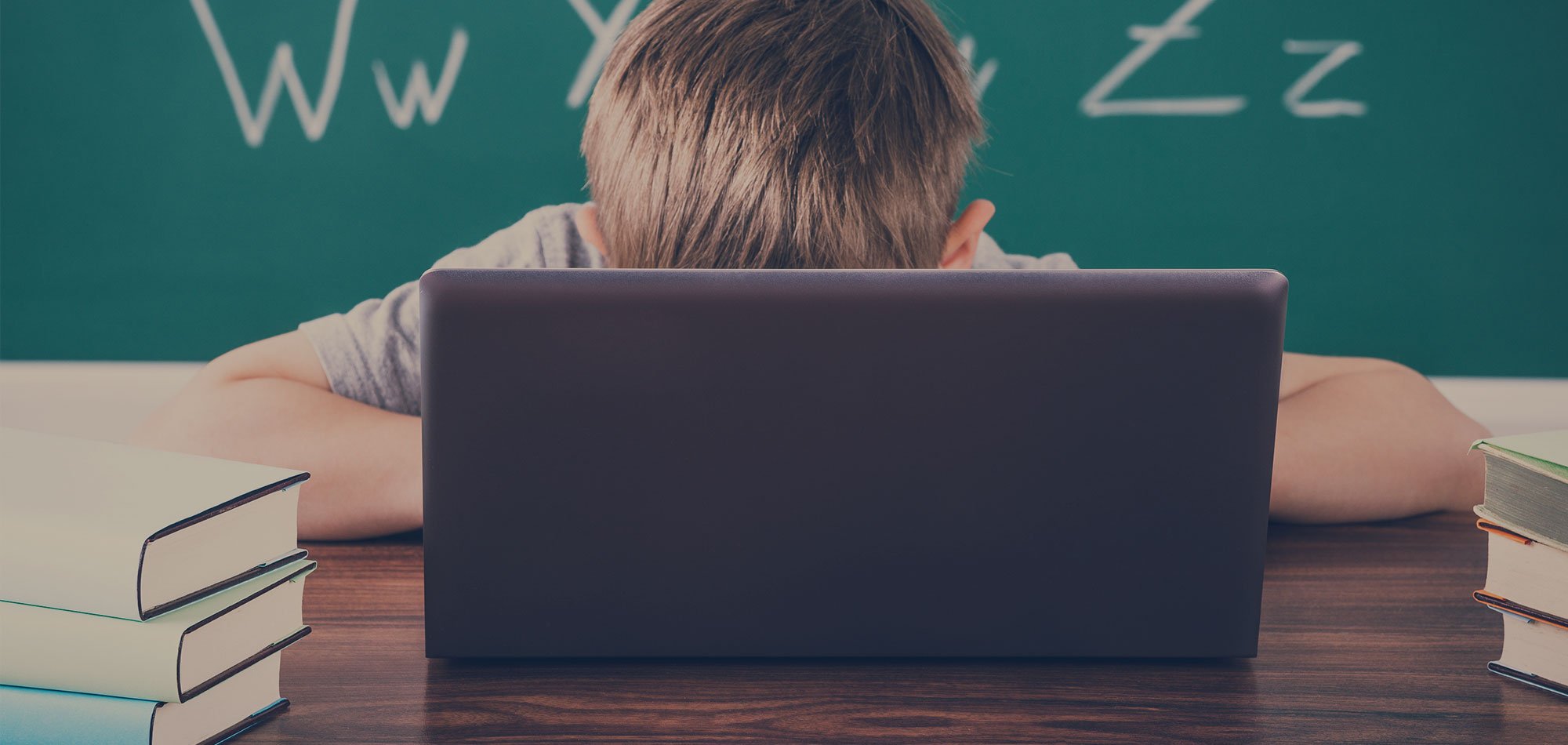
![The 3 Most Common WiFi Problems We’re Asked to Help Fix [2 Min VIDEO]](https://techgrid.com/hubfs/Common-Wifi-Problemsjpg.jpg)