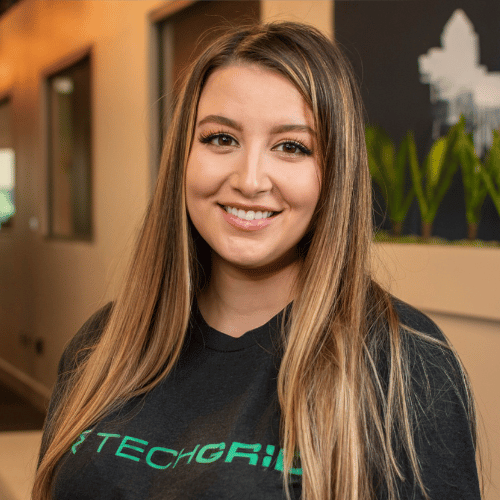If you do a quick search on Google to learn about multi-location businesses, you’ll find a very one-dimensional Google-centric answer. Taken at face value, Google believes that everyone interested in multi-location companies has a problem with their digital marketing. Location advertising, how to optimize for local search, local SEO, and “near me” dominate the search engine results page with everyone from marketing SaaS companies to marketing publishers -- even Inc.com -- chiming in.
Merriam-Webster calls this idea multisite, defined as “involving, occurring at, or having more than one site or location.” The online dictionary then goes on to indirectly reference an op-ed piece in USA Today, by the mayor of Seattle. That article discusses the $15 an hour minimum wage, citing a University of Washington report about “multisite businesses (such as Starbucks or Target).”
Yes, Starbucks is most certainly a multi-location business with more than 24,000 stores, 113,000 employees on LinkedIn, and 2,400 in IT roles.
And Target, although an order of magnitude smaller in its number of stores (only 1,851), counts 125,000 employees on LinkedIn and 17,000 in IT roles.
Yes, your company doesn’t need to be a Fortune 500, publicly traded company to be multi-location and own its fair share of goals, plans, and challenges around being multi-location.
Retailers, wholesalers, restaurants, doctors offices, accounting firms, law offices, and IT firms are among the kinds of businesses where proximity matters.
And along with expanding beyond a single location to grow revenue, expand their target market, and improve customer service, multi-location businesses run up against their fair share of challenges.
Common Challenges of Multi-Location Businesses
Any business that’s outgrown its original location and branched out begins to experience several common challenges.
These might include:
- Collaboration among employees
- Maintaining corporate culture
- Managing a geographically-dispersed workforce
- Preventing silos from forming
- Shipping physical materials among locations
- Staying consistent
- Internal travel between locations
Now to experienced business executives, none of these challenges in and of themselves seem on their own especially daunting. However, depending on the experience level of the multi-location business and its unique business model, some of these common challenges can seem way more intimidating than others.
However most executives and managers tend to overlook a big area that’s emerged in recent years: how a multi-location company changes in a digital-first world -- where search engines, social media, cloud computing, and mobile devices reign supreme.
Addressing Unique IT Needs of Satellite Locations and Branches
While it’s usually a widely-celebrated milestone each time a company opens a new location or branch, expansion can bring some unexpected IT headaches.
From an IT management standpoint, the company needs to provide identical or nearly identical IT capabilities and support at each location while centralizing the overall management of IT resources.
Ten years ago, a conversation about multi-location companies and their IT needs, likely would’ve centered around traditional network infrastructure like local area networks, wide area networks, switches, routers, and virtual private networks.
And while most of those basics are still relevant, something significant has changed: mobile.
If your business is like most, just about every employee, customer, or supplier that walks in your door has a smartphone. Many of these same people wear a smartwatch or fitness tracker -- or carry a tablet or laptop with them everywhere they go.
The explosion of mobile device adoption makes one vital piece of your IT plan mission-critical: wireless network infrastructure (WiFi).
Why?
Every multi-location business now needs WiFi that’s reliable, fast, and secure. However, getting there is often easier said than done.
And it’s not just the number of devices that creates challenges. It’s how mobile devices are being used. In case you haven’t noticed, most of your employees and customers -- and family members -- are now addicted to their mobile devices. It’s the first thing they look at in the morning and the last thing they look at before bedtime. And in between, they’re checking their device dozens, if not hundreds, of times a day.
The pace of change with mobile device technology also makes it challenging for companies to keep their WiFi infrastructure current. The first iPhone was introduced in 2007. How many different smartphone devices have you cycled through since that technology milestone? For me, there have been four different smartphones. For many of your employees and customers that number could be double.
The short life cycle of mobile devices, which always bring new mobile operating systems and mobile application demands, keeps upping the ante on data consumption.
And to top that off, unless you’re playing at the level of Starbucks or Target and have your own IT department with hundreds, thousands, or at least dozens of on-staff IT professionals, the WiFI-specific challenges of multi-location operations can become very quickly overwhelming.
Is your company’s WiFi infrastructure keeping up with these demands?
And to be clear: in a digital-first world, where people are addicted to their mobile devices, if your WiFi isn’t reliable enough, fast enough, and secure enough, there will be severe, negative repercussions. Lost revenue, damaged reputation, and loss of market share are just the tip of the iceberg if your WiFi sucks.
WiFi as a Service for Multi-Location Businesses
Fortunately, there is a better way for multi-location businesses to get the wireless network infrastructure that they need to survive and thrive in a hyper-competitive, digital-first world.
WiFi as a Service provides your company with an all-in-one WiFi hardware, software, and managed network solution on a monthly subscription basis, with no upfront costs.
This approach is all about simplifying how your company purchases and manages its WiFi infrastructure -- so you can focus on what matters most: growing your business, not trying to get a Ph.D.in WiFi -- which would require going back to school for a refresher at least once every 12 to 18 months.
If you’re like most business executives and managers, you’ll conclude that buying WiFi the old-fashioned way won’t help your company keep up with market demands.
With SecurEdge WiFi as a Service you get:
- Custom, Expert WiFi Design -- using advanced predictive RF (radio frequency) technology rather than wishful thinking and guesswork
- Hardware as a Service -- access points (AP’s), network switches, controllers, next-generation firewalls, and IP connected power
- Software as a Service -- network management software, performance monitoring tools, captive portal for guest WiFi, and weekly health updates
- Managed Network Services -- 24/7 network monitoring, monthly network health updates, and tier 2 level support
And the best part? All of the WiFi design, WiFi hardware, WiFi software, and WiFi support that you need is included in your SecurEdge WiFi monthly subscription cost.
The Bottom Line on Why Multi-Location Businesses Need to Consider WiFi as a Service
The world is changing fast. Digital transformation has taken what used to be nice-to-haves and made them minimum requirements. Search engines, social media, cloud computing, and mobile devices are now competitive necessities for all businesses --- especially multi-location firms that put a premium on spanning geographic boundaries to drive sustained growth.
In this article, you’ve learned about common challenges of multi-location organizations, the unique IT needs of satellite locations and branches, and why WiFi as a Service makes so much sense for multi-location businesses.
Make the hassle of providing WiFi for your end users a thing of the past. Take the first step and get an estimate—you’ll be glad that you did!