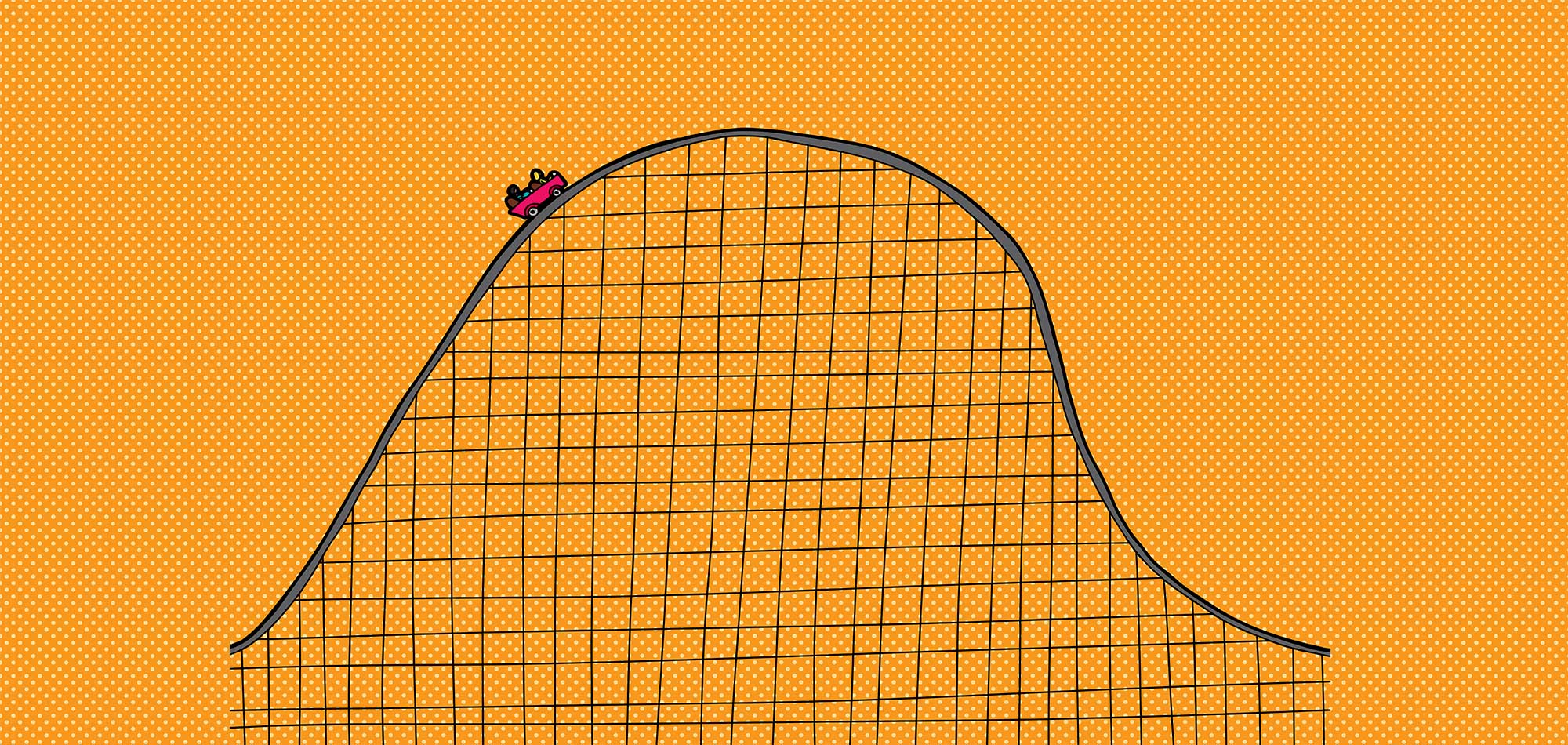
Do you like roller coasters? Yes? No? Sort-of? I love them, and as much as I love them I know there are just as many, if not more, who don't. The one thing we can all agree on however, is that you have to be a certain height to be allowed to ride. In a very similar way, that's also true about wireless networks today.
No, not that you have to be a certain height, but that there are certain basic requirements no matter what industry you're in or how small or large your business is, to deploy a reliable wireless system.
After deploying over 500 wireless networks, we've learned a lot about what "basic" components separate high-performing WLANs from other wireless systems that struggle to keep up.
To share some of what we've learned about WiFi performance over the years, here's a short list of six essential components that every reliable WiFi network has in common.
1. Roaming
Usually when we hear the word roaming being associated with mobile devices, we think about the extra amount of money we’re going to have to pay on our smartphone bill.
However, roaming in terms of wireless networking , is the ability for an end-user or device to shift from one access point to another as the end-user moves around a building/campus without any disruptions in wireless performance.
Planning for roaming means understanding that different devices and applications can have different sets of requirements that your wireless network will need to be able to properly support.
For example, allowing your end users to stream say, a YouTube video as they walk from the lobby to their desks without any drops or hiccups in performance.
2. Redundancy
You always need a back-up plan. In the event a part or section of your wireless network fails, having extra components that aren’t necessary to your WLAN’s primary functionality is what’s known as redundancy.
It’s important for your wireless system to have some form of redundancy built into every aspect of your WLAN design to protect your system from having any type of ‘downtime’.
Each WLAN design necessitates a different level of redundancy, there is not a one-size fits all.
Redundancy is based on your company’s ability to support:
- The growing number of connected devices
- End-users
- Mission-critical and Non-mission-critical applications
3. Application Prioritization
There are two types of applications that run on your wireless network:
- Mission critical applications- business oriented applications
- Recreational- also known as non-mission-critical applications
Your wireless network needs to be able to prioritize the performance of mission critical applications over recreational applications. You don’t want recreational applications like Facebook slowing down other applications that are essential to your business.
There are two parts that you need for application prioritization to work:
- Application visibility - being able to distinguish between different applications based off the signature your firewall has assigned to them. Allowing you to apply policies on which applications get priority.
- QoS &Prioritization support - From wired to wireless infrastructure, your system needs to be able to identify, tag, hand-off and maintain QoS.
4. Adaptive Radio Management
Adaptive radio management or ARM effectively adjusts RF characteristics to maximize performance for end-users. Using the APs to provide RF feedback, ARM can then adjust power levels, channels and adjust client loads.
ARM is an important component because RF signals aren’t visible to the naked eye, it’s difficult to troubleshoot, and hard to adjust without the right tools.
Adaptive Radio Management solves the following RF issues:
- Channels - your WLAN platform should be able to automatically assign channels to APs
- Power levels - AP power levels should coincide with devices being used be end-users. Too much power can hurt WiFi performance just as much as too little can
- End-user loads - ARM will be able to distribute devices across APs in heavily populated areas, like conference rooms
- Air time - Different devices require a certain amount of airtime, ARM compensates by equally dividing RF space among different devices.
- Roaming - constantly monitoring APs allows ARM to ensure end-user devices can navigate the WLAN by shifting from one AP to the next without disruption.
5. Optimized for Mobile Devices
Being productive and efficient today means having a reliable Wi-Fi experience. If your WLAN design isn’t optimized for mobile devices, whether it’s BYOD or corporate owned devices—delivering that experience is going to be difficult.
To learn more about the technical aspects of optimizing your Wi-Fi network for mobile, click here.
6. Load Balancing
Load balancing is a rather simple but essential component for optimal wifi performance.
The best way to explain this is through an example.
Let’s say you have four access points in a given space. Now, let’s say you have 8 devices in that same space and instead of utilizing all four APs the devices decided to connect to a single access point.
Load balancing will detect this situation and disconnect your devices to then try and redistribute them evenly across all four APs; ideally in this case two devices per AP.
This feature will help provide your end-users with better WiFi performance by freeing up frequencies and ensuring processing loads are more balanced across your access points.
Next Steps
Whether you’re updating your current wireless network or looking to deploy wireless for the first time, it's important to understand that getting it right is a complex process.
It takes the right design and partnering with the right wireless service provider to achieve the best results.
By making sure your WLAN includes these features your business will definitely be well on it's way towards climbing that first big hill.
At SecurEdge Networks, our customized platform will help you create an affordable, robust, secure, and easy to manage wireless system. If you have any questions about your current wireless network or would like to discuss an upcoming project, please contact us here today.





