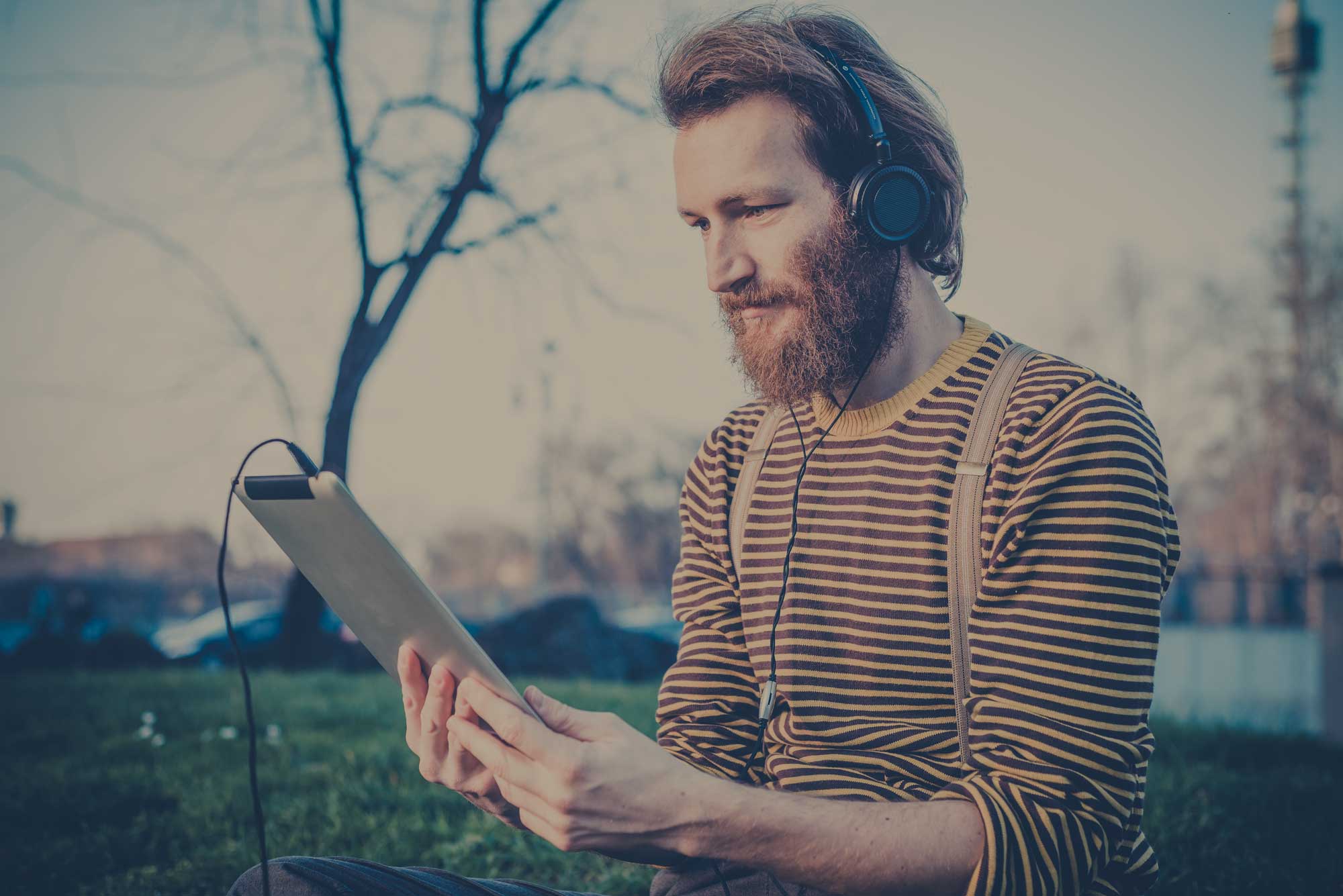Guest wireless access has rapidly become a key priority for hospitals of every size today. With increasing numbers of mobile devices (smartphones, tablets, wearables i.e. Fitbits, watches) and rising expectations from guests, healthcare IT managers have seen the demands on their wireless networks also increase.
Patients and guests want to have access to social media and streaming applications while visiting the hospital campus.
Meaning, like most other industries, it has become a top concern for hospital administrators, because now everyone rates their satisfaction based-off the quality of their wireless experience.
While it seems silly that WiFi has become part of the criteria that guests and patients use to rate the quality of a hospital, the fact is, it has.
Providing quality guest wireless access can be tricky, because while you want to provide a great guest WiFi experience, you don’t want it to get in the way of the needs of your mission-critical applications.
Your wireless network needs to be properly designed with the right features to provide doctors with the WiFi performance they need, while delivering the same level to guests, without them interfering with one another.
To help you create a guest wireless network that properly supports your requirements and can scale with you, it's critical that your system includes these 4 features.
NAC
Network access control (NAC), gives you the ability to define, who your end users are (patients, medical staff, guests), what type of device they are trying to access the network on, improving your wireless network performance and adding an extra layer of security.
As it pertains to guest access in particular, it’s all about knowing what your end-users and their devices (guests, patients) can do and what they can access, or where they can go both on your hospital’s wireless network as well as the internet.
In a hospital environment, there are multiple ways your guests could be accessing your network, and even more reasons why they are accessing it in the first place.
NAC allows you to control where specific end-users and individual devices can access on the network, and manage them as necessary. This is done through role based access control, which enables you to identify who an end-user and device is, assign them a role, then apply pre-determined rules and policies as necessary- based off a set of criteria that matches that role type.
This helps increase efficiency with respect to on-boarding and authentication, as well as helps increase WiFi performance and network security by making sure all of your users get access to the resources they need, nothing more and nothing less.
Application Prioritization
There are both mission-critical applications and non-mission-critical apps or recreational applications.
For example:
- Mission critical applications – EHR/EMR systems, administrative systems, doctor/staff devices, security cameras and door locks, temperature monitoring, medical equipment, HVAC etc.
- Recreational – surfing the internet, streaming video (Netflix, YouTube) social media (Facebook, Snapchat, Instagram)
You don’t want to have YouTube slowing or disabling access to patient records, so you need a way to prioritize what’s most important over what’s not.
This is done through application prioritization, which gives mission-critical applications performance priority over recreational applications. In other words, you’re able to once again make sure everyone and everything is playing fairly and getting what they need.
You need two components for application prioritization to work:
- Application visibility – this means having a firewall capable of identifying the applications being used by a signature, enabling you to distinguish between different apps. Therein applying policies to determine which applications get priority.
- QoS & Prioritization support - your entire wireless system including the wired side of things needs to be able to identify, tag, hand-off and maintain QoS. Consistent support between wireless and wired parts of your network is necessary for a successful hospital wireless network.
Wireless Network Management System
Wireless network management software delivers real-time visibility and analytics into what is happening on your wireless network (and wired network if you the right kind of switches), maintaining optimum performance and security benefits.
NMS provides you with visibility into 3 main components:
- RF Coverage
- Devices connections
- Device
Your hospitals wireless system is alive, it’s in a constant state of motion where the environment is changing, devices and end-users are changing, causing your wireless to dynamically change as well.
As patients get admitted and then released and their visitors come and go your NMS can help to collect and organize the data being generated on your network to:
- prevent security threats
- speed up troubleshooting
- visualize which APs are being utilized (or over utilized)
- what types of devices and applications are being used
Your wireless network management system can also scale with you, for example, if you add a new wing, or add more mesh curtains, perhaps a new MRI machine.
Some of the types of reports an network management software provides to support your network’s overall health are:
- Usage data and performance data for different guest devices
- Process logs
- Historical reporting
- Proactive alerts
The Wired Side of Things
While the focus is on your wireless, you can’t forget about your wired infrastructure, specifically speaking your switching.
Switches are like traffic cops controlling the flow of, well, traffic on your network. They ensure that the flow of traffic is efficient and organized; ensuring everything goes where it needs to go and nowhere it doesn’t.
Guest WiFi networks will suffer without the proper wired infrastructure in place; having outdated or incompatible switches can cause bottlenecks and choke-points throughout your network causing poor wireless performance.
It’s easy to overlook the wired side of things when deploying wireless on your network, however, it’s also a costly mistake both in performance and dollars.
You can have the best wireless LAN system available and without the proper switching infrastructure still end up with poor WiFi performance.
If you want to know more ways to guarantee awful WiFi performance, watch the video below.
At SecurEdge, we provide the platform to deliver a reliable, robust, and secure wireless system – it’s all we do. If you have any questions or would like to discuss an upcoming project, please contact us here.