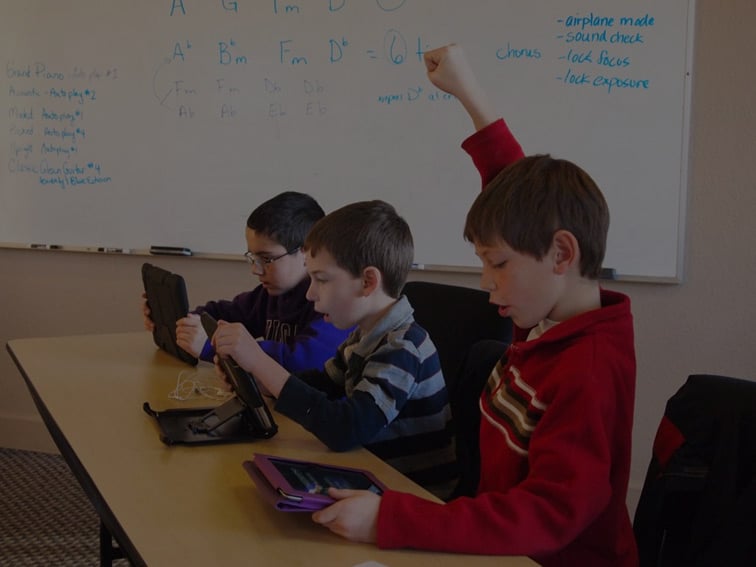Many businesses today are scrambling to support the increasing demand for safer and faster guest wireless access to theirnetworks.Wifi users today expect a certain level of access, you can't just throw up some access points anymore and call it a day, you need to deliver an experience to your users that enables mobility and security for both them and your organization.
Proper guest access has become all about convenience, performance and security. You have to think like the user and understand how they want to interact with your business and access your network.
So how do you extend your network to your guests and ensure the safety of your company’s network as well as the safety of your guest’s? Check out these 4 tips we have outlined below.
1. Captive Portals
A captive portal is a web page that a user views and interacts with before he is allowed to connect to the Internet and it can be designed in many different ways.
A self-service captive portal will achieve a number of objectives. You can capture user information by requesting users to provide their name, mobile number, or email address.
You can then use this kind of data to create and assign roles or establish credentials for each user, which can then be used to enforce different policies and QoS (quality of service) limits. All of this data allows you to build a database for you to manage visibility and regulatory requirements.
Many businesses today also offer social authentication, which is both convenient and familiar to most users today making the experience of using a captive portal easy and unobtrusive for your guests.
Social log-insalso offer you as a business with the opportunity to gather all kinds of social data that could be used to offer you guests with an even better experience.
A captive portal will help deter users with malicious intent to hop into your network. It also has deeper benefits other than just simple network security.
2. Sponsors
Sponsors are employees that are authorized to create user credentials and allow access for guests. They serve as gatekeepers, holding off guest access until they approve a request. Sponsors will make sure that only guests who need to be on your network are allowed.
Utilizing sponsors can also keep your employees from using the guest network for personal use. Since guest network access typically have the least bandwidth allocation, deterring employee usage will free up the network to accommodate all guests.
3. Policy Management
A centralized policy management solution can provide automated policies that set guest access privileges. The benefit here being that it will allow you to match guest roles to each users appropriate access needs.
You can set up a policy to use individual credentials to assign user roles and provide support for things like bandwidth usage and stopping users from accessing specific IP or URL address.
This can also be applied to each specific device so you can grant Internet and Intranet access for a laptop, but deny Intranet access for that same user’s smartphone.
Centralized management will make it easy to keep policies updated and provide real-time reports of valuable usage data.
4. Guest Access Solution
The high volume of guest demands requires you to do more than just rely on your wireless infrastructure to set up guest wireless access. You need a good solution or network access control solution that adjusts depending on what device is being used, where it's being used and who is using it while at the same time deploying reliable policy management that can automatically enforce those rules.
A wireless guest access solution will aid you in integrating security policies regardless of what mobile device a guest uses. The right solution will enable you to deliver reliable guest access while protecting your business network from potential vulnerabilities.
The demand to deliver fast and secure guest wifi access is real for every business, one that will only grow in time. Whatever industry you’re in, it's in your best interest to plan your guest access strategy now or risk the consequences of not meeting your users expectations and needs.
To learn more about secure wireless guest access, simply contact us here, we'remore than happy to help and answer any of your questions.