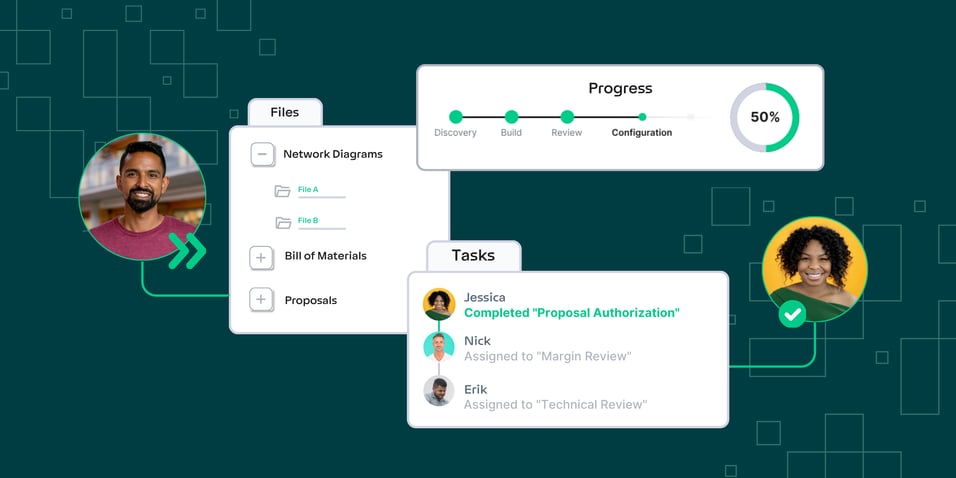
CPQ software that lacks Digital Sales Room (DSR) functionality leaves your team, partners, and customers disconnected, leading to miscommunication, delayed quotes, and an overall inefficient sales experience.
The IT quoting process needs to be centered around an online experience, where all stakeholders can collaborate, track, and manage quotes in real-time—from the initial quote all the way through to fulfillment.
In this blog, we’ll explore why your CPQ software needs digital sales rooms and how this shift can enhance both productivity and customer experience as you drive quotes to closure.
What is a Digital Sales Room? 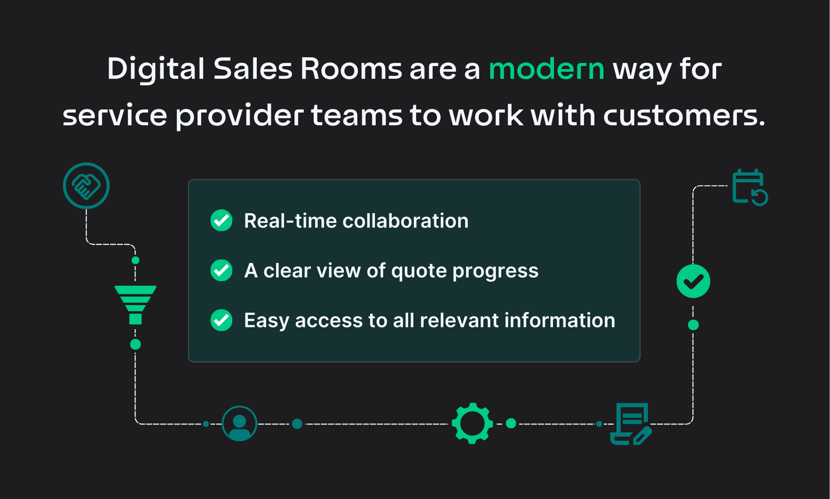
Digital Sales Rooms allow teams to collaborate, communicate, and manage quotes in a single, organized space.
When built-into your CPQ software, a DSR enhances the quoting process by providing:
- Real-time collaboration between your teammates, partners, and customers
- A clear view of quote progress
- Easy access to all relevant information for everyone involved
Advantages of a Digital Sales Room
Selling technology solutions involves building and configuring complex quotes that involve multiple products, services, and stakeholders.
Traditional configure, price, quote software often lacks the collaborative features needed to manage these complexities effectively.
A Digital Sales Room addresses these challenges by centralizing all sales-related activities within your quoting software, streamlining the entire workflow from start to finish.
Here are a few reasons why Service Providers need a purpose-built DSR within their quoting software:
Centralized Information
Data often lives in fragmented systems — email chains, separate portals, and various documents — making it difficult to keep track of everything over the life of a quote.
A digital sales room brings all this information together in one place, ensuring that your sales, engineering, and operations teams have real-time access to up-to-date data. This reduces the risk of errors and miscommunication and allows anyone involved to see the complete history of a quote.
Enhanced Collaboration
Collaboration is critical when managing complex sales that involve multiple stakeholders. Traditional quoting software often lacks the tools needed for effective collaboration, leading to siloed information and delays.
A DSR solves this problem by offering features like shared workspaces, messaging, task management, and document sharing — all within a single platform.
With a DSR, you can securely invite all relevant parties to collaborate in one place, ensuring that everyone is on the same page and able to contribute.
Improved Experience
Digital sales rooms significantly enhance the experience for everyone involved in the sales process. Whether it’s your internal team or your customers, the ability to work in real-time, access information instantly, and communicate leads to faster decision-making and a more efficient sales journey.
For customers, this means they can log into a centralized space, track the progress of their quotes, and communicate directly with the sales team, creating a transparent and empowering experience.
For your team, the streamlined workflow means fewer bottlenecks and a smoother path to closing deals.
Comprehensive Audit Trails
Audit trails are an essential feature of a DSR, providing a detailed history of every interaction, decision, and change made throughout the sales workflow. This is crucial for ensuring accountability and allowing anyone who joins at different points to quickly get up to speed by reviewing the quotes' history.
With a DSR, you can monitor key metrics like quote progress, communication history, task completion, and customer interactions, helping you identify bottlenecks, measure the effectiveness of your strategies, and ensure that your team meets its goals.
Best Practices for Using Digital Sales Rooms
To maximize the benefits of a DSR, it's important to establish clear guidelines for usage. Ensure that all team members understand how to use the platform, maintain consistent communication within the DSR, and regularly update their progress and activity feed.
- Establish Clear Roles: Define roles and responsibilities for each team member so you can program the role-based access control accordingly.
- Maintain Consistent Updates: Regularly update the DSR to reflect the latest information and progress.
- Encourage Collaboration: Use the DSR as a space for open communication and collaboration, involving all relevant stakeholders.
- Monitor Analytics: Regularly review the analytics provided by the DSR to identify trends and areas for improvement.
TechGrid Workspaces

When we were an MSP building solutions for customers, we worked in cross-functional teams, including sales, engineering, operations, and finance. Often, we also brought in partners to collaborate on quotes
Each project involved managing a multitude of documents—floor plans, architectural drawings, statements of work, proposals, partner agreements, and more. This often led to silos of information and communication, making it difficult to keep everything organized and accessible.
To address these challenges, we developed the concept of workspaces: a dedicated environment where teams can collaborate on a quote by organizing messaging, files, tasks, and workflows all in one place.
At TechGrid, we've integrated this concept into our platform, creating a solution that's purpose-built for MSPs. Our TechGrid Workspaces bring everything you need together in one place.
Benefits of Using Workspaces
Increased Productivity: By centralizing all communication, documents, and tasks in one place, TechGrid Workspaces eliminate the silos that often hinder how your team works together. This leads to faster decision-making, streamlined workflows, and a more productive sales workflow-in short, you’ll be able to get more done.
Happier Customers: With everything organized and easily accessible through one online portal, your team can provide quicker responses, more accurate information, and a smoother overall buying experience for your customers. The transparency and efficiency built into your quoting process creates higher customer satisfaction and stronger relationships.
Improved Transparency and Accountability: The activity feed and audit trail features provide full visibility into the history of each quote. This transparency not only builds trust with customers and partners but also ensures that all team members are accountable for their tasks, leading to a more reliable and consistent sales workflow.
Competitive Advantage: 86% of customers would switch vendors for an online buying experience. TechGrid Workspaces allows you to align with how your customers want to buy, creating clear differentiation between you and your competition.
Scalability: Workspaces within TechGrid, provide a digital foundation to build a modern sales and even fulfillment workflows. With the addition of automation tools and powerful integrations, Workspaces will ensure your team is ready to adapt and scale with the fast-paced changes of running a tech services business.
Key Features of TechGrid Workspaces:
Integrated Quoting and Communication: Manage all quotes, revisions, and approvals within the same platform. This ensures that everyone has access to the most current information and can discuss changes in real time.
Role-Based Access Control: Set permissions and manage access based on each user’s role within the company. This feature ensures that all involved parties have the appropriate level of access, maintaining security and confidentiality.
Progress Tracker: Visual trackers display the status of each quote highlighting completed stages and what still requires attention. This provides a clear overview of the entire process at a glance.
Workflow and Task Management: Tasks related to each quote are clearly laid out with assigned responsibilities and deadlines, ensuring that nothing falls through the cracks and that everyone knows what needs to be done next.
Centralized Document Management: Store all documentation — contracts, proposals, specifications, and more — in one place. This makes it easy for team members to find and review the information they need without sifting through multiple sources.
Messaging and Files: Facilitate seamless communication by exchanging messages and sharing documents within the platform. This feature ensures that all stakeholders are informed and aligned, keeping discussions and file exchanges organized and accessible.
Activity Feed: A time-stamped history of all actions and communications within the workspace provides full transparency. This makes the process auditable and allows you to review the complete history of a quote at any time.
With TechGrid Workspaces, you get a unified solution that simplifies quoting, enhances collaboration, and keeps your sales workflow organized and efficient from start to finish.