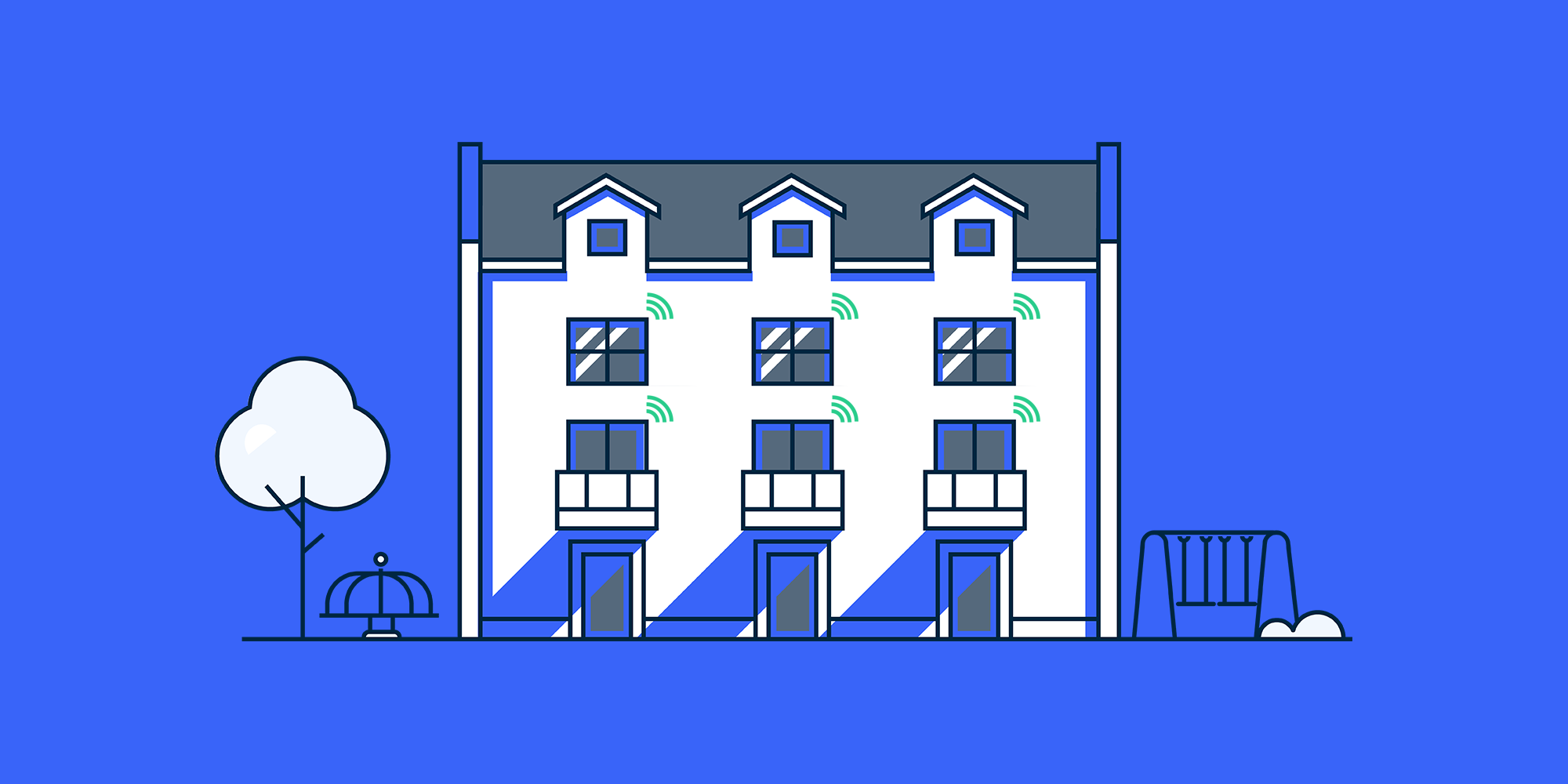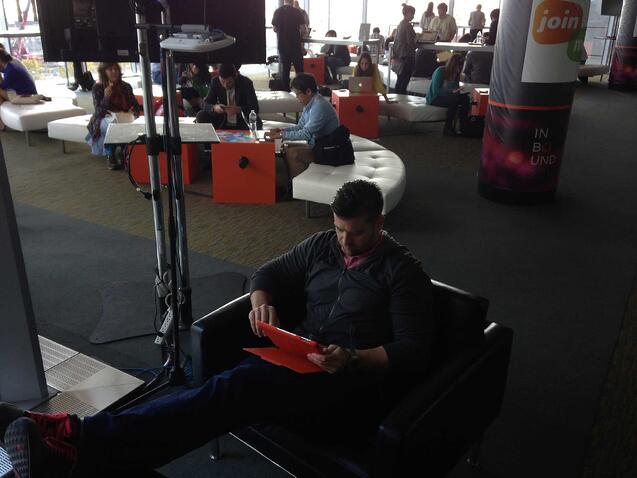
How many users can a wireless access point handle? This is a loaded question and not one that many wireless vendors will answer for several reasons. However, I can give some guidelines and suggestions on what we experience in the field and I can explain some of the differences.
Need help designing your wireless network? Download our free Wireless Network Design Kit, and make sure you get it right the first time.
Enterprise-Grade vs. Consumer-Grade
First off, this question needs to clarify the type of access point we are talking about.
If we are discussing consumer grade wireless routers you will be lucky to get 10 users on one.
This is because the chipsets in the wireless routers / access points are designed for homes or SOHO type environments where there aren’t many users or devices accessing the wireless.
When the threshold of what the chipset can handle is exceeded the device will lock up.
For example, we were asked to fix a school's WiFi network that had deployed 100+ Linksys wireless access points, which required them to assign a dedicated staff member to go around and reboot access points all day long.
The wireless system we installed allowed them to put this person back to doing something much more productive.
If we are discussing enterprise-grade access points, then there will still be some differences in how this question is answered--depending on the salesperson you are dealing with.
Enterprise grade access points have more robust chipsets that are engineered to handle larger client loads as well as being able to offer other services like Intrusion Detection / Prevention and Spectrum Analysis.
They are also hopefully built on a software platform, like the products we install, which are designed to appropriately handle traffic loads by load balancing clients across radios and even channels.
The software will also manage “air time fairness” so that no one client hogs all the bandwidth.
Here are some of the things we hear clients being told by other vendors:
- “Our access point can handle 100+ clients” – Our response to this is let them show you how this works in your environment with your clients running your applications. A controlled demo is easy to create that will achieve this, but it is not realistic in the real world.
-
“Our access point with a dozen radios can handle 100’s of users – you only need to buy one access point for your facility” – Again our response is let them show you this works in the real world using real world tests. One access point for a facility does not work. This whitepaper from Novarum shows a direct correlation between access point density and wireless performance.
Best Practices
The below chart is the guideline I use when designing wireless networks and it has worked well for us.
This is especially important to follow now that users are toting around multiple wireless devices with varying transmit and receive sensitivities.
Having good access point density will provide optimal wireless client experiences and less aggravation when you have to add on later because someone sold you a bad bill of goods.
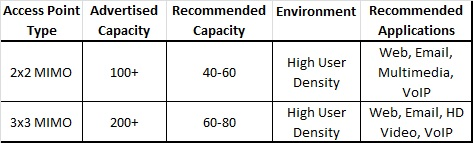
Final Thoughts
The amount of users an access point can handle is a tricky question to answer. Like a lot of things in wireless, there are many variables at play that can impact your WiFi performance.
Ultimately, getting it right takes a lot of time and money to be properly certified as well as a lot of experience.
There's a big difference between what should work and what actually does. If you're unsure about exactly what you'll need, please don't guess, it will only cost you more in the long-run.