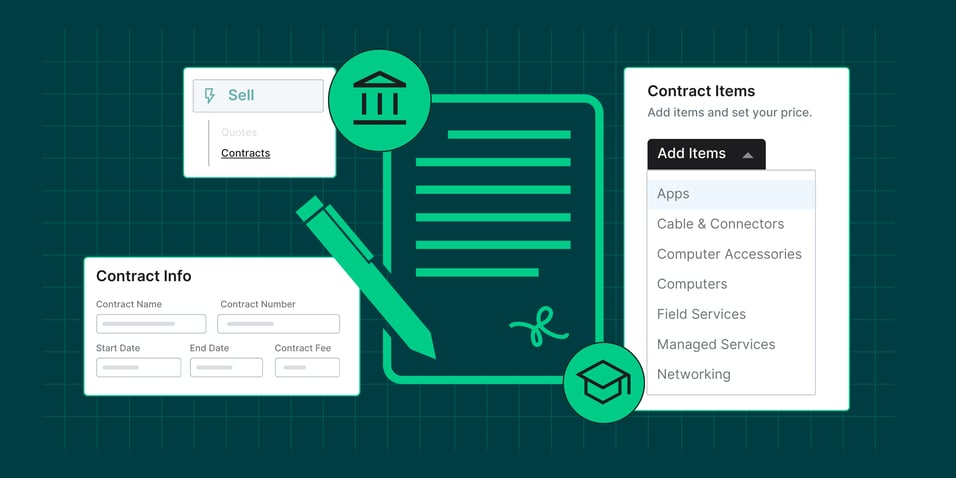
As an MSP, you know that selling into government sectors — like state, local, and education (SLED) — opens the door to significant revenue opportunities. It’s a way to create differentiation and when done correctly, often represents a very lucrative portion of your overall business.
But building quotes and proposals when selling on a contract is a lot to manage, including:
- Making sure your pricing aligns with volume discounts and purchasing agreements
- Manually calculating and applying contract pricing
- Keeping up with changing partner registrations and special pricing
- Reporting and paying contract fees accurately
- Ensuring compliance with state or federal procurement rules
Key Risks of Mismanaging SLED & Federal Contracts
If the quoting and proposal process isn't handled efficiently, you risk losing out in several ways:
- Missed revenue from underbidding or overcharging
- Financial penalties for incorrect reporting
- Lost opportunities with high-value government clients
- Time wasted on manual tracking of fees and contract pricing
To simplify this for you, TechGrid has released a powerful new Contracts feature designed to streamline the process of selling SLED and Federal contracts for VARs and MSPs.
Introducing TechGrid Contracts

Building quotes and proposals for contracts on the TechGrid platform is simple and seamless. Whether you’ve secured a contract with a state, federal agency, or consortium, our tool allows you to track every contract, automate updates, and calculate fees.
Here’s how the Contracts feature works:
- Find and Add Contracts: Easily add any secured contracts to the platform directly inside the quote workflow.
- Partner Registrations: If applicable, you can also link any relevant partner registrations for special pricing.
- Set Your Prices: Add items to the contract and set your pricing.
When you’re ready for special pricing, simply link your partner registration, and TechGrid updates everything for you.
So, what happens after you’ve added a contract?
- Automatic Price Updates: As soon as a contract is linked, item costs and contract pricing are refreshed to reflect the negotiated rates.
- Automated Contract Fees: Contract fees and costs are automatically applied and tracked for you, reducing administrative overhead and human error.
- Simple Reporting: Stay compliant without the hassle. TechGrid ensures that contract fees and related reporting are seamlessly managed.
Additional benefits include:
- Real-time updates on contract status and pricing
- Improved accuracy with automatic fee calculation and compliance tracking
- Faster deal turnaround with fewer manual tasks
How to Use Contracts Within the TechGrid Platform
Getting started with the Contracts feature is straightforward and designed to enhance your sales workflow. Here’s how to effectively use Contracts within the platform:Step 1: Program Your Contracts
Begin by programming your contracts within the TechGrid platform. Once set up, you can apply specific margins to items while quoting, ensuring your pricing aligns with the negotiated contract terms.Step 2: Applying Contracts in Your Quoting Process
You can apply contracts in two ways:- Directly within the Sales Workflow: Use our CPQ engine to build and configure your Bill of Materials (BOM). Once your BOM is ready, simply select the relevant contract to apply the pre-negotiated pricing.
- Importing a Bill of Materials: After importing your BOM, select the desired contract to apply the relevant pricing and margins.
Ready to Transform Your SLED and Federal Contract Sales?
With Contracts, you can now build, track, register, and manage your contract-based deals all in one place. This feature gives you greater visibility and control over pricing and compliance, ensuring you can scale your business without the hassle of traditional contract quotes and proposals.
Don’t let outdated systems hold you back. Experience the simplicity and efficiency of managing your contract-based sales with TechGrid. Ready to see how it works? Request a quick 15 minute demo today.




