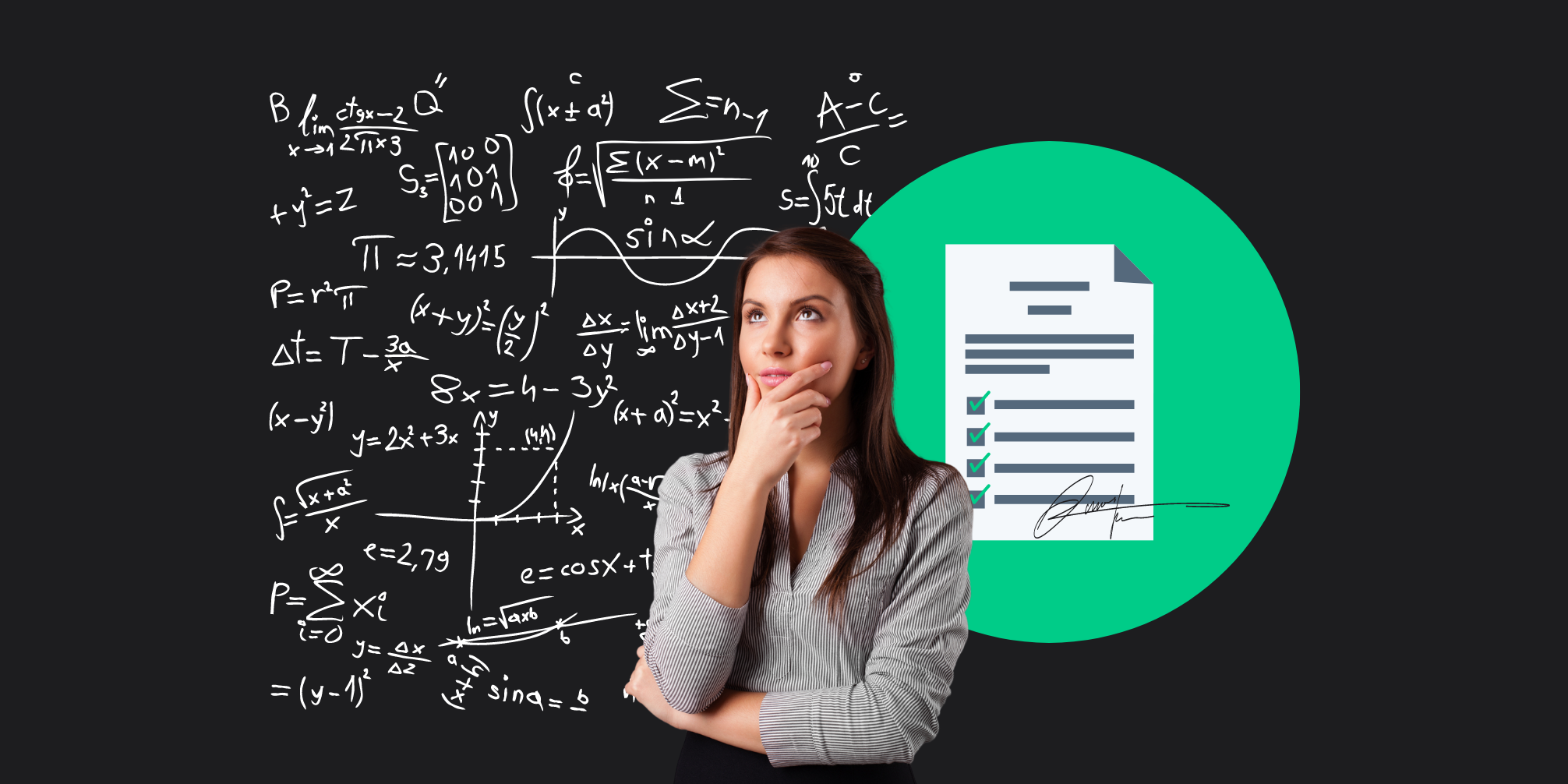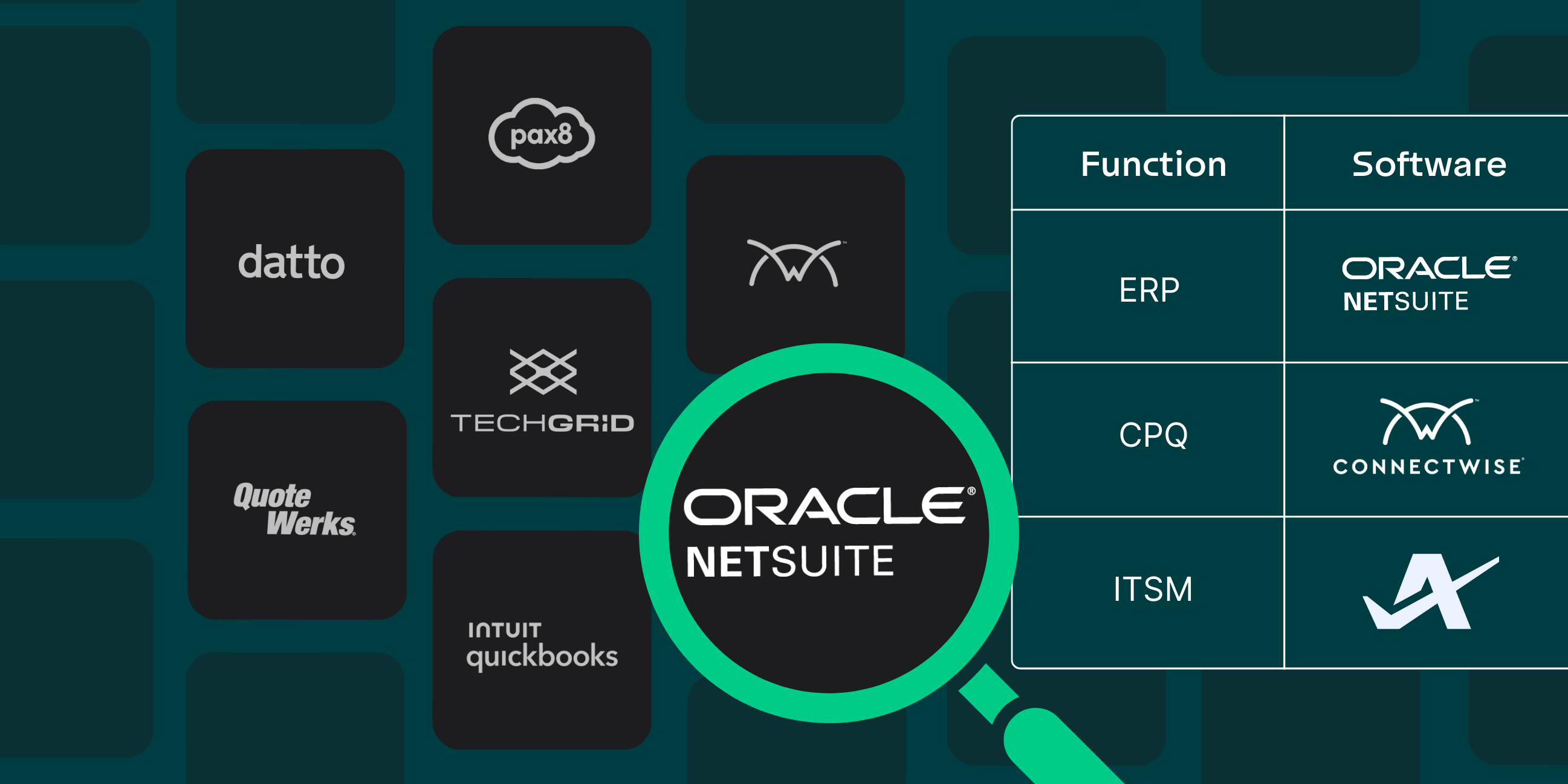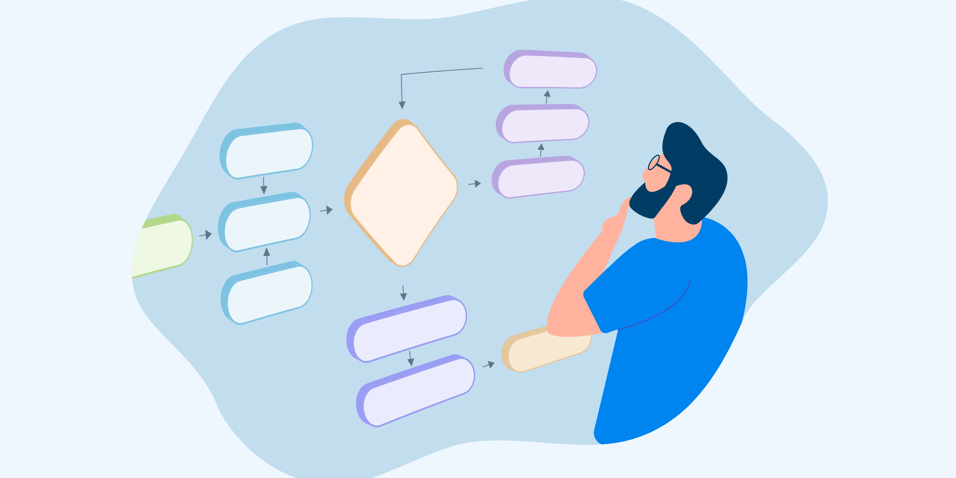
Business process automation (BPA) is a strategy where you use software to remove repetitive, manual tasks usually done by a human with software.
For IT Service Providers, there are several reasons for using business process automation including:
-
Updating manual processes: Move away from spreadsheets so you can build quotes faster and increase your output.
-
Minimizing human error: Limit the chances of making mistakes by reducing the amount of data entry and automating decision-making.
-
Providing a better customer experience: Turn offline engagements into digital online engagements that are more transparent, more collaborative, and higher-value to the customer.
In this guide, you’ll learn what business process automation is, how you can implement BPA into your VAR or MSP business, and what tasks and processes you should automate. I’ll also cover the role of Generative AI in the future of automation and what it all means for you.
What is BPA Software?
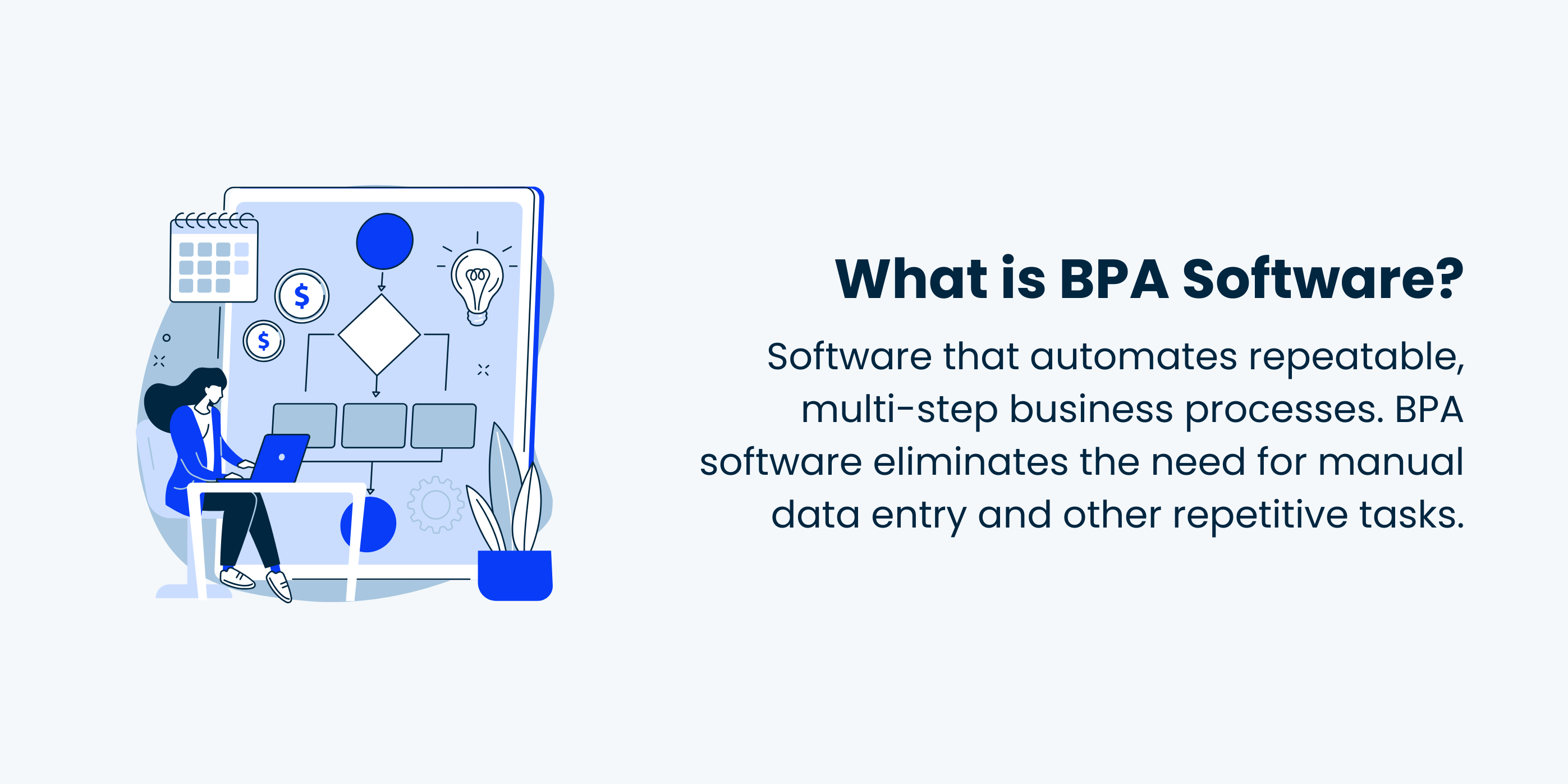
Business process automation (BPA) software is a tool that automates repeatable, multi-step business tasks. For example, when updating your CRM, calculating pricing, and sending notifications.
BPA software is like having a super-efficient robot assistant that handles your routine tasks so you can focus on higher-value work.
This type of software integrates with your other business apps such as CRMs, ERPs, PSAs, and ITSM software to streamline your workflows and improve your overall business performance.
How does BPA help IT Service Providers?
Quoting
Unlike traditional CPQ software, BPA connects your tools around specific workflows. This allows you to add automation to key areas within your sales process. This increases speed and accuracy.
Collaboration
Break down silos and foster seamless teamwork. BPA facilitates real-time approvals, task hand-offs, and progress notifications keeping everyone on the same page.
Data Management
Stop spending countless hours manually updating your other tools! BPA integrates with your existing systems to automatically send updates where and when they’re required in your workflow.
IT Automation vs BPA
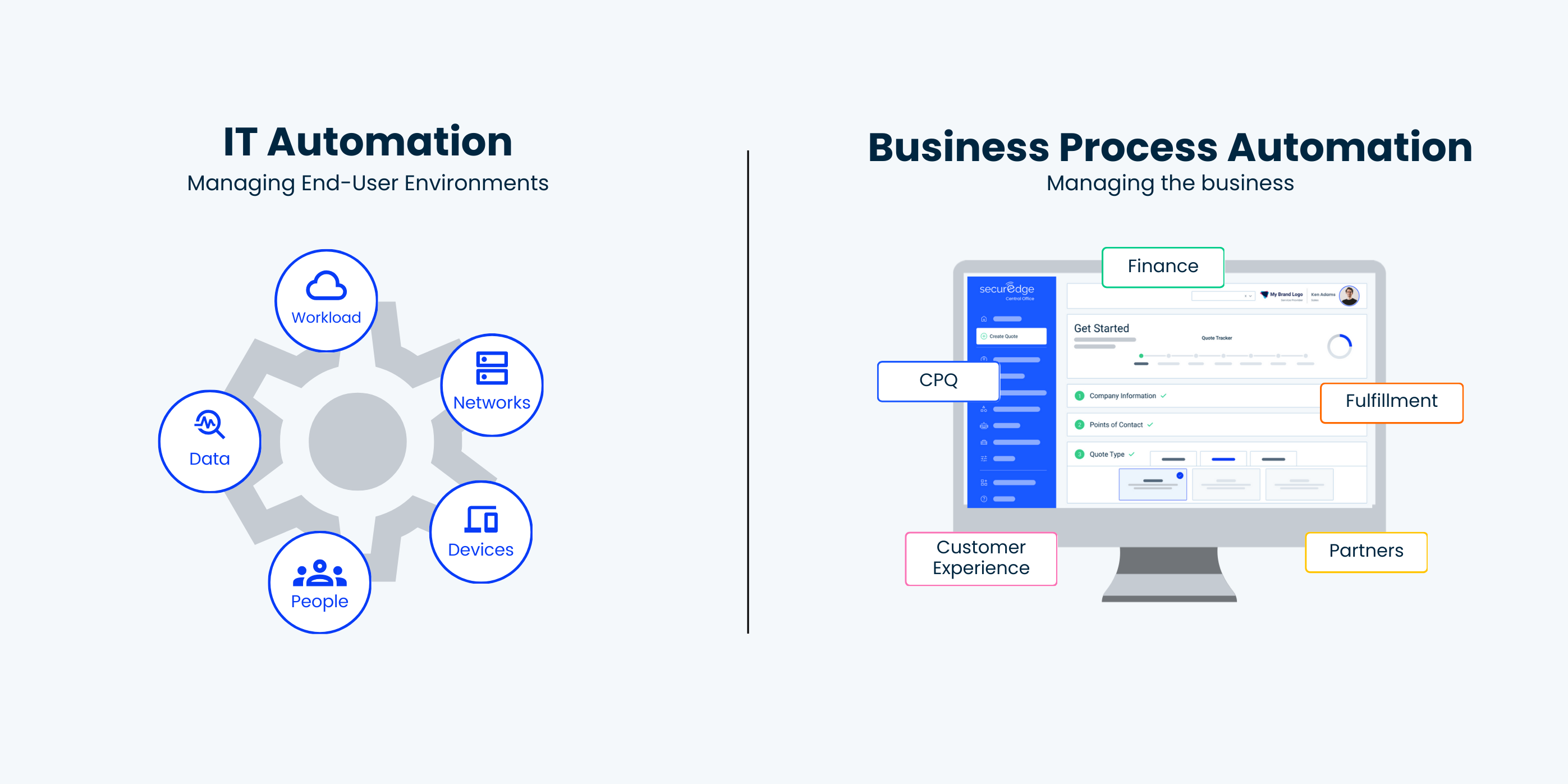
In the IT landscape, most of the attention has been paid to automating the management of IT environments for your customers. For example, threat prevention, provisioning, onboarding and offboarding, and service tickets.
While various tools and automation exist for managing end-user environments, there's been a lack of focus on building automation specifically for IT Service Providers who build, sell, fulfill, and manage these end-user environments.
So, what’s the difference? IT automation is focused around the end-user experience whereas BPA is focused on the teams who are tasked with building and delivering those experiences.
IT Automation targets specific IT tasks and infrastructure management activities like provisioning servers, managing network configurations, and deploying software updates.
Business Process Automation (BPA) focuses on automating tasks within the sales, fulfillment, and management workflows for VARs and MSPs delivering IT solutions to their customers.
What should IT Service Providers automate?
When you start incorporating automation into your business, it can be challenging to decide where to start. Let’s walk through the main areas that should be prioritized for automation and some tools that can help.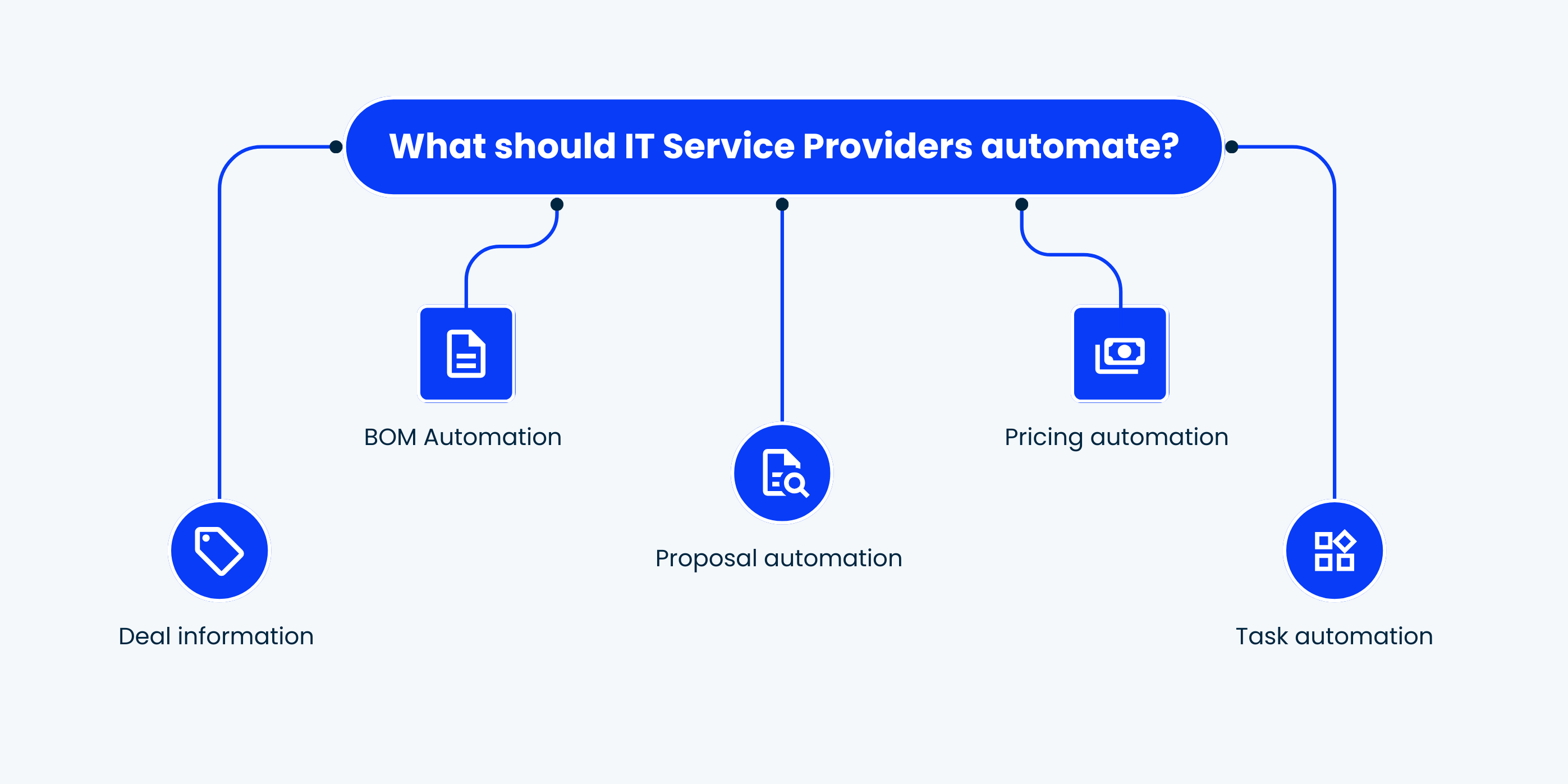
Deal Information: Automatically sync data between your CRM and CPQ to save time and ensure accuracy.
Bill of Materials: Use digital workflows to instantly build standardized bills of materials for faster, more consistent quoting.
Proposals: Generate tailored proposals with AI-powered tools, saving time and improving client experience.
Pricing: Automate complex pricing calculations and approvals for faster quotes and negotiations.
Tasks: Streamline collaboration between departments with automated task assignments and notifications.
How to Implement BPA
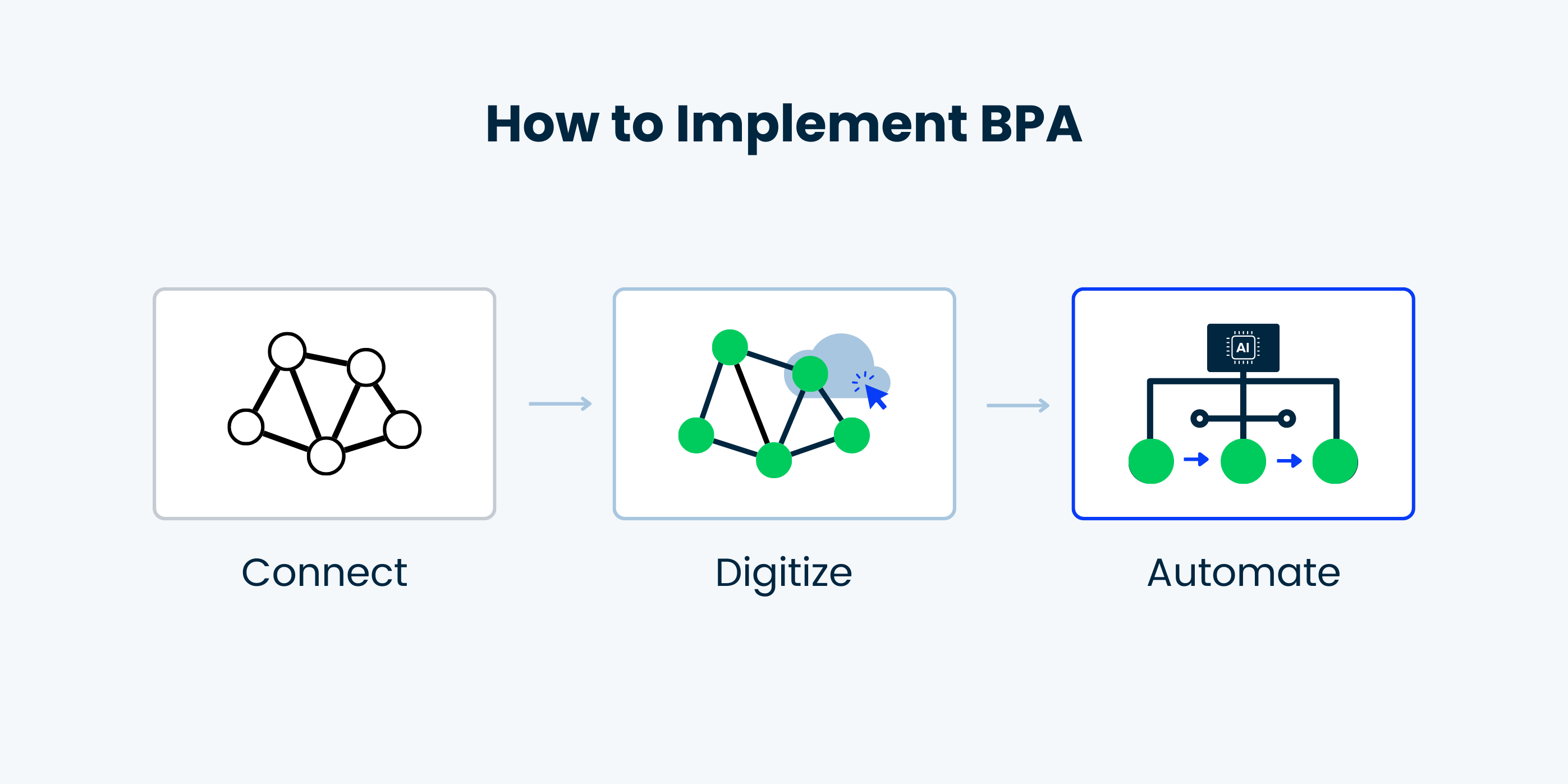
Let's get into the practicalities of how to implement BPA into your MSP. How do you get started? What specific steps should you take to activate and integrate BPA seamlessly? Here are the three steps for turning on automation within your business.
1. Connect Fragmented Systems
The first step in implementing BPA is to establish connections between your existing systems. This involves integrating your PSA, CRM, and ITSM platforms to ensure data is flowing in real-time across all of your tools. Without this digital connectivity, building an effective automation framework is impossible.
2. Digitize your workflows
Once your systems are connected, you can begin digitizing manual processes. This involves converting spreadsheets or even paper-based workflows into digital formats.
Consider the sales process of a VAR. This usually involves a discovery phase, manual bill of materials (BOM) creation, pricing, and proposal generation. Digitizing these steps eliminates the need for manual data entry and expedites the process.
When we were an MSP, our internal debate centered on the question: are BOMs truly unique for each project, or can common elements be automated? We realized 80-90% could be auto-generated, significantly reducing the time required for each BOM creation and freeing up our engineers to focus on more strategic and value-added tasks.
3. Automate Repetitive Tasks
After digitizing your processes, you can identify opportunities for automation. Look for tasks that are repetitive, predictable, time-consuming, or prone to errors.
BOM creation, which can take days or even weeks, is an excellent candidate for automation. By automating these tasks, you can significantly reduce processing time and improve accuracy.
Benefits of BPA
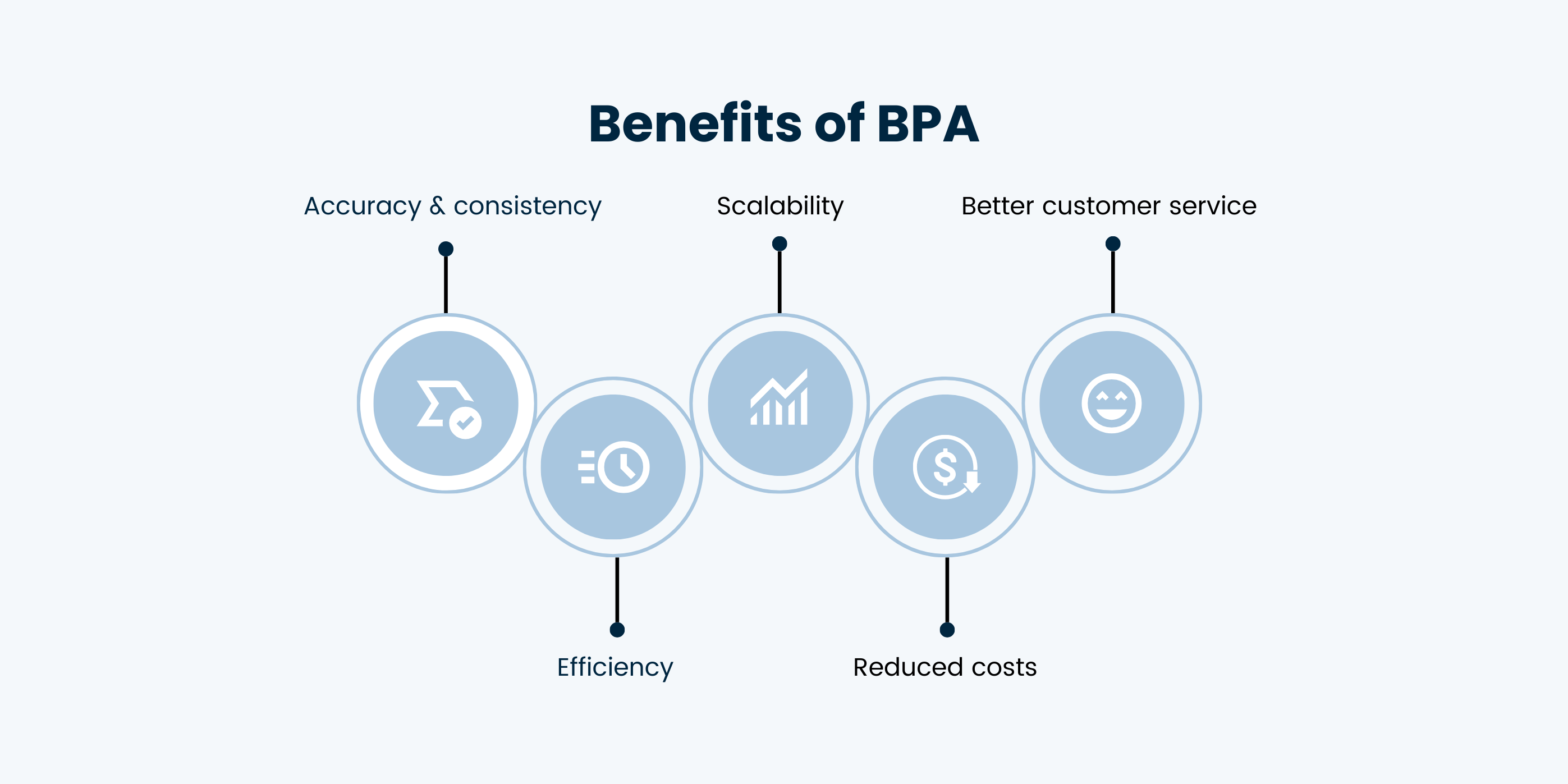
Imagine a world where your mundane tasks are automated, your employees have time to focus on high-impact activities, and your customers rave about their seamless experiences. That's the power of BPA. Let’s explore all the benefits:
Accuracy and consistency
Workflow automation increases data accuracy by 88%. When repetitive tasks are automated, there's a significant reduction in mistakes. Automated systems follow predefined rules and instructions meticulously, ensuring consistent and precise results.
Efficiency
Managers spend at least eight hours per week on manual data tasks. Automation can fast-track these tasks and reduce the time required to complete them, freeing up managers to focus on more strategic and value-added work.
Scalability
88% of small business owners say automation allows them to compete with larger companies. Automated systems can easily adapt to changing workloads and requirements, and can be scaled up to handle larger volumes of work as your business grows. This scalability ensures that your company remains efficient and cost-effective, even in times of growth or seasonal fluctuations.
Reduced costs
The average organization saves $46,000 per year using BPA tools. Automating tedious tasks, eliminating errors, and optimizing workflows frees up your workforce for high-value work, reduces rework, and streamlines operations, translating to a leaner, more profitable bottom line.
Better customer service
BPA can help you provide better customer service by providing customers with 24/7 access to support and by automating tasks such as order fulfillment and customer support tickets. Automated systems can track customer data and preferences, allowing for more personalized interactions.
Generative AI and the Future of Automation
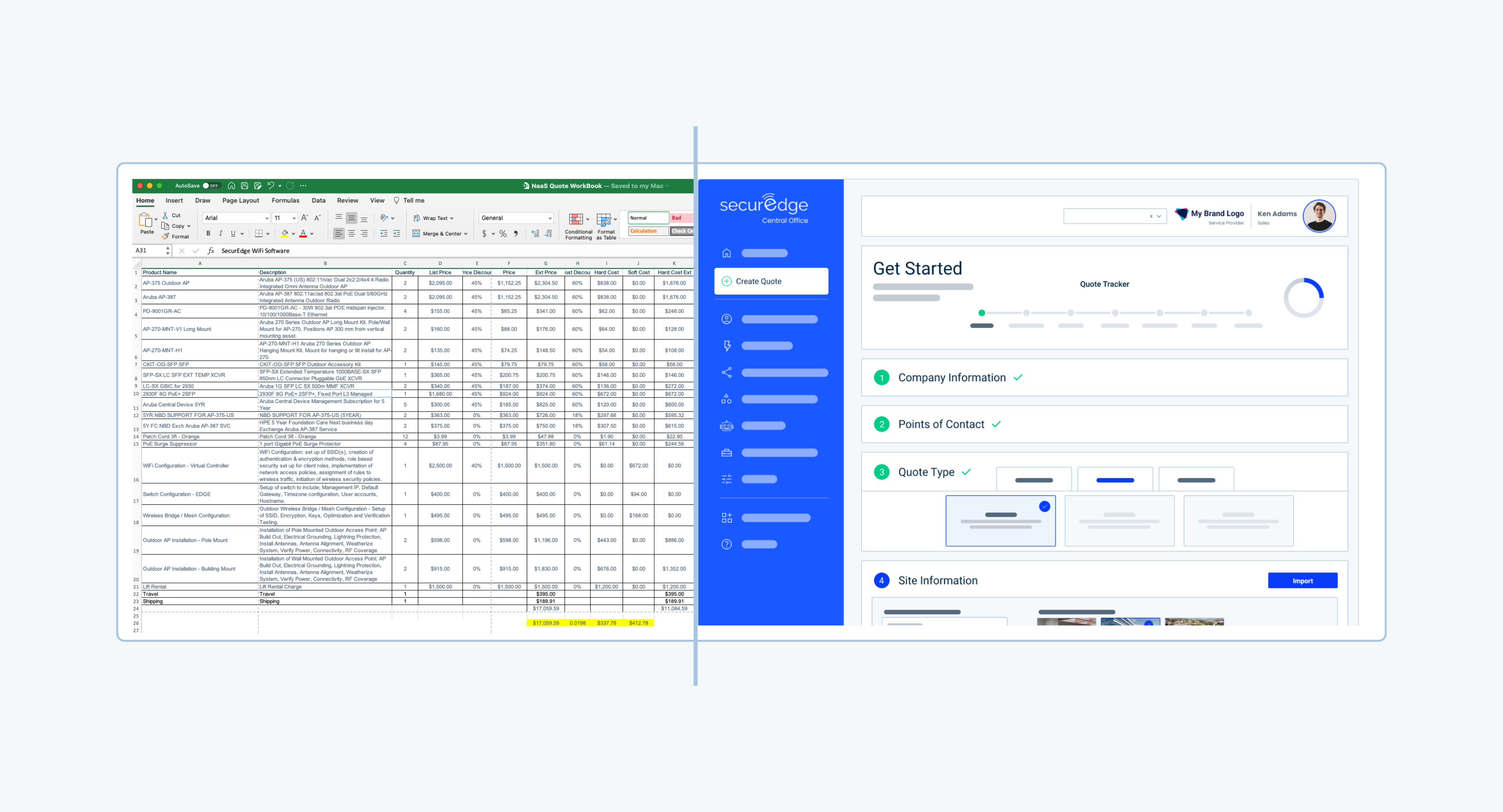
McKinsey estimates that nearly half of all tasks that people are paid to do could already be automated using today's technology.
Generative AI has the potential to automate tasks like pricing quotes, generating new prospects, responding to customer inquiries, and other tasks that were previously thought to be too complex for machines.
Generative AI is moving beyond text-based inputs and is now capable of consuming data from various sources, including images and other forms of media. This versatility expands the scope of AI applications and opens up new possibilities for automation.
The concept of “directionally focused” AI agents is gaining traction. These agents can be tasked with specific objectives, like generating new leads and updating CRM systems. This shift towards autonomous AI agents represents a significant evolution.
As Generative AI continues to develop, it will become increasingly important for VARs and MSPs to adopt these technologies to remain competitive. If you're not automating at least some of your daily tasks, you're competing with the 75% of companies that have gained a significant competitive advantage through workflow automation.
How do I ensure the successful adoption of BPA within my team?
✔ Communicate the vision and long-term benefits of BPA. Show how it will save time, cut down errors, and ultimately make everyone’s lives easier.
✔ Address concerns head-on. Let them know BPA isn't going to take their job but instead make their work easier and more impactful.
✔ Actively involve employees in the BPA implementation process, seek their input, and encourage ownership.
✔ Focus on training sessions, clear documentation, and support – make sure your team feels comfortable asking questions. Regularly check how things are going, listen to feedback, and tweak things as needed.
Our software concept revolves around a fully digital approach - enabling digital sales, fulfillment, and customer management. We integrate this with a comprehensive commerce system.
For those with an existing commerce system seeking backend support, we offer that flexibility. You can opt for just CPQ functionality if needed. However, our platform excels in digitizing the entire process - from sales to fulfillment, streamlining your operations seamlessly.