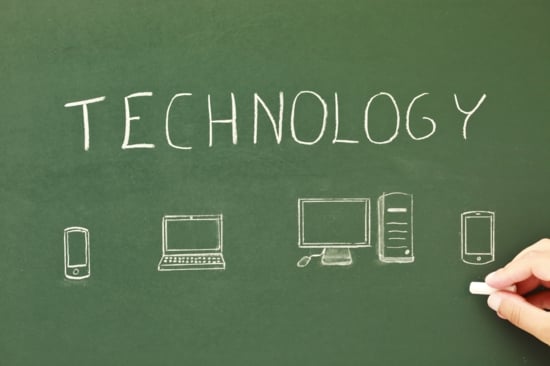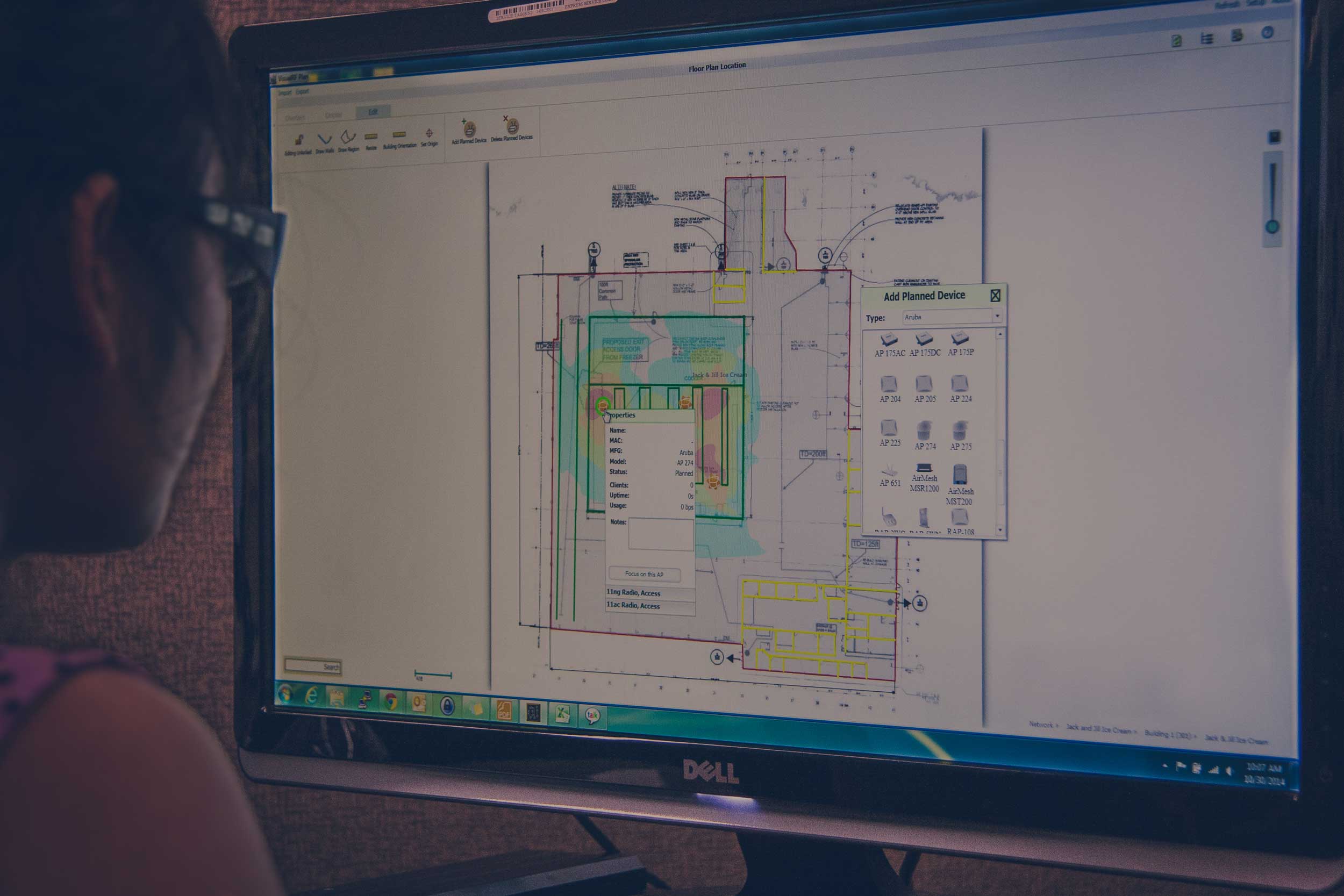It’s been three years since the 802.11ac standard was established by the IEEE and yet it seems like many businesses out there are still somewhat confused as to what capabilities 802.11ac has to offer.
Generally speaking there are 6 main improvements over the aging 802.11n:
- MU-MIMO (multi-user MIMO) - allows one 11ac device to transmit individual data streams to multiple different clients at the same time.
- More spatial streams - the amount of signals that can be transmitted simultaneously from one device using different antennas
- Larger bandwidth channels - the rate at which data passes between two devices
- Capacity – more bandwidth available and better distribution mean instead of 30-40 clients you can support 80-100
- Range – Placed at the same distance 11ac devices will have increased data or connection rates
- Speed – increased bandwidth capabilities starting at up to 3x more
While this has been a common question we’ve received since 2013, another question has been the source of conversation lately; what do the terms wave 1 and wave 2 mean and what’s the difference?
To keep up with the terminology and understand how you can benefit from the latest connectivity standards, we’ve put together a simple break down of what you need to know.
What Are Wave 1’s Capabilities
Coming from 802.11n wave 1 had a huge impact on wireless networking. Wave 1 brought features such as:
- Addition of 80 MHz channels
- 3 spatial or data streams
- **Not MU-MIMO**
What are Wave 2’s Capabilities?
While 802.11ac "gen 2" or "wave 2" is a step up from wave 1 the differences aren't that drastic. Here's what you get:
- MU-MIMO
- 4 spatial or data streams
- Addition of 160 MHz channels
How Do I Decide Which is Right for My WLAN?
Whether you’re implementing wave 1 or wave 2 the bottom line is that 802.11ac of any generation offers considerable improvements over older legacy products.
Ultimately, the right technology for your environment will be the technology that best supports your current needs.
Just because “wave 2” is the latest and greatest doesn’t mean it makes sense to spend your often limited budget implementing something you might not really need.
However, with that said if you can swing it, wave 2 would be the recommended choice.
Another tip to remember is that none of these new standards or higher performance products matter if your wireless network design is out of date or poorly executed.
It takes proper planning and a clear strategy to be successful the first time. Completing a wireless site survey is the first step in any 802.11ac deployment.
If you have any questions about deploying 802.11ac or would like to discuss how to get started with a wireless network design built specifically for the latest 11.ac standard, please contact us here to schedule a consultation.