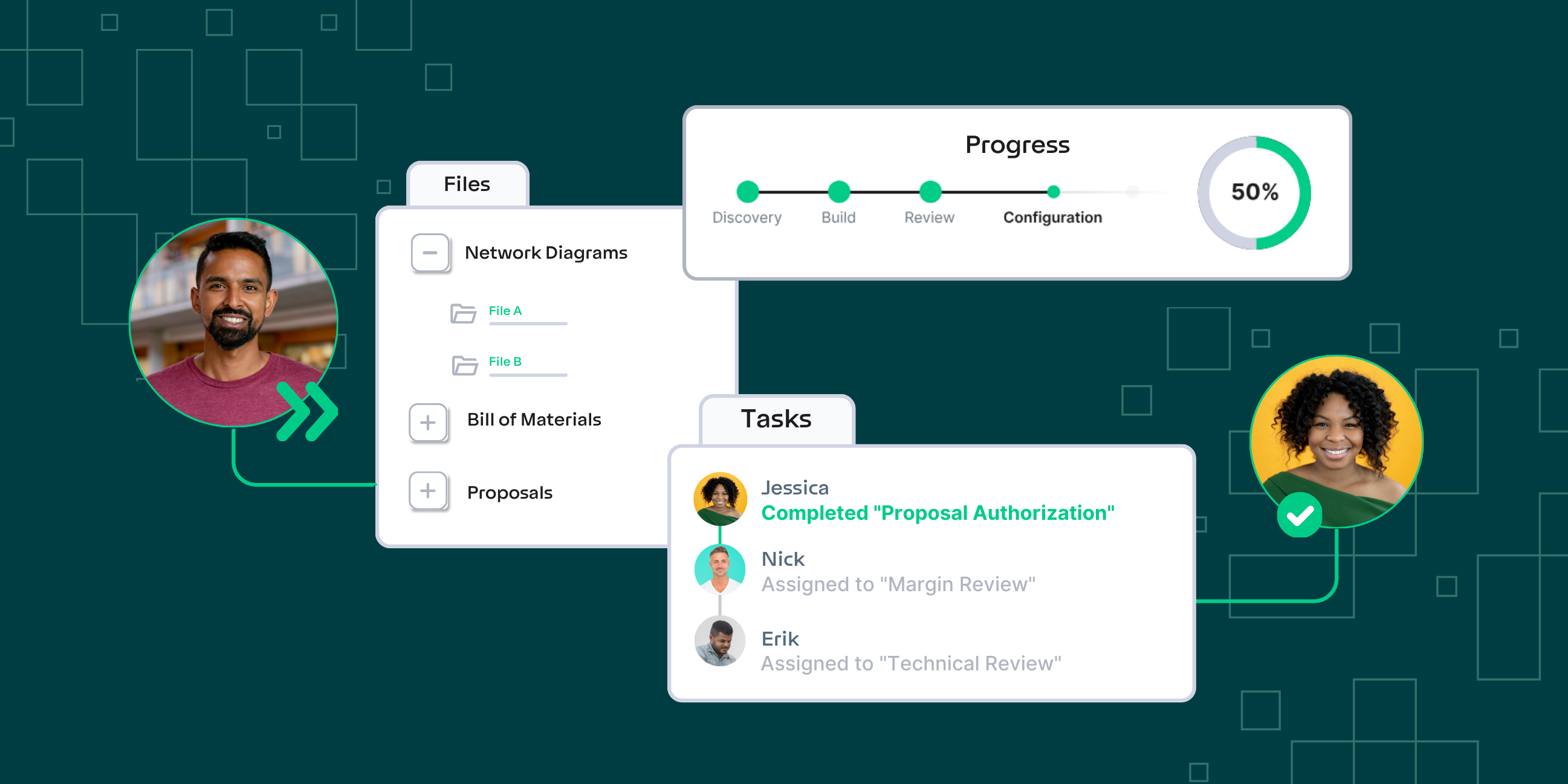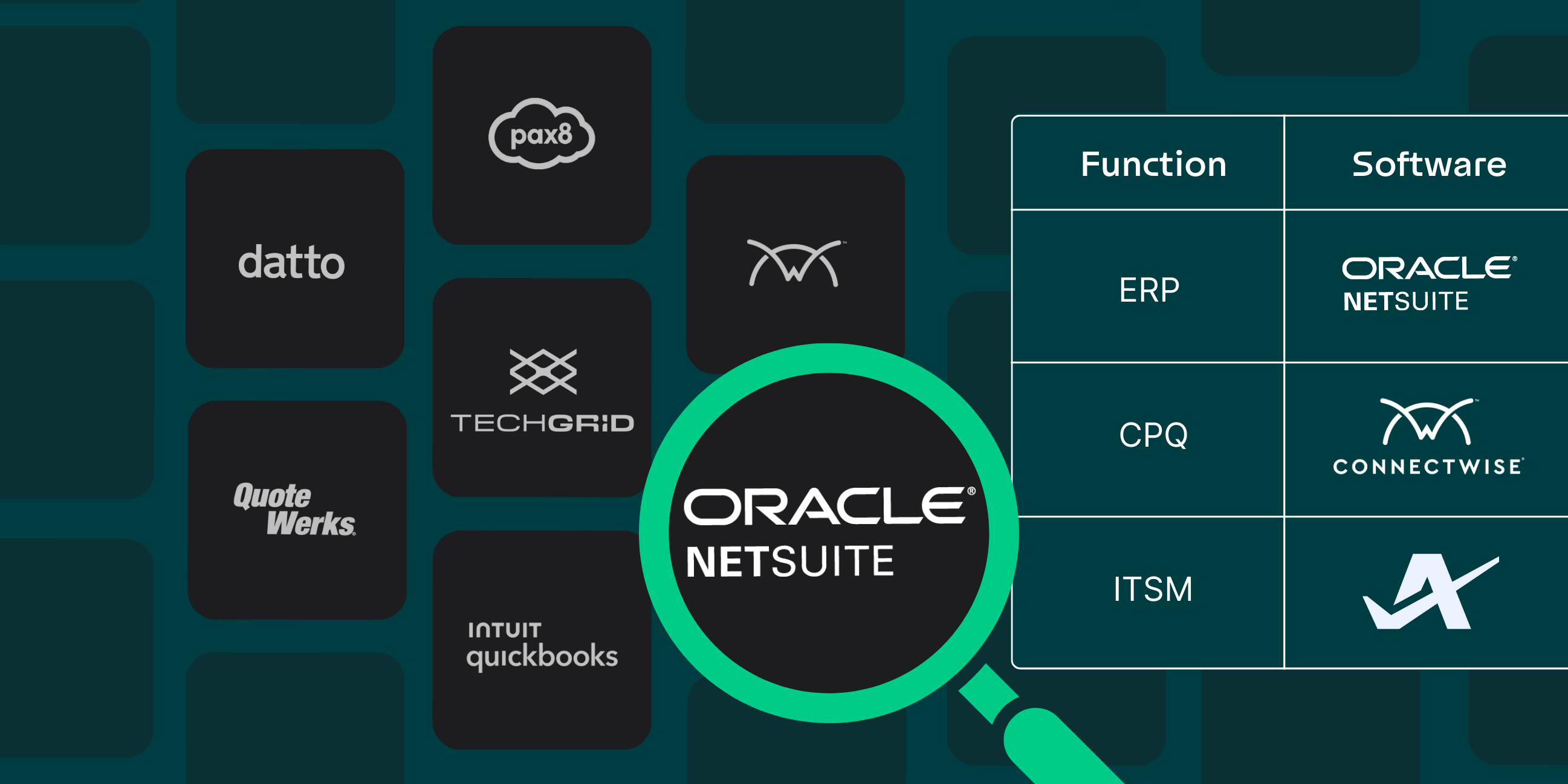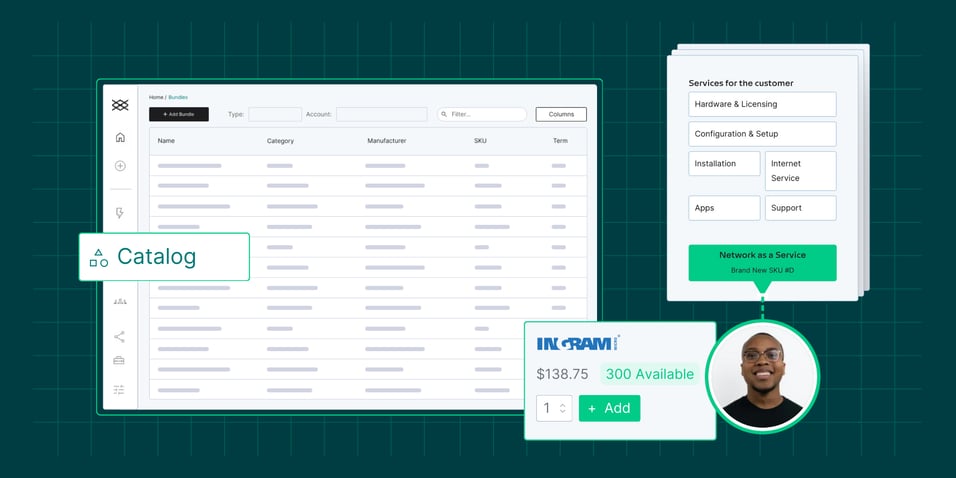
Proposals sent within 24 hours of meeting with a customer are 25% more likely to be chosen than those sent after 48 hours.
For most MSP sales teams, the quoting process is bogged down by manual tasks like updating product lists, verifying pricing across spreadsheets, and tracking inventory status. These inefficient steps often lead to delays and errors, which can cost deals.
Integrating CPQ software that includes a digital catalog into your sales workflow transforms how you sell in three distinct ways:
- Access up-to-date product information in real time
- Create accurate quotes faster
- Reduce the need for constant back-and-forth with operations
Here are 7 ways a digital product and service catalog will help create a better sales process so you can get accurate proposals to your customers in record time.
1. Get to Market Faster with Your Products

The last thing you want to do when operating your MSP business is to constantly manage a product and services catalog.
When we operated our MSP, SecurEdge Networks, we had a catalog in our CPQ application, but it lacked connectivity with our distributors and wasn’t dynamic.
That meant every quarter or every month — since not all OEMs are on the same quarterly calendar — we had to manually engage in an inefficient and error-prone process.
This process involved:
- Downloading spreadsheets of price lists from the manufacturer.
- Highlighting updates and changes.
- Providing those spreadsheets to operations personnel for manual entry into the CPQ application.
- Repeating the process for each OEM.
As a niche IT shop, we managed a smaller list of OEMs, but for businesses working with 6+ partners, the manual processes of updating product lists, verifying prices, and tracking availability can dramatically slow down the quoting process.
This impacts overall sales efficiency by causing delays in proposal delivery, increasing the risk of pricing errors, and ultimately affecting the sales team's ability to close deals quickly.
These inefficiencies lead to:
- Lost revenue
- Reduced productivity
- Lack of responsiveness to customer needs.
Keep in mind, this process wasn’t instantaneous. While we were engaged in these updates, our salespeople were creating quotes and proposals with products that might have had incorrect pricing, been out of stock, or changed status without our knowledge.
If we had a dynamic and connected digital catalog, our sales and ops teams would have quoted faster with accurate, real-time data — eliminating delays and errors, and improving efficiency across the board.
2. Stay Up to Date
.png?width=809&height=543&name=Stay%20Up%20to%20Date%20%20(3).png)
Manufacturers come out with new products all the time. They also end sales of products sometimes as fast, and their products can be sold out at times for long durations.
These are all things that can hamper your ability to quote and propose quickly and accurately.
During the pandemic, supply chain issues forced some manufacturers to discontinue products or sell out of stock that was typically available. Others had the availability of their products scattered across different distributors and those distributors had scattered inventories across warehouses. All these situations presented us with challenges in preparing quotes and proposals for customers.
With a connected and dynamic digital catalog, we would have known immediately what the status was for the products we were quoting, and we could have adjusted based on availability.
One of the necessities for quoting products is accurate pricing. Without a connected digital catalog, your team must manually check prices, including verifying partner pricing.
3. Operate at the Speed of Business
.png?width=2794&height=1875&name=Stay%20Up%20to%20Date%20%20(2).png)
Moving quickly and transacting accurately is how an MSP business ready for growth should function.
If you are currently utilizing legacy manual processes because your applications do not have the capabilities to interconnect digitally or perform dynamically, you are falling behind.
The biggest frustration our salespeople had when we were an MSP was that we could not get quotes out the door fast enough. They were working their hardest to respond to customer requests and develop solutions with our sales engineers to propose to customers.
However operationally, we failed because we could not build the quotes they needed at the speed our customers needed them.
Inevitably, when we attempted to speed up the quoting process it resulted in errors. If we had a digital catalog that was pulling real time pricing and accurate availability, our error potential would have gone down and our speed to quote for the customers would have improved.
4. Focus on Selling and Customer Service
Let’s break this down by what each role at the MSP should NOT be doing.
Sales: DO NOT waste resources on manual, backend processes that consume time and energy away from what is important to you and your customers.
Engineering (Technical staff): DO NOT dedicate time to downloading spreadsheet price lists, identifying the products that have price changes and noting which ones should be added or removed because of new product announcements or end of sale announcements.
Operations: DO NOT focus on moving projects forward for customers and not performing data entry on things that should just be automated for you.
The TechGrid Digital Catalog can end these productivity killers for you and allow you and your staff to do what you should be doing best.
5. Eliminate Errors
Errors are a natural part of manual processes, but a digital catalog can help minimize or eliminate them in your quoting and proposal operations:
- Spelling errors – Errors in spelling do not look good. Some customers may dismiss them and not give it a second thought, but others might scrutinize it. Do not present the potential for dismissal just because of a spelling error.
- Data entry errors – Any manual process is going to introduce the potential for incorrect entry of products and services. The details of a product description could be incorrect, the part number is at risk of being transposed, the pricing could be off, whatever the potential is it can and will happen at some point.
- Availability errors – Know that what you are proposing is available from distribution and set reasonable expectations with procurement for your customers.
6. Find What You’re Looking for Faster

It is 2024 and the power of search has been at our disposal for more than a quarter of a century. Expending time and effort in hunting down information on products because you lack a digital catalog is inefficient.
Stop performing queries on spreadsheets, crawling search engine results, hunting down support docs on manufacturers support sites, or lookups on reseller sites just to get the information you need to build a or proposal.
Your business should be able to leverage the speed and effectiveness of search in multiple areas and the one that has a lot of impact is in a digital catalog.
- Filter by categories and subcategories.
- Search by part number, manufacturer, or description to speed up the quoting process.
7. Create a Custom and Private Catalog

As an MSP or VAR you undoubtedly have products and services that are unique to you, which means you need to be considering the following:
- How do you currently manage them and ensure that they are up to date and available for accurately quoting and proposing?
- Do the individual components that comprise your products change and therefore the prices change with the products that you produce?
- Do you have multiple versions of a product that differ in componentry, feature, and pricing?
- Do labor rates for skilled services change for you from quarter to quarter or location to location which affects how you price your professional services?
These are also areas where it would be effective to employ a digital catalog to ensure you have a central place to easily manage these products and services so that they are current and accurate to quote and propose.
Transform Your MSP Sales Process with TechGrid

TechGrid is a quote-to-cash platform designed for MSPs and VARs that reimagines the fragmented and manual IT sales process so you can save time, lower costs and grow a more valuable business.
Let us help you transform your quote-to-cash process by leveraging capabilities only found in TechGrid like the digital catalog.
- Digital connectivity with your distribution partners for real time pricing and availability of 2 million products and counting.
- Offer professional and managed services from distributors and partners as your own.
- Bundle Internet services with proposals for your customers as a complete solution.
- Manage your own custom products and services in a single location.
The digital catalog in TechGrid combined with many other productivity improvements to the MSP sales workflow make for a compelling case for transforming your business.
Request a live demo to see how TechGrid can help you build a more productive sales team using modern workflows that grow your business organically.