
For many MSPs and VARs, quoting and delivering technology solutions is still slow and disconnected. Sales teams rely on spreadsheets, engineers rebuild scopes of work, and operations must verify every order before fulfillment begins. The result is inefficiency, inconsistency, and lost margin.
As the industry moves toward recurring services and solution-based selling, efficiency and accuracy in quoting have become essential. Bundles are one of the most effective ways to achieve both.
By grouping related hardware, software, and services, bundles bring structure to complexity. They help teams quote faster, keep pricing consistent, and align sales, engineering, and fulfillment within one connected CPQ workflow.
In a modern CPQ process, Standard and One-SKU Bundles work together to make quoting faster and more reliable. Standard Bundles simplify hardware and licensing, while One-SKU Bundles let MSPs and VARs package complete services and recurring offers under a single SKU.
This article offers a practical guide to building a more efficient quoting process with bundles—covering the different types, when to use them, how they work together, and how to build them using TechGrid.
What Are Bundles in the CPQ Process?
A bundle is a pre-assembled group of related items—hardware, software, services, and labor—sold together as a unified solution.
Bundles are built to capture everything needed to deliver a complete outcome:
• Hard costs: third-party items like licenses, devices, or apps.
• Soft costs: internal resources like engineering or support hours.
By bringing those two together, bundles show the true cost of delivery and create consistent pricing every time a quote is built.
On TechGrid, MSPs use two main bundle types:
- Standard Bundles: virtual groupings of items that appear as individual SKUs on a quote.
- One-SKU Bundles: combinations of multiple items tied together into a single sellable SKU, creating a new product or service.
Why Bundles Matter in a Modern CPQ Workflow
Without bundles, quoting depends on individual knowledge and disconnected spreadsheets. Each rep interprets pricing differently, engineers rewrite scopes, and finance has to reconstruct what was sold.
With bundles, the entire quote-to-cash workflow becomes digital and repeatable:
- Reps select a single bundle instead of dozens of SKUs.
- Engineering and labor are pre-defined and priced.
- The scope of services is automatically generated.
- Fulfillment knows exactly what to order and deliver.
The result:
- Faster quotes — complex solutions built in minutes, not days.
- Consistent pricing — no missed components or misaligned terms.
- Fewer handoffs — less back-and-forth between sales and engineering.
- Clear accountability — every bundle includes quantities, costs, and hours that flow through to fulfillment and invoicing.
Using bundles gets the quote right from the beginning—and that accuracy flows through to the end.
Standard Bundles: The Foundation for Speed and Accuracy
Standard Bundles are the fastest way to quote repeatable combinations of items—like hardware and associated licenses or installation materials.
Example: A Wi-Fi Access Point Bundle might include:
- Core component: Aruba AP device
- Mounting bracket and patch cable
- License (36-month term)
- Optional configuration labor
When a sales rep adds the bundle to a quote, all items appear individually for pricing, reporting, and ordering—but they’re grouped together for speed.
When to Use Standard Bundles:
- When you sell hardware or licensing that always go together.
- When you want each SKU visible on quotes or proposals.
- When you need to chain bundles together using BOM automation.
Operational Advantages:
- Prevents missing parts or mismatched licenses.
- Maintains cost and term consistency.
- Reduces quoting time and engineering checks.
- Connects easily to setup or management bundles downstream.
One-SKU Bundles: Turning Services into Products
While standard bundles simplify hardware quoting, One-SKU Bundles unlock a bigger transformation—they let MSPs productize services.
A One-SKU Bundle combines everything needed to deliver a service—apps, licenses, labor, and configuration—into a single SKU that sells as one product.
Behind that SKU, all the detail remains: individual costs, quantities, and roles for fulfillment and reporting.
Example: Managed Server Bundle
- Hard costs: apps or tools (e.g., RMM software, endpoint protection).
- Soft costs: recurring engineering hours, project management, or helpdesk labor.
- Scope of Services: pre-written deliverables, assumptions, and responsibilities.
- Customer view: one SKU, one description, one price.
This approach eliminates “catch-all SKUs” that hide what’s actually included. Finance and/or operations teams can now track margin, resource hours, and COGS accurately.
Key Benefits:
- Turns repeatable services into structured, sellable products.
- Hides internal resource details from customers while keeping visibility for the MSP.
- Ensures accurate costs, pricing, and resource allocation for fulfillment.
- Auto-generates the scope of services in proposals—no more manual writing or approvals.
Building Bundles in TechGrid
Creating a bundle using TechGrid is simple, but powerful:
1. Go to Bundles in the Catalog
Decide whether it’s a Standard or One-SKU bundle.
2. Add Items from the Catalog
Include hardware, apps, or internal resources (e.g., network engineers).
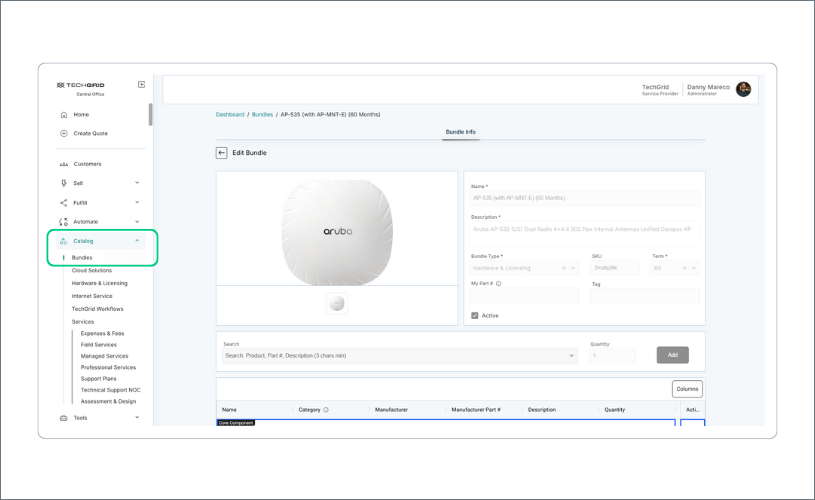
3. Set Core Component
The anchor item that defines the bundle (e.g., a firewall).
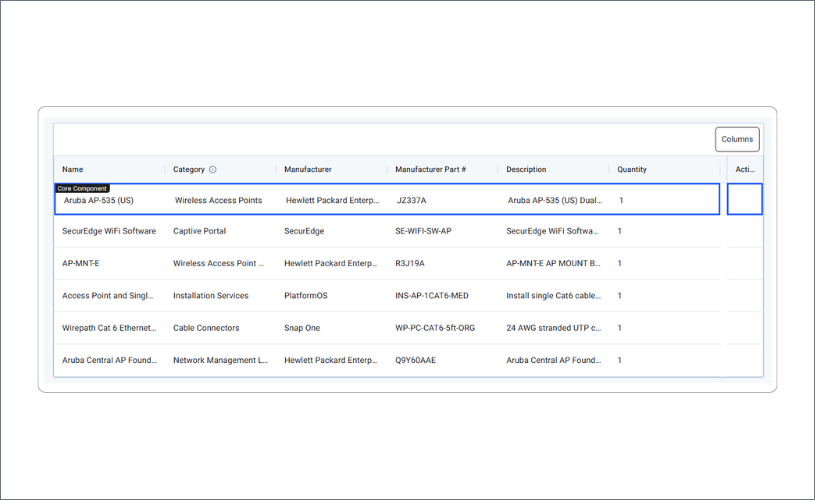
4. Add Scope of Services (for One-SKU Bundles)
Define deliverables, assumptions, and responsibilities that auto-populate in proposals.
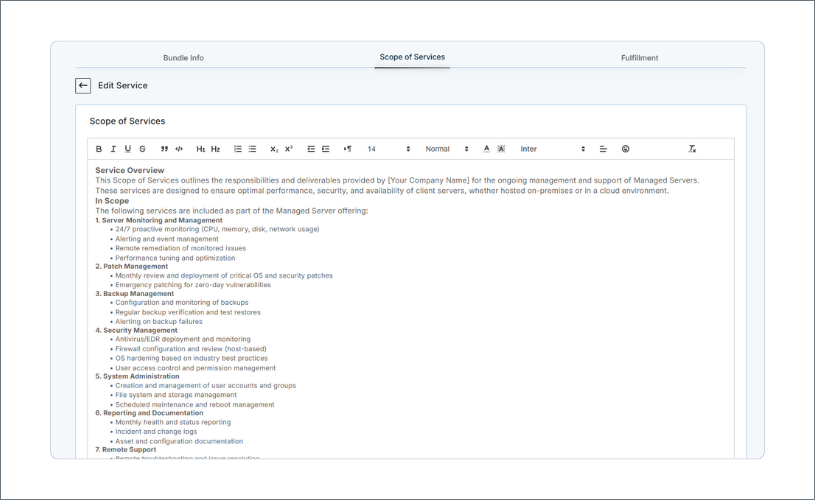
5. Assign Term and Category
(e.g., 36-month hardware bundle, Managed Service category).
6. Save for Reuse
Bundles can be duplicated, edited, or chained into automation rules.
MSPs typically build bundles in advance, led by sales engineers or operations managers familiar with pricing and resource allocation. Once created, reps can add them to any quote in seconds.
BOM Automation: Linking Bundles Together
Bill of Materials (BOM) Automation lets MSPs define logic that automatically pairs bundles during quoting.
Example:
- When a firewall is added, automatically include the related installation and setup bundle.
- When a network bundle is selected, automatically attach the managed service bundle.
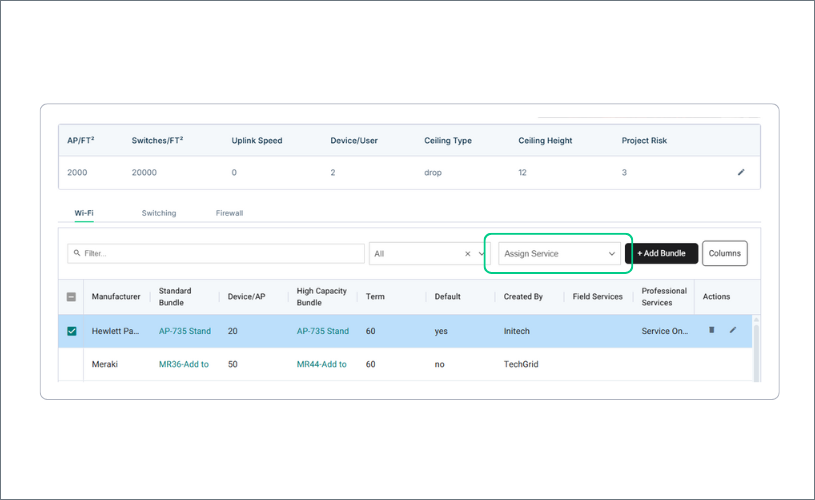
This is how MSPs turn manual “build-your-own” workflows into guided selling experiences—where discovery questions (like throughput, term, or user count) dynamically trigger the right bundle.
For example:
- Throughput determines the correct firewall SKU.
- Square footage calculates the number of access points.
- Term length ensures matching 12, 36, or 60-month bundles.
Each bundle added through BOM automation already contains the right licensing, term filters, and optional One-SKU service attachments.
From Quote to Fulfillment: Why Bundles Improve Accuracy
When bundles are built correctly, what’s sold is exactly what gets fulfilled.
Without them:
- Engineering must recheck the quote to confirm what was included.
- Procurement teams ask for clarification.
- Billing risks missing or mispriced items.
With them:
- Every component—hardware, software, labor—is tied to the bundle and tracked.
- The fulfillment team instantly sees what to order and which resources are allocated.
- Invoicing reflects the correct term, hours, and price.
It’s a direct line from sales → procurement → billing, built on accuracy, not interpretation.
Financial Visibility: Tracking Hard and Soft Costs
One of the most overlooked benefits of bundling is margin clarity. Either item in a bundle—whether it’s a third-party license or an internal resource—is tracked as either:
- Hard cost (purchased items or apps), or
- Soft cost (internal labor).
This allows MSPs to see true profit by service type or bundle.
For example:
“A Managed Server bundle might show $44.21/month in hard costs and $150/month in soft costs. That bundle is sold for $271/month, giving clear visibility into margin.”
These costs carry through to finance and reporting systems—providing accurate accounting data instead of lump-sum “catch-all” SKUs.
Integrations can export these breakdowns to PSA, ERP, or custom systems (e.g., QuickBooks or NetSuite), or flow directly into the TechGrid Fulfill Workflow for billing and cost tracking.
Scope of Services: Automating the Last Mile
For MSPs, writing scopes of work is one of the biggest bottlenecks in quoting. Each deal used to require manual input from engineers or managers to describe what’s included.
With One-SKU Bundles, the scope of services is pre-written and attached at the catalog level. When the item is added to a quote, the scope dynamically appears in the proposal—automatically detailing deliverables, assumptions, and responsibilities.
If multiple bundles are added, each scope is included in sequence—giving customers a clear, professional statement of work without manual writing or approval delays.
How MSPs Are Using Bundles Today
Across dozens of MSPs and VARs, consistent patterns are emerging:
- Standard Bundles are used for hardware, licensing, and accessories.
- One-SKU Bundles are used for managed services, assessments, and recurring offers.
- Bundle count: Most start with 30–50 bundles, expanding to 100+ as they grow.
- Results: Quotes that used to take days can now be built in under 15 minutes.
“It’s the same work up front—but after that, quoting becomes instant. You do the work once, and every rep can use it consistently.” Justin Cook - Product Manager at TechGrid
The Bigger Picture: Bundles as the Backbone of Scalable MSP Sales
Bundles are more than a CPQ software feature—they’re a system design choice. They connect every part of the MSP business:
- Sales gains speed and consistency.
- Engineering reduces rework and approvals.
- Fulfillment gains visibility.
- Finance gains clarity on margin and performance.
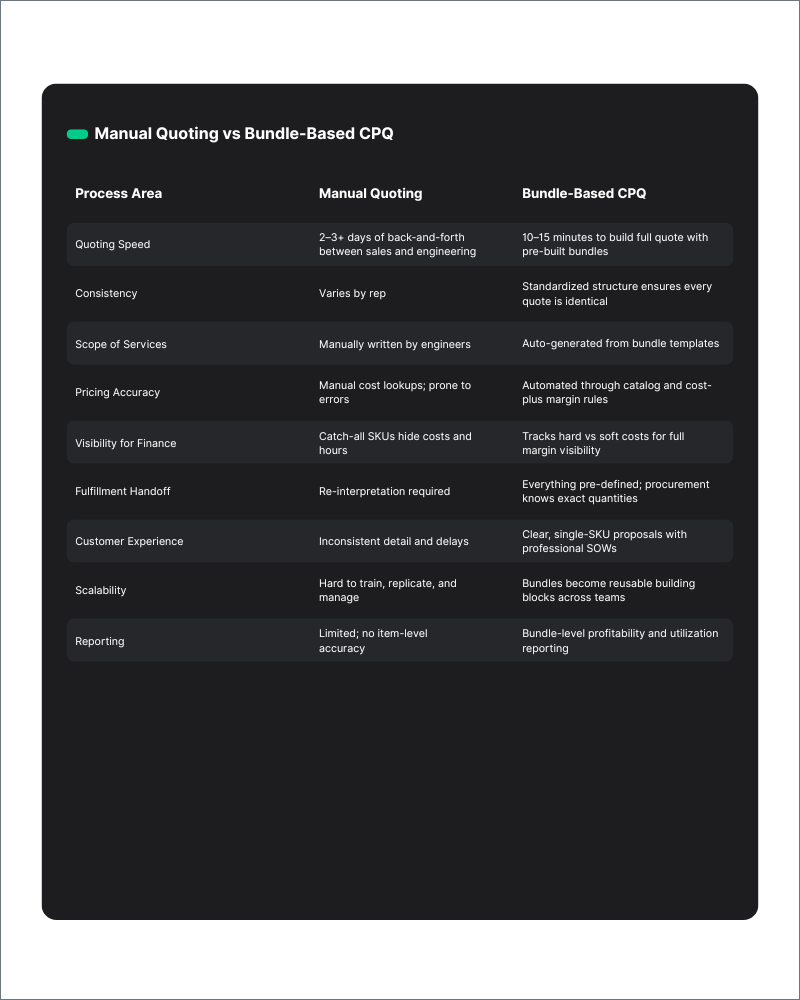
And because every bundle is a reusable building block, they make it possible to standardize how MSPs package, price, and deliver products and services across customers, teams, and geographies.
In TechGrid, bundles are the bridge between selling faster and delivering smarter—the foundation for scaling managed services profitably.
Final Takeaway
Bundles play an important role in how modern VARs and MSPs are selling technology solutions.
By packaging hardware, software, labor, and services together, they bring speed, accuracy, and consistency to every step of the CPQ process.
Standard Bundles simplify quoting for hardware and licensing, while One-SKU Bundles help MSPs productize managed services and recurring offers. Both are essential CPQ capabilities that enable teams to build standardized, efficient sales workflows — replacing manual effort with structure and repeatability.
The result is faster quoting, cleaner handoffs, and full visibility into true costs and profitability.
And as automation and AI evolve, bundling will become even more intelligent — adapting in real time to customer needs, usage data, and pricing changes.
👉 Book a demo to see how TechGrid helps MSPs quote faster, deliver consistently, and scale recurring revenue.





