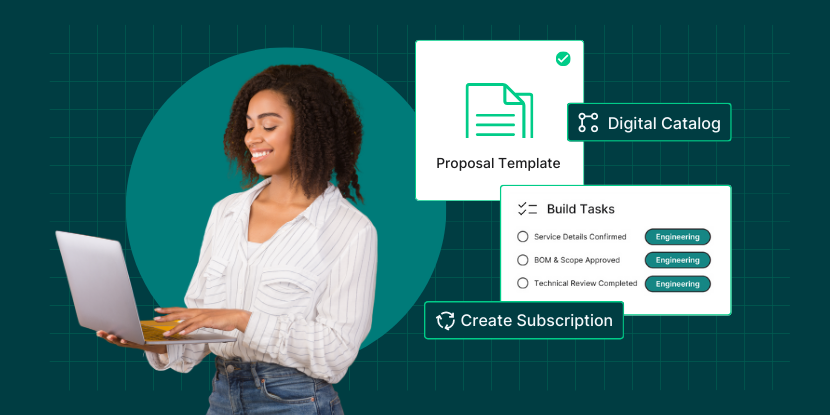MSP sales reps have a lot on their plates, but according to a study from Salesforce, only 28% of their time goes to actual selling—especially if you’re not using modern CPQ software.
Most of their schedule is taken up by tasks like data entry, administrative work, and manual reports. This takes away from their productivity and customer interactions. We understand your struggles firsthand. Having transitioned from an MSP ourselves, we've learned a lot about the challenges of building a smooth-running sales machine.
Based on our experience running an MSP and helping others on our platform, this blog will provide a guide for modernizing your own MSP sales operations.
What you’ll learn:
- What is Sales Operations?
- Sales Ops vs. Sales Enablement
- What MSP software is used for Sales Operations?
- What are the roles and responsibilities of a sales operations team?
- What is the Technology Sales Process?
- Traditional vs. Modern Sales Workflows
- Benefits of Digitally Connected Sales Operations
- How do you measure the success of sales operations?
- What should IT Service Providers automate?
- Bridging the Gap with TechGrid
What is Sales Operations?
Sales Operations (SalesOps) encompasses the systems, strategies, and technologies required to support and propel sales teams toward maximum success.
One major challenge that many MSP and VAR sales teams face is the issue of connectivity between their tools, teams and partners. As a result your sales workflow relies heavily on manual inputs, copying and pasting, PDFs and emails. This often results in:
- Inefficiencies and errors
- Slower Sales Cycles
- Higher Operational Costs
When sales reps are bogged down with administrative tasks, they're not closing deals quickly or effectively.
The traditional MSP sales process is riddled with siloed apps and data, and while it might still work for you, it’s painful and no longer acceptable.
Sales Ops vs. Sales Enablement
While Sales Operations (Sales Ops) and Sales Enablement often work together, they focus on different areas.
Sales Ops takes care of how the sales process works:
- Managing systems
- Looking at data
- Helping things run smoothly
- Following the rules
They keep everything running well by focusing on being efficient and planning smartly.
Sales Enablement is about helping the sales team do their job better. This means giving them tools, information, training, and support to talk to customers and close deals.
Sales Enablement connects marketing and sales, making sure the sales team has what they need when they need it, often making these tools fit the buyer's needs.
In simple terms, Sales Ops makes the sales process run smoothly, while Sales Enablement gives the sales team the tools and knowledge to succeed with customers.
What MSP software is used for Sales Operations?
The average MSP today, utilizes on average between 30-45 tools.
These tools often operate in silos and partners like manufacturers and distributors rely on methods like email and PDFs for both quoting and procurement. There's a fundamental disconnect between the vast resources at hand and a truly digital workflow.
This fragmentation creates a drag on efficiency and profitability.
Canalys predicts businesses will consume $4.94 trillion in technology products and services in 2024, with $3.6 trillion (73.2%) flowing through the IT channel. Imagine the potential for growth if these transactions were connected and better yet—automated.
MSPs rely on a core set of tools to manage their business, including:
- Customer Relationship Management (CRM) Software
- Professional Services Automation (PSA)
- CPQ Software (Configure, Price, Quote)
- Workflow Automation Tools
- Accounting (Billing, Invoicing)
- IT Service Management (ITSM)
- Data Analytics and Reporting Tools
But the problem is these tools exist in isolation.
Sales reps juggle multiple logins, re-enter data across tools, and struggle to get a holistic view of the customer journey. This disconnected approach creates costly errors, delays, and missed opportunities.
A staggering 94% of sales organizations plan to consolidate their tech stack within the next 12 months, highlighting the industry's recognition of this challenge.
Our platform seamlessly integrates the 40+ applications MSPs typically use for sales and fulfillment.
This creates a unified data system that makes it possible for MSPs to run their businesses completely online.
What are the roles and responsibilities of an MSP sales operations team?
Various stakeholders are involved in these stages, each playing a vital role:
- Sales Rep: Leads the customer interaction, gathers information, builds quotes, configures options, and presents proposals. Manages pricing and margins.
- Customer: Provides information about their needs, budget, and desired outcomes. Reviews and approves proposals.
- Engineer: Consulted for technical solution design if required.
- Sales Operations: Supports sales reps with pricing calculations, margin analysis, and compliance.
- Manufacturer (Indirect): Provides product information and specifications.
- Marketing: Contributes marketing materials or branding elements to enhance proposals.
- Sales Management: Provides oversight, coaching, and approval for quotes and proposals.
- Customer Success (Post-Sales): Ensures successful implementation and customer satisfaction after the sale.
- Distribution: Manages logistics planning if the solution involves physical product delivery.
What is the Technology Sales Process?
To understand how a digitally connected MSP sales operation can revolutionize your workflow, it is essential to break down the steps of the technology sales process in today's market
The process generally follows these stages:
- Discovery: Collecting information about the customer and the deal.
- Build: Constructing a solution by adding items to the quote.
- Review: Updating costs for all items and setting prices and margins for the deal.
- Configuration: Adding support plan options and configuring pricing options.
- Proposal: Creating a professional quote or statement of work.
- Acceptance: Conducting a final review of all documents and getting the order accepted.
Traditional vs. Modern Sales Workflows
The MSP sales process has evolved dramatically over recent years.
Traditional methods, marked by disconnected workflows and manual tasks, contrast sharply with modern, digitally connected approaches.
Let’s explore how these two paradigms stack up against each other:
Traditional (Disconnected/Offline)
This approach represents the old-school, manual MSP sales process we’re all familiar with today. Here’s a glimpse:
- Discovery: Information gathering through meetings, phone calls, and email exchanges is slow and prone to missing crucial details.
- Build: This is the longest step in the process. Involving sales, operations and engineering to build the necessary bill of materials. This can require on-site visits, complex software tools, and long configuration timelines. Then manually selecting products from price lists or catalogs is time-consuming and error-prone, making it hard to compare features and pricing across vendors.
- Quote Creation: Manually building quotes in spreadsheets or word documents leads to inconsistent formatting and error-prone calculations. It’s also limited to singular pricing models and unable to support complex bundling of solutions.
- Review & Approval: Physical copies or emailed documents require manual review and approval, resulting in slow turnaround times and errors going unnoticed.
- Closing the Deal: Paper contracts and manual order processing often delay signatures and increase potential for errors in order entry.
Digital (Connected/Online)
The modern, efficient MSP sales approach leverages APIs and automation to facilitate each stage of the process:
- Discovery: Connecting your CRM to your sales workflow through CPQ software enables you to sync customer data directly to the quote and vice versa. It also speeds up the quote creation process and enhances accuracy by eliminating manual data entry.
- Build: Guided selling and interactive online forms streamline information gathering and can even automate bill of materials creation, reducing engineering requirements for quotation. Eliminate manual updates with real-time product availability and pricing directly from your distributors.
- Quote Creation: A digital sales workflow unifies your data as you move through the sales process. With integrated product and service catalogs and automated pricing tools it’s fast and easy to generate consistent, real-time quotes with customizable proposals complete with e-signature.
- Review & Approval: Workflow automation tools provide electronic approvals and notifications, reducing turnaround times and improving transparency. Make informed decisions with the ability to review special pricing and automate approvals based on profitability thresholds, ensuring each deal maintains healthy margins.
- Closing the Deal: E-signature platforms integrated with the CRM facilitate faster deal closure, reducing errors and enhancing customer satisfaction.
Benefits of Digitally Connected Sales Operations
Streamline the Quote-to-Cash Cycle
Businesses that use CPQ software see a 30% faster quote generation time.
With a connected digital approach, customer information seamlessly flows from your CRM, real-time product availability and pricing are instantly pulled from your distributors, and compatibility checks happen instantly.
You can stop waiting on emails, chasing approvals, or manually updating spreadsheets. This will translate to a faster sales cycle, an improved customer experience and increased sales team productivity.
Eliminate Errors
Manual data entry and disconnected systems can lead to costly mistakes in quotes and proposals.
Digitally connected operations ensure everyone is working with the same, up-to-date information.
Companies with real-time product availability tools see a 25% reduction in quoting errors.
This eliminates the errors that erode customer trust and empowers your sales team to deliver flawless proposals, building stronger relationships from the start.
Improved Collaboration and Communication
Most IT service providers have a collection of powerful software solutions. The challenge lies in the lack of connectivity between these systems.
Traditional sales operations often result in information silos. This hinders collaboration and can lead to missed opportunities. A digitally connected environment breaks down these barriers by providing a unified view of the customer and enabling real-time deal tracking and approvals.
How do you measure the success of sales operations?
Measuring the success of your sales operations is crucial to understand if your strategies are yielding the desired results.
Input vs Output Metrics
It’s essential to understand the distinction between input and output metrics when measuring success. A metric is a quantifiable measure used to track and assess the performance of a business process or function.
“Before you can improve any system, you must first understand how the inputs affect the outputs of the system. You must be able to change the inputs (and possibly the system) in order to achieve the desired results. This will require a sustained effort, constancy of purpose, and an environment where continual improvement is the operating philosophy.” - Donald Wheeler, Understanding Variation
The purpose of metrics is to establish performance targets and monitor the drivers that lead to better performance. In general, there are two types of metrics: input and output.
- Input: Factors we can directly control that if performed correctly will impact performance. Input metrics are lead measurements.
- Output: Results that once reported, can’t be manipulated sustainably. Output metrics are lag measurements.
Key Performance Indicators (KPIs)
The most important output metrics we track are called Key Performance Indicators (KPIs). The KPI is used to quickly see the health of each system to determine if the activities are successful.
Note: There should be 1-2 KPIs for a system or process. However, there can be several inputs and output metrics you review to adjust your operations. Some examples of metrics to track:
- Average Sales Cycle Length: The time it takes for a deal to move from initiation to closing. Shortening this period indicates a more efficient sales process.
- Win Rate: The percentage of deals closed successfully compared to total opportunities. A higher win rate reflects the effectiveness of your sales strategies and team performance.
- Average Selling Time: The actual selling time a sales rep spends in direct interaction with clients as opposed to administrative tasks. Increased selling time often correlates with higher sales figures.
The Metrics Lifecycle
- Define: Identify the correct, controllable input metrics. The right choice of metrics will deliver clear, actionable guidance.
- Measure: Build tools to collect the data we need to measure.
- Analyze: Develop a comprehensive understanding of what drives metrics. We must know all external factors that impact the process so we can continually improve it.
- Improve: Ask questions like “What changes can we make to improve our landing conversion from 2% conversion to 5% conversion?”
- Control: Ensure that processes are operating normally and improving over time. Add automation to encode manual decision-making logic into automation.
What should MSPs automate?
Automation is the key to streamlining your MSP sales process and empowering your team.
By automating repetitive and manual tasks, IT service providers can significantly reduce the time spent on administrative duties, minimize errors, and enhance overall efficiency.
Here are some crucial aspects of the technology sales process that should be automated:
- Deal Information: Automatically sync data between your CRM and CPQ to save time and ensure accuracy.
- Bill of Materials: Use digital workflows to instantly build standardized bills of materials for faster, more consistent quoting.
- Proposals: Generate tailored proposals with AI-powered tools, saving time and improving client experience.
- Pricing: Automate complex pricing calculations and approvals for faster quotes and negotiations.
- Tasks: Streamline collaboration between departments with automated task assignments and notifications.
Bridging the Gap with TechGrid
Ultimately, bridging the gap with a solution like TechGrid helps you run a more efficient and scalable technology business.
TechGrid provides business infrastructure for Technology Service Providers starting with a modern operating system that combines three core components:
- Marketplace — Partners and apps are directly integrated into workspaces. Like the Shopify App store, MSPs can customize the solutions they offer, manage delivery, and turn on new services and apps to sell.
- Digital Workflows — MSPs can sell, fulfill, manage, and finance their business with all-digital workflows starting with a modern CPQ engine.
- Commerce — Financial services and commerce functions are embedded with a digital catalog that stores products, apps, services, and internet access with technology finance to convert products and services into X-as-a-Service consumption models.
Benefits for Service Providers
- Manufacturers, Service Partners, and managed services can be digitized and bundled into a single, unified catalog for Service Providers to sell on Subscription.
- Service Providers have an easy path to allow end customers to choose traditional CapEx or “as-a-Service options on every quote. By operationalizing their products or services, customers commit to longer-term relationships.
- Exclusive, custom bundles packaged to include Hardware, Licensing, and Pro Services are sized for small, medium, and large clients.
- Sales teams can add a fully integrated NOC & SOC to any solution and give customers 24x7x365 managed security powered by Global Linking Solutions (GLS).
- Go from one to thousands of customers with a NOC/SOC built to grow with you at scale.
- Leverage on-demand services to unlock new customer opportunities and fill in your service gaps.
Let TechGrid guide you toward a more efficient, connected, and profitable future.