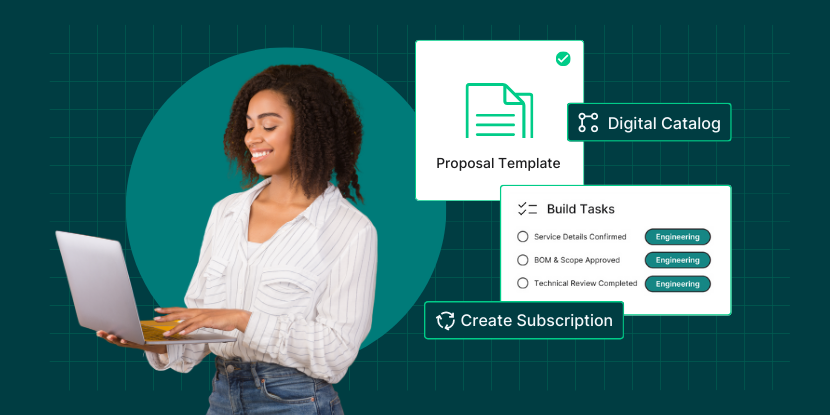
If you're leading sales at an MSP, you’ve likely invested years refining how your team quotes products and services. You’ve built processes, trained reps, and selected the right stack of tools to fit your unique mix of hardware, licenses, and services.
So when Salesforce quietly announced in March 2025 that it's CPQ product is entering End of Sale, you probably had one of two reactions: “We’ve been expecting this,” or “Wait—what?”
Either way, this is a big shift.
It affects your quoting process, how you deliver proposals, and your ability to scale. And because Salesforce CPQ has been central to so many MSP sales teams—especially those with complex, bundled offerings—this isn’t something you can just work around.
This post is to help you make sense of what’s changing, what’s at stake, and most importantly—what you can do next to protect your sales operations and possibly come out ahead.
Let’s break it down.
What "End of Sale" Actually Means (and Why It Matters)
First, let’s clear something up—End of Sale is not the same as End of Life. Salesforce CPQ isn’t shutting down tomorrow. If you're already using it, it will still run. But that doesn't mean it's business as usual.
Here’s what’s really happening.
As Salesforce Ben reported, Salesforce CPQ will no longer be sold to new customers, though support for existing users continues in a limited capacity.
That signals a major shift in focus—and for existing users like your MSP, it means you’re now operating on a product that’s officially in "maintenance mode".
This means:
-
No more feature updates to improve workflows or add capabilities
-
Support is limited to critical bugs and security fixes
-
Custom development will slow down as fewer resources and updates are released
Over time, the tools your reps depend on will fall behind, and the quoting experience will start to feel outdated compared to newer, faster platforms competitors are adopting.
This is about more than a product sunsetting. It’s about how your team sells—and whether the tools you’re using can keep pace with how your customers want to buy.
Why Salesforce Is Moving On
This change didn’t come out of nowhere—and if you’ve been following Salesforce’s roadmap, the writing’s been on the wall for a while.
Salesforce CPQ was originally built by SteelBrick, a company Salesforce acquired back in 2015 for $360 million. At the time, it filled a gap in their ecosystem—but CPQ was never fully native. It was a bolt-on, and over time, that architecture has started to show its age. According to The World Financial Review, the lack of major feature releases and architectural limitations signaled this shift.
Behind the scenes, Salesforce has been investing heavily into Revenue Lifecycle Management (RLM) and their core platform called Revenue Cloud. That means Salesforce CPQ is no longer part of their future—although from my research there is no deadline on if/when it will be retired.
For MSPs, this shift matters. You’re operating in a market that’s changing fast:
- Support for technology-as-a-Service
- Automation and AI
- Delivering an "Amazon-like" experience
Salesforce isn’t just ending CPQ sales. They’re pointing you toward something more modern. The question is, will your sales team be ready to follow that path—or get stuck on software that’s no longer moving forward?
What This Means for MSP Sales Teams
If you’re running sales at an MSP, this transition hits differently.
Salesforce CPQ is a horizontal solution, meaning it's for many different industries and requires deep customization to fit your exact needs. How do you pivot from such a deep investment?
Next, you already moved away from spreadsheets meaning CPQ software isn’t just a product—it’s a critical part of your sales workflow. It connects quoting to your CRM, PSA, and billing tools. When that foundation starts to crack, the ripple effects show up fast.
Here’s what’s at stake:
Configuring complex services becomes harder without ongoing enhancements.
If you’re quoting bundles that mix hardware, licensing, and managed services, those custom rules and logic may not hold up as your offerings evolve. Without updates, you risk falling behind on flexibility.
Critical integrations get brittle.
Your quoting system likely connects to other critical apps like ConnectWise, NetSuite, Quickbooks, or Autotask. As it becomes less supported, those integrations become more fragile—and harder to maintain.
Quote turnaround slows.
When the infrastructure your sales workflow is built on starts to age, efficiency is the first thing to take a hit. Tasks take longer, handoffs aren't as smooth, and the manual work your team is trying to avoid becomes more prevalent and frustrating—putting your reps at a disadvantage in both speed and customer experience.
If your team has grown around Salesforce CPQ, this shift will require more than a quick fix. You’ll need to reassess how your quotes are built, delivered, and maintained. Because quoting isn't just an internal process—it's the first real buying experience your customer has with your MSP.
Strategic Options for Your MSP
Now that Salesforce CPQ is on the way out, the question is what are your options? You’ve got a few clear paths, each with tradeoffs in cost, complexity, and long-term flexibility. The right choice depends on how your MSP quotes today, and where you want your sales process to go next.
Let’s break down the main options:
Option 1: Migrate to Salesforce Revenue Cloud
This is Salesforce’s official successor to CPQ. CLD Partners outlines it's key benefits:
- A native architecture that integrates directly with Salesforce objects
- Better tools for subscription and usage-based billing
- AI-powered recommendations to speed up quoting
- A more modern user experience for your sales team
Sounds great—but according to this article from CIS it comes at a price. Revenue Cloud implementations can range from $25K to $65K for smaller MSPs, and can easily exceed $500K.
Then there’s:
- Data migration ($5K–$50K)
- User training ($500–$5,000 per user)
- Ongoing support and admin costs ($10K–$45K annually)
If you’re already deep into Salesforce, it makes sense that you don't want to lose the time, money, and effort you put into it, so this may be the best long-term move—but it’s not something to take lightly.
Option 2: Explore Salesforce CPQ Alternatives
If you’re ready to look beyond Salesforce, there are strong contenders tailored to modern MSP sales teams:
- TechGrid
- ConnectWise CPQ
- Datto
- Conga CPQ
- DealHub.io
Here's a list of the Best CPQ Software for MSPs
What matters most is how well these alternatives support your current sales workflow and long-term vision. Focus on:
- Integrations with your existing apps (i.e. PSA, CRM, distributors, and billing platforms)
- Ability to quote as-a-Service solutions
- Digital catalog with capabilities for complex bundling and real-time pricing and availability
- Vertical solution built specifically for MSP sales and fulfillment workflows
- Template-based proposal system with eSignature
- Ease of use and adoption across your sales team
- Support for an all-digital customer experience
- Guided selling and digital sales rooms
This route gives you more flexibility—but also adds more variables to manage.
Option 3: Build a Custom Solution in Salesforce
If your quoting needs are relatively straightforward, building your own quoting tools inside Salesforce might be enough. This works well if:
- Your catalog is simple
- You don’t need multi-layered approvals or pricing logic
- You have in-house Salesforce admin or development resources
The upside? Lower upfront cost and more control. The downside? You’ll be responsible for maintaining it—and it won’t come with the out-of-the-box capabilities that modern CPQ platforms offer.
Whichever path you choose, the key is to align your quoting platform with the way your customers want to buy—and how your reps want to sell.
Creating Your MSP’s CPQ Transition Roadmap
Once you’ve evaluated your options, the next step is to build a plan—and that means more than just picking a new tool. A successful transition away from Salesforce CPQ requires alignment across your sales, ops, and leadership teams.
You’re not just replacing software. You’re reshaping how your team quotes, sells, and interacts with customers.
The actual time it will take to update your quoting software depends on several factors (i.e. platform you choose, org size, sales process complexity, commitment to change). Here is a list of things to think about when creating your plan.
-
Audit your current CPQ process and map out each step. Document your catalog requirements (i.e. pricing, bundles, SKUs), critical integrations, proposal and agreement documents, handoffs and approvals.
-
Prioritize your must-haves. Distinguish between what’s essential and what’s nice-to-have. This will clarify what your next platform must deliver.
-
Estimate transition costs. Look beyond software costs—factor in implementation and training as well.
-
Assess impact on your sales workflow. Think through how a transition would affect quote speed, accuracy, and customer experience.
-
Choose your new quoting path. Whether it’s Revenue Cloud, a Salesforce CPQ alternative, or a custom solution, now’s the time to commit.
-
Identify internal champions. Assign team members to own different parts of the transition—testing, training, feedback, and process redesign.
-
Set clear success metrics. Define how you’ll measure ROI—deal velocity, quote accuracy, rep satisfaction, or win rates.
-
Consider rolling out in phases. Don’t rip and replace—start with a pilot group or region to validate the new system and workflows.
-
Invest in training. Make sure your reps aren’t just using the new tool—they’re confident and efficient in it.
-
Decommission Salesforce CPQ. Once your team is fully onboarded and results are consistent, you can sunset Salesforce CPQ and reallocate resources.
This roadmap isn’t just about managing change—it’s about leading it. With the right plan in place, your MSP can turn this transition into a real opportunity to modernize how you sell.
Turning Change Into a Sales Advantage
Salesforce CPQ reaching End of Sale isn’t just a product update—it’s a moment of truth for MSP sales leaders. You can patch things together and hope it holds, or you can use this as a chance to build something better.
Because quoting is no longer just operational—it’s strategic. It shapes how fast your team moves, how your solutions are packaged, and how clients experience your brand from the very first interaction.
If you take the time now to audit your process, explore the right-fit tools, and involve your team in the transition, you won’t just maintain continuity—you’ll level up. You’ll equip your sales org with quoting workflows that are faster, more accurate, and built to take advantage of new opportunities created by automation and AI.
Guide: 5 Steps to Make Your MSP AI-Ready
Yes, the transition takes effort. But the payoff is real:
- A quoting process that matches your growth strategy
- A foundation that creates digital connections across your tools and teams
- Purpose-built to leverage automation and AI
- Creates consistent and predictable sales motions within your team
- Delivers a customer experiences that feels like Amazon
Now’s the time to get proactive. Start mapping your transition. Talk to your team. Evaluate platforms.
And take the lead—before you’re forced to react.