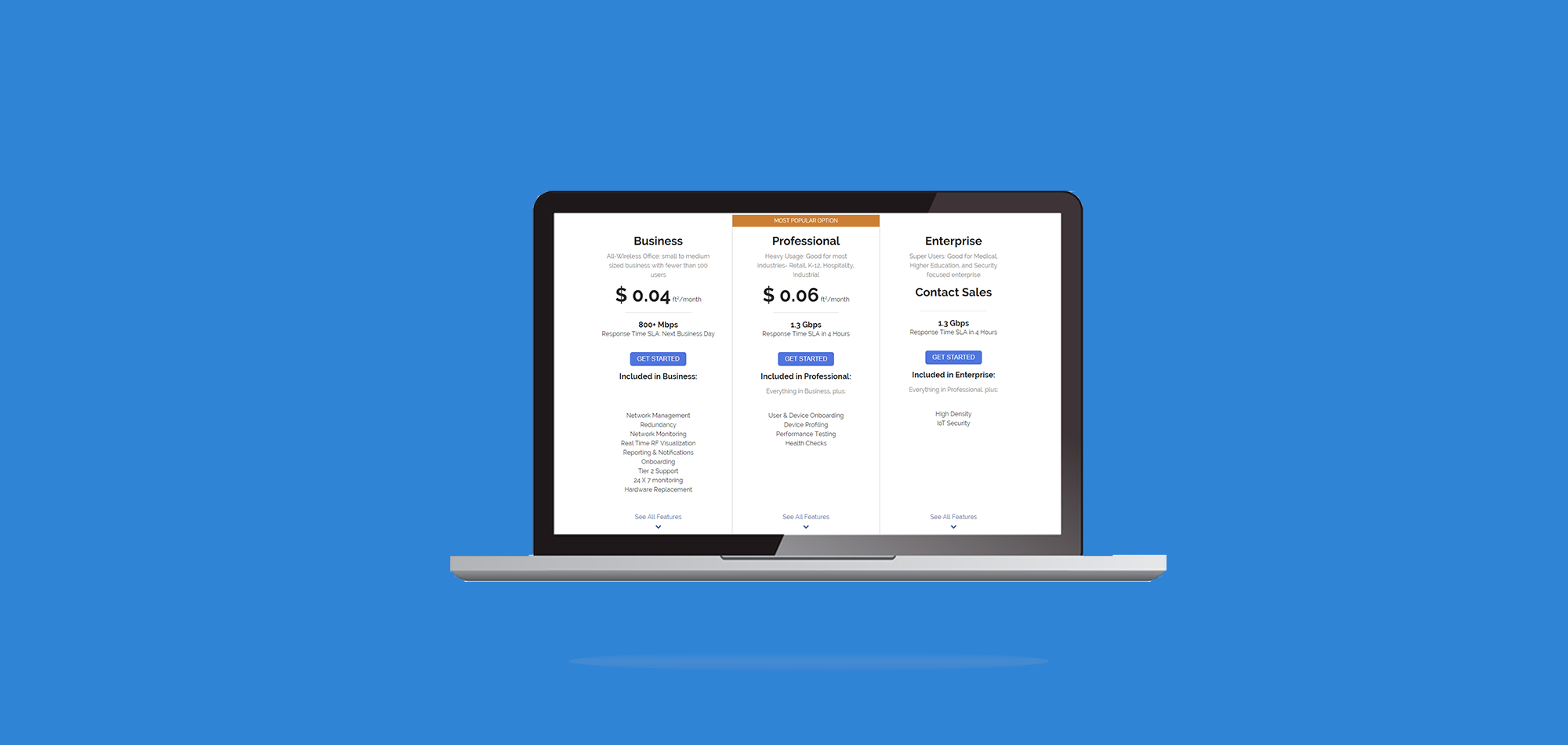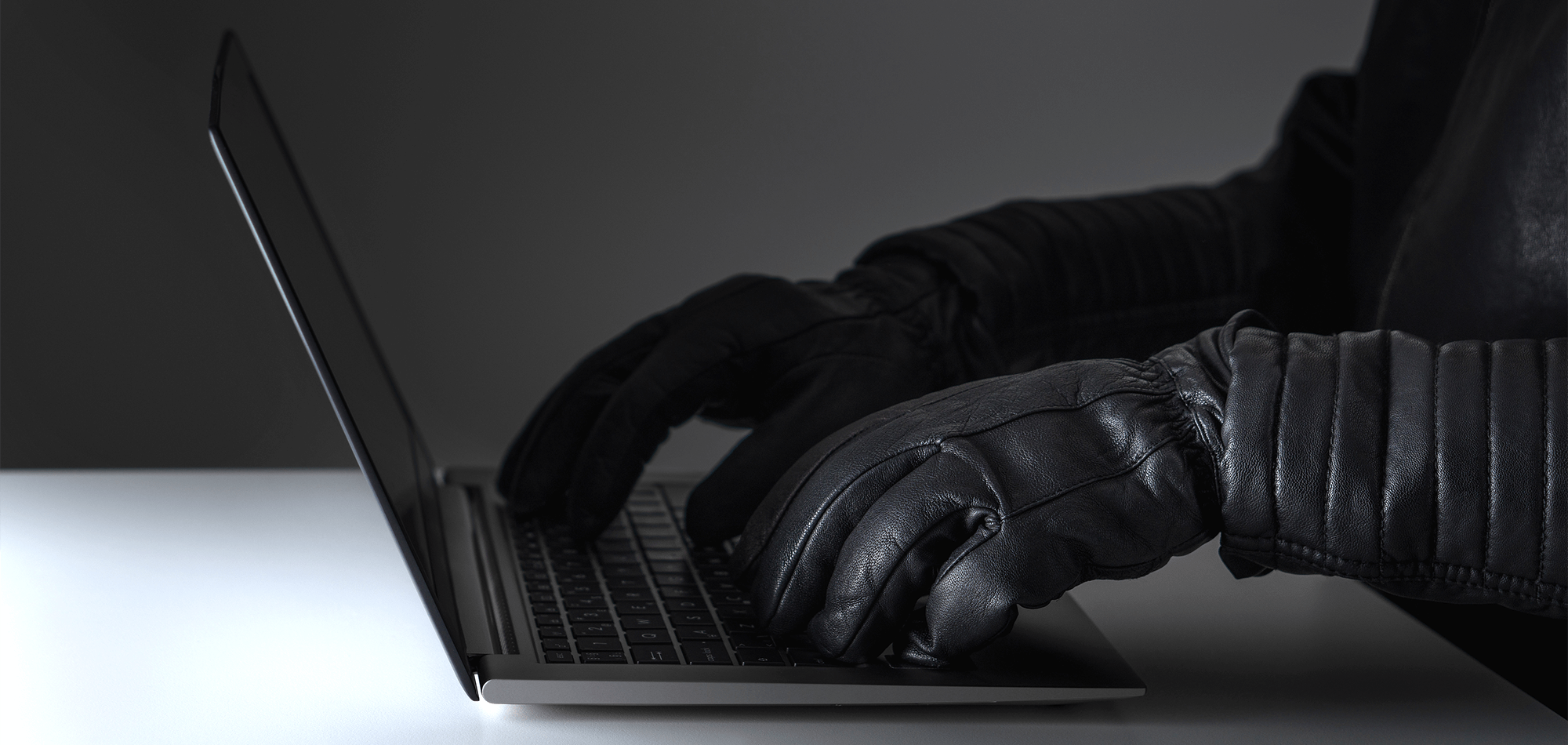An estimated 4.3 billion of the world’s 7.7 billion population uses the Internet. So it’s not surprising to see unprecedented levels of demand for mobile devices and wireless Internet access.
However, just because WiFi exists, doesn’t mean it meets the needs of its intended users. There are several reasons why a company’s WiFi may not be as fast, reliable, and secure as its users need it to be.
In this article, you’ll learn about managed WiFi, why it matters, how to spot fake managed WiFi, and what to add to your managed WiFi requirements list.
What Exactly is Managed WiFi?
Managed services, as defined by Wikipedia, is “the practice of outsourcing on a proactive basis certain processes and functions intended to improve operations and cut expenses. It is an alternative to the break/fix or on-demand outsourcing model where the service provider performs on-demand services and bills the customer only for the work done.”
Even before IT service providers, value-added resellers (VARs), and network integrators started offering managed IT services, the concept existed for quite some time. However, it’s only been more recently that we’ve seen the emergence of managed WiFi.
In this context, managed WiFi is a category of managed IT services that provides organizations with all of the needed professional services, on an outsourced basis, to achieve their business objectives with their WiFi network infrastructure. Managed WiFi typically includes needs analysis, network design, installation, network monitoring, network management, help desk support, and even ad-hoc training.
How to Spot Fake Managed WiFi
Similarly to how there have been many different wireless networking standards that have emerged since the original commercialization of the 802.11 WiFi standard back in 1997, a lot of companies have invented their definition of managed WiFi.
While it’s understandable that product marketers, channel executives, and sales teams want to portray their WiFi products in the most favorable light possible, when VARs and managed services providers (MSPs) misuse the term managed WiFi, that Pinnochio moment confuses non-technical end users, erodes trust with IT professionals, and makes the entire industry look bad.
How can you tell this is going on?
Some VARs and MSPs for example misuse the term managed WiFi to merely include financing a customer’s access points (APs). There’s no thought given to anything more than the most superficial gloss over of needs analysis. And in this scenario, where managed WiFi only means financing, everything is either a la carte or not even discussed.
Site surveys. Installation. Configuration. Network monitoring. Network management. Help desk support. Controllers. Firewalls. Switches. Cloud-based WiFi management software. With traditional networking, VARs and MSPs don’t expect much, if any, of these crucial WiFi networking building blocks to be included in the managed WiFi.
And if your VAR or MSP is asleep at the wheel, and more concerned with just “box pushing” or “pushing product,” you may not even be presented with many of these WiFi must-haves as upsells. Buyer beware.
The worst part? For non-technical business executives and managers, they often don’t find out that they got shortchanged on their WiFi network until a few days or weeks after the installation: when network performance starts to decrease, reliability problems interrupt key business operations and destroy employee morale, and a security breach rears its ugly head.
So, as you’ve likely surmised by now, many traditional networking VARs and MSPs are just scratching the surface on what managed WiFi is. If you’re not careful, you too might become the next victim of grossly misrepresented managed WiFi.
If your business depends on its technology infrastructure, you can’t afford to find out after-the-fact that the company you entrusted with your wireless network, that claimed to be providing you with managed WiFi, is not giving you everything that’s truly needed.
How bad is this problem?
Many potential customers have found that these false managed WiFi solutions are only covering about 20% of what’s needed to have a fast, reliable, and secure wireless network.
Now that you know this, what can you do to make sure that your company doesn’t end up on the wrong side of this 80/20 rule? (where you’re missing 80% of what your company needs because you didn’t know the right questions to ask)
What Needs to Be on Your Managed WiFi Requirements List
Here’s how to protect your company to make sure that you get all of the features and functionality that you need to have a fast, reliable, and secure wireless network. In other words, here’s what should be on your managed WiFi requirements list:
- Analysis -- Don’t accept the fast-talking salesperson’s claims that your WiFi network will be plug and play. That’s wishful thinking on your part and malpractice on theirs. Instead, know that many variables impact your network performance. So responsible managed WiFi always starts by looking at your industry, coverage needs, devices, end users, and software applications.
- WiFi Design -- After your WiFi needs analysis that includes your goals and requirements, you need your WiFi network to be designed with performance, reliability, and security in mind. For example, this will take into account device onboarding, user registration, data protection, physical hardware, and cloud-based management software. Remember, you can use the best products available, but if you have a poor wifi design nothing will work.
- Deployment -- There’s a big difference between analyzing your environment to engineer the right solution and physically installing your WiFi network. When approached correctly, your WiFi deployment factors in both today’s needs and future growth so that you’re protecting your IT infrastructure investment as your needs scale. Professional WiFi deployment also minimizes that impact on your critical business operations, so you don’t have downtime when going through a network upgrade. (Note: Installing enterprise WiFi is not for beginners or generalists. Enterprise WiFi requires a highly specialized skill set.)
- Monitor -- As your marketplace becomes more digitally-driven and new categories of disruptive competitors emerge, your WiFi is not a set-it-and-forget-it kind of utility. Your WiFi network needs to be continually monitored to make sure that all of its components are performing as intended.
- Manage -- In much the same way that you’re likely used to seeing various kinds of software updates on your desktop, notebook, tablet, and smartphone, your WiFi network also needs occasional software updates and fixes from time to time. By staying on top of this, without disrupting your business, managed WiFi services keep your network optimized for performance, reliability, and security.
- Measure -- You can’t improve what you don’t measure. And you can’t identify problem spots on your WiFi network if you don’t measure or benchmark its baseline. Effective managed WiFi measures WiFi performance from the standpoint of your end users. The overall goal: to keep your end users happy and productive. The roll of IT has shifted from managing the network to managing the user experience, and you need a way to be proactive and avoid issues before they become complaints.
SecurEdge WiFi as a Service (WaaS)
After hundreds of enterprise WiFi installations for all different kinds of businesses, SecurEdge has recognized that all companies have three basic needs that must be included with their managed WiFi: hardware, software, and services.
To make it simple and convenient for companies without a large, in-house team of enterprise WiFi specialists, SecurEdge WiFi as a Service (WaaS) includes everything that customers have come to expect from their managed WiFi all within their monthly subscription:
- Hardware as a Service (HaaS) -- The right hardware -- based on expert, enterprise WiFi design and engineering -- that provides a great end user experience
- Software as a Service (SaaS) -- All of the cloud-based tools and resources needed for managing your WiFi network -- including network monitoring, guest WiFi management, and weekly network health reports
- Managed Network Services (MNS) -- Great managed WiFi includes ongoing support with 24/7 network monitoring and a tier 2 level support help desk
The Bottom Line on Managed WiFi
Ten years ago, wireless networks were a nice-to-have for many companies. However, in a digital-first world where so much happens on mobile devices, and even a few minutes of unplanned downtime could cost your business dearly, your WiFi is now as mission-critical as your business having utility power, HVAC, and running water.
The challenge, however, is that most companies can’t staff up in-house enterprise WiFi experts. Managed WiFi provides an excellent, highly-cost effective outsourcing option. Yet many traditional VARs and MSPs misuse the term “managed WiFi” for their marketing and sales convenience. By reading this article, you’ve empowered yourself to no longer fall into this trap.
You’ve learned all about managed WiFi, why it matters to your company, how to spot fake managed WiFi, and what to add to your managed WiFi requirements list.
To select the right managed WiFi for your company’s needs, get an estimate for SecurEdge WiFi as a Service.