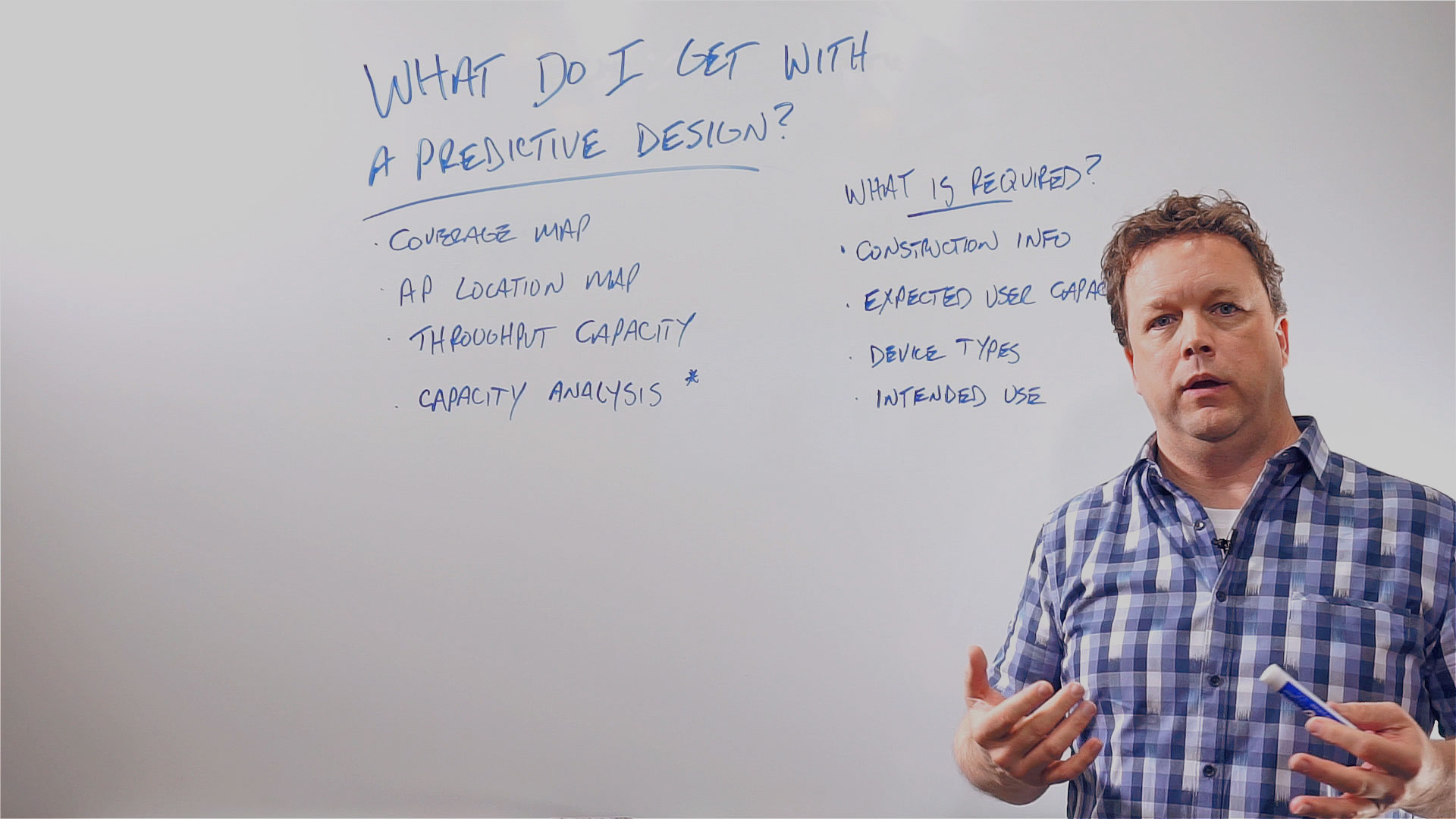“How can we be sure that our campus wireless network will last for 3-4 years?” That’s a question I received this week from an IT Director of a charter school. It was the same question the technology committee had asked him a few days before.
Part of the answer of course lies in the type of equipment you purchase, because not all campus wireless solutions work the same….we can certainly tell you story after story about schools who have learned that the hard way...At SecurEdge, we’ve installed hundreds of WLANs in schools so we’ve seen a lot. Here are some tips we recommend you use as you plan your school wireless network.
1) Think Capacity, not Coverage
Many schools are going 1 learning device to 1 Student (1:1). But does that mean that if they have 1,000 students they’re going to have 1,000 devices? Nope. What about smart phones? What about other student owned devices? What about if you're school plans to support BYOD?
The new math of capacity design is 2 devices per student in K-12 and 3-5 devices in higher education. Coverage is easy. Today’s campus Wi-Fi is about capacity planning.

2) Performance: Device Power is as Important as Access Point Coverage
Believe it or not, some of today’s Wireless Engineers and IT consultants are still planning wireless networks in schools with laptops. Why is that a problem?
Because many and in some cases most of the devices being used on campus are in fact tablets, smartphones or things like wearables, gaming consoles or smart TVs.
The radio power of an iPad is lower than the power of a traditional laptop. The problem with that is that the iPad in some cases can see the signal from the access point but doesn’t have the strength to communicate with it. It's critical that you consider the types of devices that you’re going to be supporting on your WLAN during the WiFi planning process.
3)  Incorporate Role Based Access Control
Incorporate Role Based Access Control
Students, Teachers, and Staff need active directory accounts….even if they are using iPads. Your directory should create groups of users (Faculty, Students, Administrative, etc.). Your wireless system should integrate with your directory and allow the users to use that directory name and password to log in. Students are allowed a student role internally and online, teachers are allowed a different set of services. You get the idea, you need to know who is connecting so that you can provide access to exactly what everyone needs, nothing more and nothing less.
Embrace BYOD, but Control Performance
Students want to connect their personal device to your school network and you should want them to for security reasons….When you allow them to connect to your network you can make sure that the users are routed through your Web Filter. This is important in K-12. But in order to allow them to connect, you’ll need to limit their bandwidth on the network to manage performance.
 Device Registration Should be Automated
Device Registration Should be Automated
Some IT people want to touch everything. That doesn’t work in today’s environment of 3-5 devices per student. Stop typing in Pre-Shared Keys (or handing them out) and think automation.
For the machines you own, push configurations and network settings with group policies. Then for devices you don’t own, build a registration process into your wireless system so that you’re not touching all of those devices. Your users are smart, let them do it themselves.
Mobile Optimization
A WLAN design specifically built for mobile has become a necessity not a luxury. Your wireless network design should be optimized for every type of device, from BYOD to the IoT to ensure your end users are having a robust and enjoyable experience.
Begin by identifying the challenges your WI-FI network may encounter while addressing these issues. Is your wireless design up to date? Can it handle the varying devices connecting to your network? Having the right wireless design comes first when ensuring elevated device performance, and over all mobility for a better end user experience.
Roaming
You want your end user to move about your facility without any breaks in their connectivity. Roaming is when a device on your campus shifts connection from one access point to another as it moves throughout your infrastructure. Your WLAN design needs to take into consideration the physical environment of your campus, number of devices, applications being used, and who the end-users will be.
Your WLAN design needs to take into consideration the physical environment of your campus, number of devices, applications being used, and who the end-users will be.
Making sure everything from power levels, channel assignments, to the placement of access points (AP’s) are properly configured is imperative to delivering a network with impeccable roaming capabilities.
Redundancy
Back up components (similar or analogous to ones in place) are necessary in case of an error in an element of your RF design.
You don’t want downtime in your schools wireless connectivity. Having redundancy built into your WLAN design can effectively ensure your teachers won’t have a presentation cut out mid slide; that a student taking an online test won’t have to worry about having to retake it due to a sudden lack of connectivity.
Wi-Fi redundancy comes in many formats, high availability, active-active, active-standby, 1:1, 1+1, n+1, cold standby and many more.
Figuring out which method of redundancy is most applicable to your institution is found through having a wireless network engineer perform a wireless assessment, however the real take away is that your network has a back-up plan in place.
ARM
Adaptive radio managements or ARM is a functioning part of a WLAN platform that automatically adjusts radio frequencies in order to amplify the networks performance. ARM is capable of adjusting power levels in access points, assigning devices to proper channels, distributing client-wireless device loads in high capacity areas, basically ensuring optimal connectivity with your APs at all times.  It functions without you having to learn complicated information and prevents you from having to do it yourself, or from having to have someone come out constantly to improve connectivity at your school.
It functions without you having to learn complicated information and prevents you from having to do it yourself, or from having to have someone come out constantly to improve connectivity at your school.
4 Year Budgeting
We’ve said it before and we will say it again: your wireless network design needs to be updated every 3-4 years.
As technology evolves, (devices and applications), you need to have a WLAN design that is properly engineered and aligned to correctly support everyone and everything.
Don’t start switching out APs, adding new devices or upgrading any part of your WiFi network without doing the research first-- it wastes your budget and if something goes wrong you won’t have the funds provided to you to fix it.
Remember there are many ways to fund what you're going to need, just make sure you know your options.