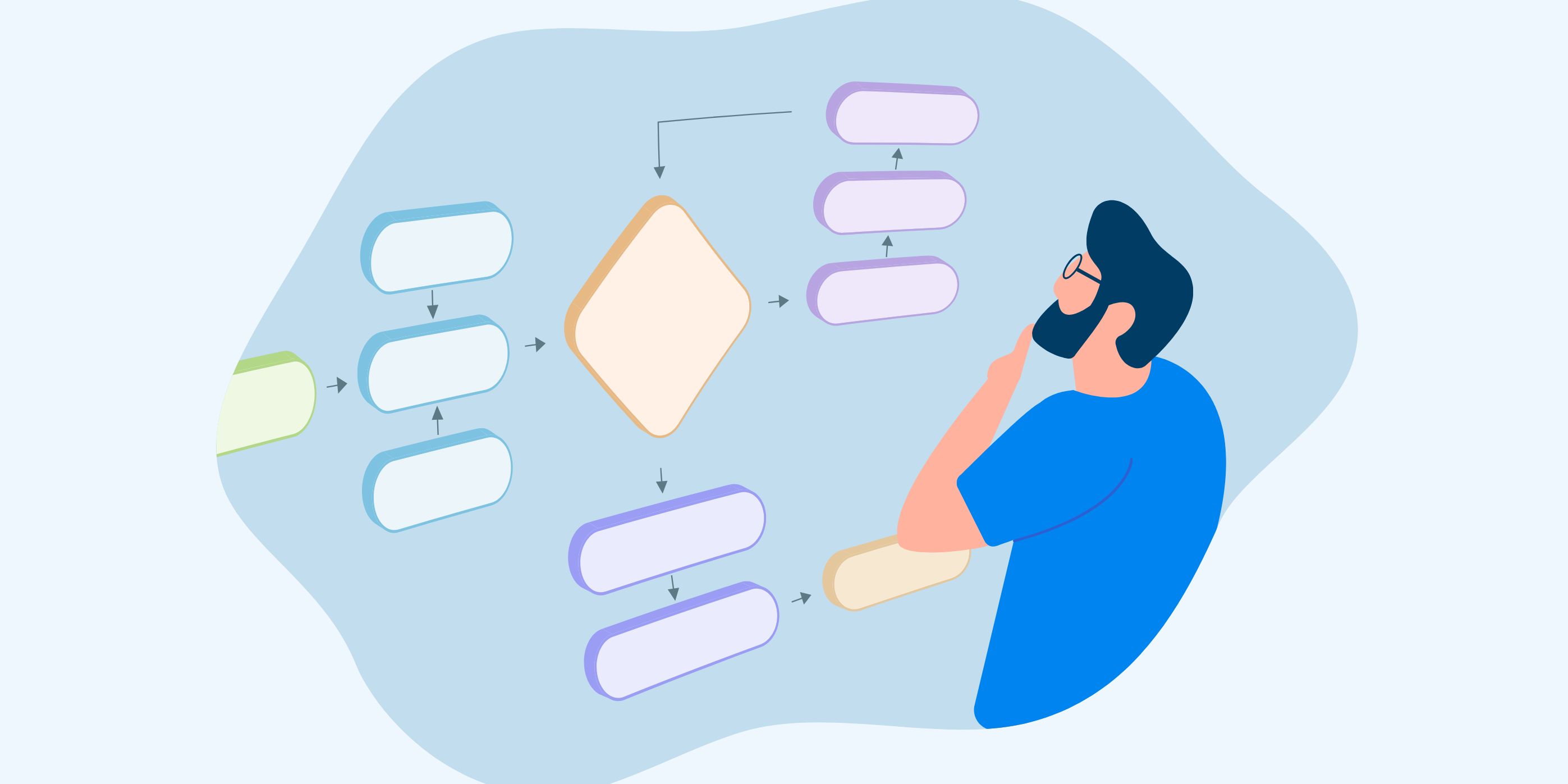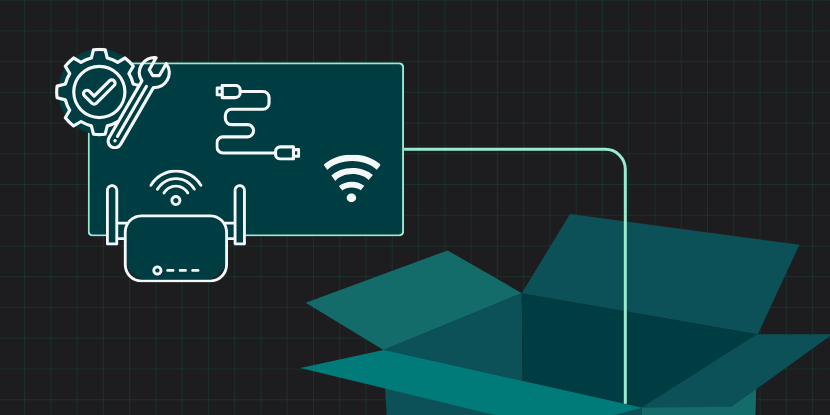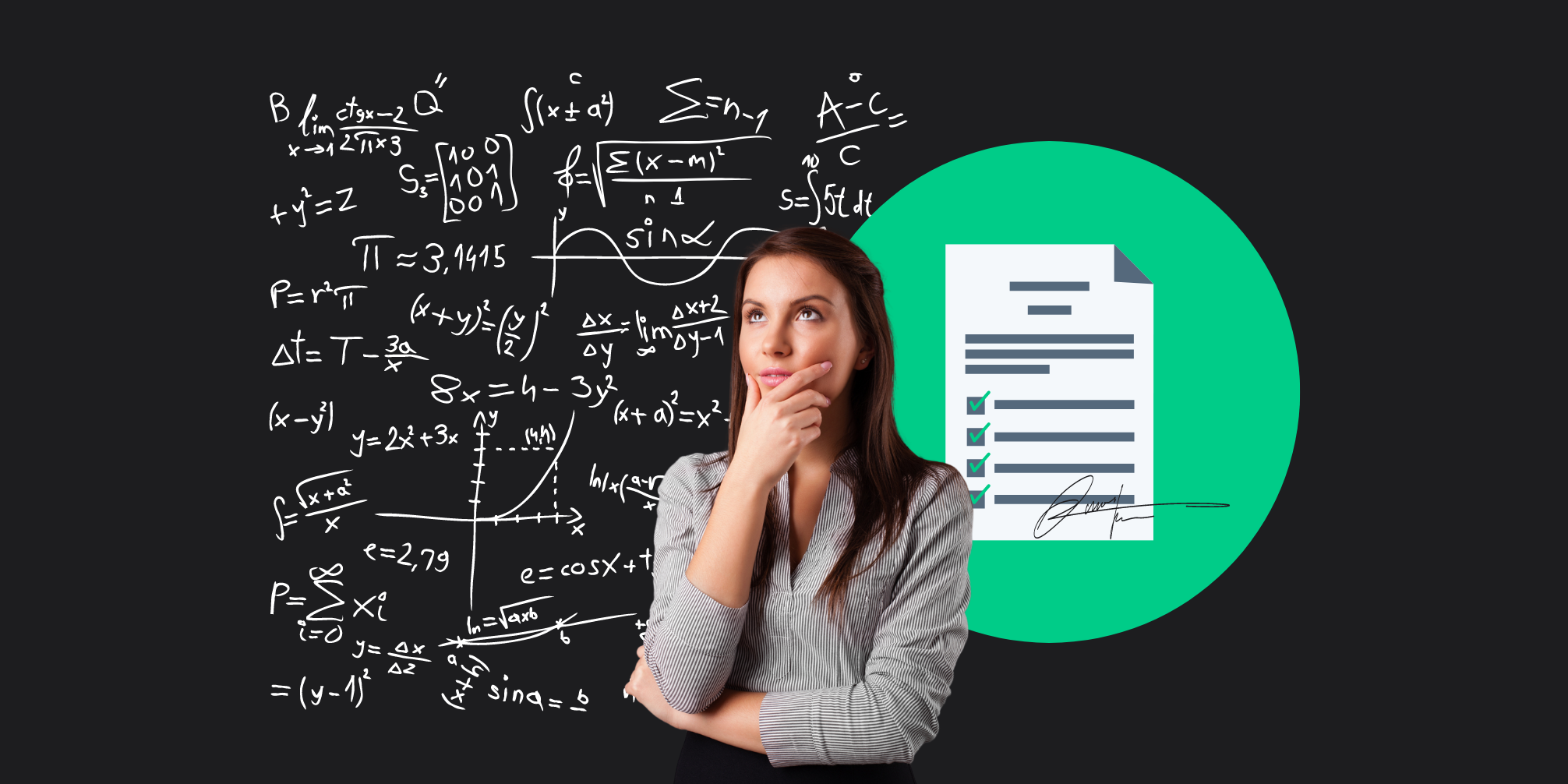Whether it’s for products or an entire solution, the CPQ process is used by MSPs to build quotes and proposals for their customers.
The goal of a modern CPQ process includes being:
- Fast
- Accurate
- Repeatable
- Automated
- Easy for both customers and sales reps to navigate.
However, the challenge with most CPQ software is that it lacks the digital connectivity to deliver a fully efficient workflow for the task.
Thankfully, there are several CPQ process best practices you can follow to avoid and fix any issues you might be experiencing.
What is the CPQ Process?
CPQ is a part of the overall MSP sales process where sales reps, pre-sales engineers, and operations teams work together to build and propose products and services for their customers.
CPQ is an acronym for a three-step process (Configure, Price, Quote) and it involves:
Configure – Selecting products (hardware, software, or services) based on the customer’s unique requirements.
Price – Calculating the costs, margins, and final price for the selected product and/or service.
Quote – Generating a proposal or statement of work to present a detailed recommendation of the selected products and/or services to the customer for review and acceptance.
Tools Used in the CPQ Process
The CPQ process can involve several tools in the practice of producing a quote or proposal to present to a customer. Here is a general list of tools we typically see in use:

CRM – Customer relationship management software for managing information about the customer and opportunity. Some examples of CRM software we most commonly see are Salesforce, HubSpot, NetSuite, and Zoho.
ERP – Enterprise resource planning software is a more module-based system that can be used for a variety of functions including CRM, CPQ, accounting, and more.
Excel Spreadsheets – Custom spreadsheets are unbelievably still a common tool found in many MSPs CPQ process, with some still relying on spreadsheets built back in the late 90s and early 2000s. They are used for both quoting and as a catalog to manage products and services offered by the MSP. This is the least connected option and most complex to manage. If you’re using spreadsheets, it’s highly recommended that you upgrade to a modern CPQ software solution.
CPQ Software – CPQ software is designed to help sales teams automate and streamline the process of producing accurate and customized quotes for the products and services they offer. These systems are more accurate, more efficient, and help create a more integrated sales experience for your team. Some Examples are TechGrid, Salesforce, ConnectWise CPQ, QuoteWorks, Quoter, DealHub, and SAP.
Looking for a CPQ Solution? Take a look at the Best CPQ Software for MSPs
Product Data Sheets – Many times in the configuration phase, MSPs will need to reference product specs and implementation details to select the proper product for the customer. This is usually done by searching the manufacturer website, logging in to the distributor portal, even searching sites like CDW.
Catalogs – These can come in different forms for use in the CPQ process. Sometimes they are spreadsheets downloaded from the partner portal of the manufacturer, or they are online lists that are available to refer to or in some cases they are just online distributor portals with all the products they distribute on their line card. Some CPQ software also includes catalogs, examples include: TechGrid, ConnectWise CPQ, Quoter, and QuoteWerks.
Word – Word documents are also a somewhat surprising method for creating proposals and statements of work.
PDFs – PDF documents are used in a variety of ways, as budgetary quotes for review, as final proposals for acceptance. Some customers still prefer PDFs in the CPQ process, however, as the customer experience becomes more digital, web-based proposals will increasingly play a bigger role.
Proposal Software – Also known as proposal automation or proposal management software, this type of tool is a modern approach to word docs and PDFs. This streamlines the process and makes it more efficient for MSP sales teams to create, manage, and track their proposals. It also features electronic signature (e-signature) for digital experiences, and it ensures accurate and consistent proposals. Examples include: TechGrid, Salesforce CPQ, PandaDoc, HubSpot, DealHub, and Quoter.
Legacy vs Modern CPQ
When you look at how managed service providers are building quotes and sending proposals not much has really changed over the last 10 to 15 years. There are more point solutions and even some all-in-ones, but a lot of the foundational problems still remain.
Let's compare the legacy CPQ process with the modern CPQ process we believe every VAR and MSP needs to be implementing.
Legacy CPQ
Back in the day before we built TechGrid, we struggled with a lack of connectivity between our tools as we moved through the CPQ process. As a VAR or MSP, you are likely struggling with the same challenges we did, and your process looks like what ours was.

CRM (with no connection to your quoting tool) >> Quoting software (no connection to CRM, digital catalogs, or proposal software) >> Catalogs (offline or online resources with no connection to your quoting tool) >> Proposal software (another online resource that lacks connection to your quoting tool).
This fragmented process is inefficient, not scalable, and will cause you to lose deals and/or revenue due to delays and siloed data.
Modern CPQ
A modern CPQ process is a digitally connected sales workflow that moves data seamlessly between your tools and teams. Data is updated in real-time, friction between handoffs is reduced, and automation can start to be purposefully applied within your workflow.

15 CPQ Process Best Practices
Configure
1. Connect Your CRM to Your CPQ
Logically, beginning at the start makes the most sense. Your CRM holds the opportunities that your sales team has produced.

This is your source of truth, and you should be capable of feeding your CPQ software with all the details about the opportunity and then your CPQ system should be able to return status information about quotes and proposals that have been submitted on behalf of the opportunity.
This simple accomplishment lends itself to greater efficiency as your sales staff now have better visibility into where opportunities are so they can better manage their processes.
Looking for a CRM? Check out our list of the Best CRM Software for MSPs
2. Use Guided Workflows
I am sure that you are engaged in repetitive quoting tasks, just like we were, in our CPQ application.
Sales reps are notorious for not following a set process, many think they have their own way of doing things. When sales reps do not have a simple and predictable process to follow this leads to unpredictable timelines, out of control brand standards, and quotes that are inaccurate and unreliable.

Guided workflows make managing your sales team much easier and more predictable. A guided workflow walks your team through a simple series of questions related to what they're trying to sell.
This is not only much faster but eliminates mistakes and makes the entire process more consistent, you don’t have to worry if someone is not following standards.
Building organic growth comes down to execution and proper sales management.
3. Copy Existing Quotes
Being able to copy an existing quote to use as a starting point for a new quote seems simple and obvious but it can have a massive impact on your time to quote and accuracy.
For instance, we had some customers that had multiple retail locations that were almost identical in all respects. When a new site was coming up for them, we would have to build quotes which had little to no differentiation from the site that was quoted just previously. We could have resorted to just copying the previous quote in our CPQ application, but that feature was broken.
Instead, we had to export to a spreadsheet and then hand copy over lines of part names, descriptions, SKUs, etc. into a brand-new quote.
Using CPQ software with a copy quote feature allows you to take advantage of pre-built bundles for instances like these and a process to simply copy a previous quote that works!
4. Leverage a Digital Catalog for Building Bills of Materials
BOM creation can be tedious, or it can be simple.
Most of you are used to a tedious BOM building process and could benefit from one that simplifies the task. A connected digital catalog simplifies the task of building a bill of materials by giving you access right within the sales process to all your products and services with real time pricing and availability from your distributors.
Otherwise, without a digital catalog integrated into the process you will have to resort to importing price lists quarterly and manual lookups for prices and availability. This gets compounded when personnel involved in this process do not all have the same level of access to the resources to perform price lookups and research product availability.
5. Import BOMs from Your Design Tools
Most manufacturers provide some tools for doing designs and creating BOMs of their products to their partners.
These tools typically export to a CSV or document format that can be used offline from their tool. Your CPQ software should acknowledge the existence of these tools and make it simple for you to import the list directly into the BOM building process instead of having to copy and paste fields from one form into another.

By leveraging the tools that your team are already using and are competent with you can eliminate the resource drain that legacy CPQ processes burdens you with.
6. Include Your Entire Team In The Process
Along the way as you build out BOMs you may need to invite others to the task.
You may have engineers or techs who have specialized knowledge of a specific product or discipline and need to be tasked with overseeing the BOM you are building. Your CPQ process should make it simple to collaborate and work with your internal and external team members, like your manufacturer reps.

Having a digital sales room integrated into the process makes this possible ensuring not only accuracy but timely handoffs are made. It takes a village sometimes to get these things done and the less impediment to the process flow the better for getting it done.
Price
7. Make Sure Your CPQ Tool Can Manage Deal Reg and Special Pricing
One area that was always tough to manage and address for us was deal registrations and special pricing for opportunities.
Once we had approval from our manufacturer partners, we lacked a way to get deal registrations and special pricing integrated into our quoting process. Deal registrations and special pricing should be referenceable in your quoting application. You should not be forced to go off platform and manually copy over item pricing or percentage off discounts.

This practice opens the door for errors, which could be costly, and impedes your quote to cash timeline. We believe that keeping deal registrations and special pricing within the platform is the way to go and have made every effort to make that happen.
8. Know Your Partner Pricing
Another area of pricing that is still a challenge for many MSPs is applying the right discount amount.
Some manufacturers provide a percentage off from their list price based on partner levels (Silver, Gold, Platinum) or by volume of sales. Keeping the pricing discounts straight across many manufacturers is difficult at best and near impossible at worst. We felt this pain too and as a result we adopted a mindset that there must be the capability of automating partner pricing into the quoting process.

Your partner pricing needs to be available and visible as you build out quotes so that there is no question on what your cost is on a product or service so that you can extend the proper price to your customer.
9. Automatically Apply Contract Pricing
One of the challenges we have heard from MSPs that we work with is around quoting when selling on a contract.
Every one of them had a tale of disaster involving contracts and repeated the same challenges in being able to apply them to their opportunities. When you build your quotes, our mindset is that the contract vehicles that you want to apply to the quotes need to be on platform and easily referred to and applicable.

The process should also be able to differentiate between products on a quote that are applicable for that contract and ones that are not. When dealing with scenarios where multiple contracts need to be leveraged on a quote there should be a way to achieve this. Tales were told to us by customers where sales staff had universally applied contracts to quotes that did not contain any of the products that were listed in the contract.
We also heard of instances where separate quotes were needed so that contracts could be applied separately as they lacked the ability to apply multiple contracts to a single quote. Your CPQ software should be able to store, reference, and apply contract pricing automatically as you configure your bill of materials.
10. Finance When You Can
“As a Service” has been a buzzword for several years now but many MSPs have not figured out how best to incorporate this into their pricing and selling strategies.
It was a game changer for us when we began presenting this to our customers. The ability to transition from capital to operational expenditure allowed them to free up capital for other projects and to get on refresh cycles, so their infrastructure was not always outdated. However, presenting as-a-service to our customers introduced an entirely new set of problems that we had to address.
These were things like technology financing, term pricing for services, bundling of products and services, contracts, and managed service agreements. It’s an entirely new workflow that most CPQ tools can only do for things already being sold on subscription. How do you include everything your customers need into one solution?

You need five core elements to start offering XaaS, a client portal, integrated tech stack, access to financing, CPQ software built for as-a-Service, and the ability to support the entire services lifecycle.
The only solution available (to our knowledge) is TechGrid. Take a look at our guide to selling Network as a Service (just one as-s-Service example) to learn more about how we can help.
11. Visualize Your Deal Structure
Your operations team as well as your sales team will want to know how the deal is priced and what the profit and revenue structure looks like. Being able to see this upfront without having to export and import into an accounting application is critical.

12. Don't Forget the Tax Man
Death and taxes are sure things but knowing what taxes to pay is not.
The modern CPQ application should allow you to correctly and accurately automatically estimate sales tax based on where you are selling. Having to pull in your accountant or controller to perform this step is just another impediment to getting the quote out the door.
Incorporating tax functionality into your process ensures that taxes are calculated correctly and based on the point-of-sale location. Being able to do this in line with your CPQ process is just one more way to eliminate bumps in the road.
Quote
13. Don't Leave your CPQ Application to Build Proposals
The last thing you want to have to do when you are at the proposal stage is to bring in another application to build the proposal.
When you must leverage different tools to build quotes, assemble proposals, generate statements of work, etc. the formatting and consistency can be off, mistakes can happen, and inevitably it all takes much longer to get out the door. Optimally, your CPQ process should flow right into this stage and present a unified and consistent look with the materials sent to your customers.

Ideally a seamless flow between the configure and pricing stages should lead right into the quoting stage to include the assembly of the necessary proposal documents using a template-based system. These documents could be just the quote but could also include a statement of work, contracts, agreements with T&C’s, etc.
A proposal automation system is important at this stage and having to use something like PandaDoc or DocuSign to accomplish this is just another disconnected application to wrestle with.
14. Automate Document Creation
Relying on Word documents to create templates for statements or work, proposals, agreements, and contracts is something we are familiar with.
For us it resulted in dozens of document variations with minor differences and a lot of headaches trying to find the right template for the opportunity. We tried several online platforms to manage our documents but never found one that did what we needed it to do and never solved the disconnect from our CPQ solution.

All the variations across the documents made them difficult to manage and presented opportunities for mistakes.
15. Digital When You Can, Manual When You Must
When your workflow stays in the digital domain it is possible to keep track of what stage each step is at. Sending documents to your customers for e-signature can be a game changer operationally as well as financially.
Think of all the times that documents were lost, or signatures were not captured and how that impacted on your business. We know that in some instances documents might be required to have an actual physical signature, so we give you that option too.
Final Thoughts
Connecting your tools together and employing workflows with your CPQ process results in a more efficient method to perform this core element of your operations.
If you must get into and out of different applications and manually move information from one tool to the other, you are not realizing an efficient methodology for operating your business.
Your goal is to get the quote to cash timeline shortened as much as possible and while it should be a high-water mark for most MSPs & VARs, unfortunately the disconnected tools in our industry keep them from reaching that high.
Help us help you by scheduling a demo of TechGrid today to modernize your CPQ process and achieve a faster quote-to-cash experience.